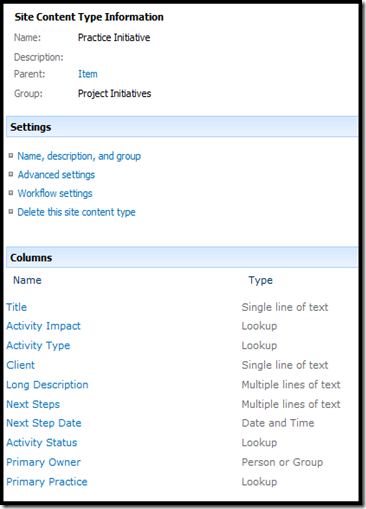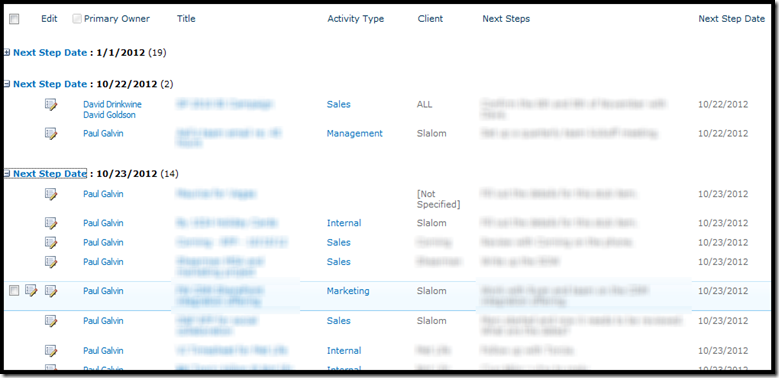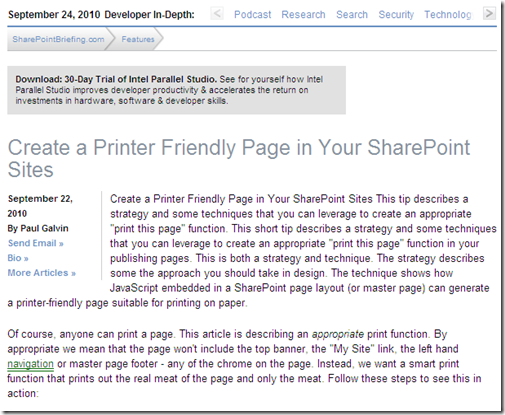ஒரு வருடம் முன்பு பற்றி, I joined ஒயிட் வாட்டர் நீர்ச்சறுக்கு ஆலோசனை here in new York as what we call a Practice Area Lead. (இந்த வலைப்பதிவு இடுகை புள்ளி ஒதுக்கி ஒரு சிறிய, பிளாக்கிங் குறைவிற்கு ஆஃப் எனது மொத்த வேலைகள் கணக்குகள் மாற்றம். It was a big change in roles and a big change in day to day “stuff” but I’ve sort of acclimated myself to it and look forward to writing again ![]() ).
).
In this PAL role, I’m responsible to save the company and the immediate environs of 21 West 21st street from disaster on a regular basis. It’s a lot of pressure (more than you might think – just think of all the children!).
In service to that imperative, I need to help out with pre-sales, create and update go-to-market offerings, hire good folks, train up folks to make them better (but really, to make my job easier) and occasionally do something billable at a client. I get a lot of “input” – questions from clients, sales opportunities, my own addled thoughts and so forth. Some of it’s really good (like a hot sales oppty) while a lot of it is less good. The key is to initially track, prioritize and manage each of these ideas (great and small) to a successful conclusion.
This kind of task management isn’t new, சரியான? And we have lots of task tools to help us with this. Outlook has tasks. You can slap a spreadsheet together nice and quick. My very first task management tool was a legal notepad back in my days at GAF as a developer in the IT department. (Ask me about those good old days the next time you see me if you’re interested, or maybe not...).
Being a SharePoint guy (nominally, குறைந்தது), I’ve always thought to use SharePoint. But for some reason, a generic Task list never quite did it for me. A bunch of months ago, I decided to heal myself and just create a SharePoint based solution. It was so embarrassingly easy to create that I thought to write about it here.
அப்படி, my goals here were very simple:
- Super easy and fast data entry
- Prioritize activities
- Categorize activities
- “next step” driven – these activities will often span weeks (maybe even months). They almost never “end” after one specific update.
These bits lend themselves very nicely to a content type, so that’s what I created:
You can actually see that I had a sales bias with this at first, since I have that “Client” field. A lot of my practice’s activities are based around clients (either actual or prospective). But many of them are also internally focused. I slap “Slalom” in there when I create them, but it always feels a tad weird. I should have named it something more generic. Maybe “Target Organization” or something.
Here are a few miscellaneous notes on the content type:
- Activity Impact has devolved into a measurement of priority. I’m not sure why I went with “Impact” and not “Priority” day zero, but that’s what I did.
- Next Steps and Next Steps Date – I have a dashboard that is driven by the next activity date. This dashboard has sort of become my marching orders for the day/week. I just go to the dashboard and focus on high priority stuff first and go from there. (There’s the notion of an “untagged”
- Primary Owner – the only thing of note is – isn’t it awesome that you can sort and filter on multi-select columns in SP 2010! I actually didn’t fully buy into this notion at first.
- Activity Status – really just “Open” or “Closed.”
- Primary Practice – After I began using this, another PAL in my group wanted to try this out, so I slipped this into the mix to distinguish between my stuff (Portals & ஒத்துழைப்பு) and her stuff (நீலமான).
Here’s my dashboard:
(sorry for all the blurred out bits – I didn’t feel like creating a bunch of test data and I don’t want to give anyone a heart attack over sharing vital details [see the bit in the intro re: save the world, போன்ற, போன்ற, போன்ற]).
I have several other views on this list, including a datasheet view that allows me to do mass updates. I do this most often when a bunch of lower priority items I planned to do a never quite got done and need to be pushed out a week.
ஒவ்வொரு நாளும், I pull up my activities log and just start working off the top of the list.
In part 2, நான் ஒரு நல்ல மின்னஞ்சல் செயல்படுத்தப்பட்ட, doc நூலகம் மற்றும் சமூக ஜனநாயகக் கட்சி முறையை கூடுதலாக இந்த இன்னும் பயனுள்ளதாக எப்படி செய்யப்பட்டது விளக்க வேண்டும்.
</இறுதியில்>
மணிக்கு ட்விட்டரில் என்னை பின் http://www.twitter.com/pagalvin