કેવી રીતે / પર બંધ સ્કોર પત્તાની ડીઝાઈનર માટે વિઝાર્ડ વળો
માટે ડેશબોર્ડ ડિઝાઇનર માં કુલ સ્કોર પત્તાની માટે વિઝાર્ડ ચાલુ, ટોચ ડાબા ખૂણે માં ઓફિસ ચિહ્ન પર ક્લિક કરો
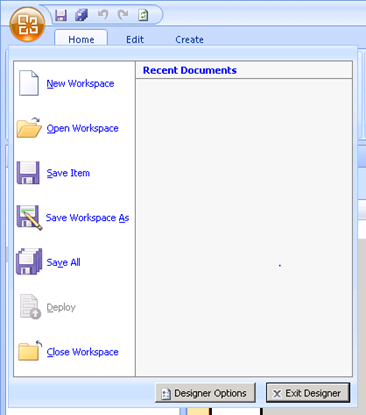
આ મેનુ માં ડીઝાઈનર વિકલ્પો બટન પર ક્લિક કરો.
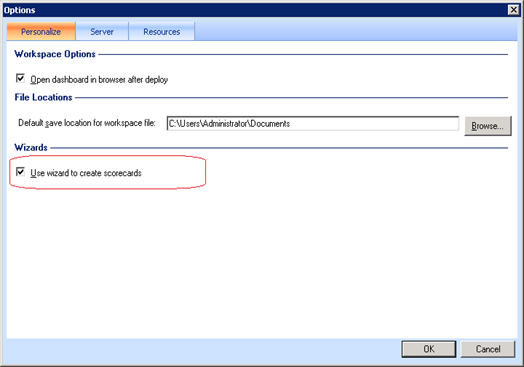
|
||||||
|
કેવી રીતે / પર બંધ સ્કોર પત્તાની ડીઝાઈનર માટે વિઝાર્ડ વળો માટે ડેશબોર્ડ ડિઝાઇનર માં કુલ સ્કોર પત્તાની માટે વિઝાર્ડ ચાલુ, ટોચ ડાબા ખૂણે માં ઓફિસ ચિહ્ન પર ક્લિક કરો
આ મેનુ માં ડીઝાઈનર વિકલ્પો બટન પર ક્લિક કરો.
વ્યાપાર સમસ્યા માર્કેટિંગ ટીમ માટે દસ્તાવેજ મોકલવાનો વેચાણ વ્યક્તિ, આ દરમિયાન વેચાણ ટીમ કર્યું છે કે કેટલીક સામગ્રી સંસ્થા subfolder અને વિવિધ દસ્તાવેજ લાઈબ્રેરીઓ માટે દસ્તાવેજો reshuffled. કોઈને પીછેહઠ કરવા માટે URL ની મદદથી દસ્તાવેજ પ્રયાસ કરે છે તો, તેઓ તેને શોધવા માટે સમર્થ નહિં હોય.
દસ્તાવેજ ID ને ઝાંખી દસ્તાવેજ ID શેરપોઈન્ટ નવા લક્ષણ છે 2010. દસ્તાવેજ ID ને લક્ષણ સક્રિય કરવા દ્વારા, તે સાઇટ સંગ્રહ દરેક દસ્તાવેજ માટે અનન્ય ID ને સોંપે. ગમે સ્થાન દસ્તાવેજ ID ને આ દસ્તાવેજ શોધવા માટે વપરાશકર્તા મદદ કરશે.
સેવા સક્રિય કરો દસ્તાવેજો માટે ID ને બનાવવા માટે સાઇટ સંગ્રહ કક્ષાએ દસ્તાવેજ આઈડી સેવા લક્ષણ સક્રિય કરો.
હવે સાઇટ સંગ્રહ દરેક દસ્તાવેજ અનન્ય ID ને છે. દસ્તાવેજ લિંક સાથે વ્યાખ્યાયિત કરી શકાય છે “DocIdRedir.aspx?ને = XXXXXX” DocIdRedir.aspx URL માં ક્વેરી શબ્દમાળા ને સ્વીકારે, તેની અનન્ય ID ને મદદથી દસ્તાવેજ લુકઅપ માટે ઉપયોગ કરવામાં આવશે, જે, પછી તે ફાઈલની વર્તમાન પાંચ આંકડાના US સ્થાન પર રીડાયરેક્ટ કરવામાં આવશે. HTTP:/// intranet.contoso.com / _layouts DocIdRedir.aspx?ને = YHNNQ7JVKVWQ-1-1
દસ્તાવેજ ID ને બદલો હું આ દસ્તાવેજ ને ઉપસર્ગ બદલી શકો છો? હા પર જાઓ -> સાઇટ ક્રિયાઓ -> સાઇટ સેટિંગ્સ -> (સાઇટ સંગ્રહ વહીવટકર્તા) દસ્તાવેજ ID સેટિંગ્સ
લખાણ બદલો “નીચેના અક્ષરો સાથે ID ને શરૂ”
હું વિનંતી પર આધારિત સાઇટ બનાવવાની પ્રક્રિયાને આપમેળે કરવા માટે સાઇટ ગવર્નન્સ માટે મારી નવી કોડપ્લેક્સ ટૂલ બનાવવા પર કામ કરતા હતા. આ સાઇટ એસપીડી વર્કફ્લો સાથે સંકળાયેલ વૈવિધ્યપૂર્ણ ક્રિયાઓ માં ઓબ્જેક્ટ મોડલ ઉપયોગ કરીને પ્રોગ્રામ બચાવી આવશે. આ ક્રિયા કરતી વખતે મકાન, હું સાઇટ નમૂનાઓ યાદી મેળવવા માટે પ્રયત્ન કરી રહ્યો હતો અને ID ને બનાવટ પ્રક્રિયા આપમેળે કરવા માટે છે. છેલ્લે, જો PowerShell cmdlet બધા ને સૂચિકરણ ના જાદુ કરે બહાર figured જોહાન વિચાર-SPWebTemplate ID ને અને નમૂનાઓ યાદી આપવા માટે ખૂબ જ ઉપયોગી PowerShell cmdlet છે.
મુદ્દો: When you try to get data from Data Connection for e.g. web service. You get the following error: “The amount of data that was returned by a data connection has exceeded the maximum limit that was configured by the server administrator. Form elements, such as drop-down lists may be blank.”
કારણ: The Default data connection response size if set to 1500kb for Form Services, If the response from the data connection size exceeds the default limit the warning will be shown on screen. ઠરાવ: Click on General Application Settings in Central Administration Click on Configure InfoPath Forms Services under InfoPath forms Services
Change the Response Size in kilobytes.
When you try to add attachments to the InfoPath Browser Enabled form, you may get the following error. If the attachment file size is beyond the configured maximum user session data. “The Selected file is too large and is causing the form to exceed the amount of allowable resources. Select another file.”
ઠરાવ: Click on General Application Settings in Central Administration Click on Configure InfoPath Forms Services under InfoPath forms Services
The file attachments will be kept in session for the user in state service. Increase the maximum size of user session data in kb, to allow large attachments.
PowerShell હંમેશા સંચાલક પ્રોગ્રામિંગ ની લાગણી આપે, મૂળભૂત રીતે હું ખરેખર નથી જ બૅકઅપ જેવા કાર્યો માટે વિકલ્પો અથવા મેનુઓ વાપરીને માં ડેવલપર છું (હું સેન્ટ્રલ એડમિનિસ્ટ્રેશન માં બેકઅપ વિકલ્પ ક્યારેય ઉપયોગજોહાન) માતાનો ઉદાહરણો સાથે PowerShell ઉપયોગ કરીને સાઇટ કલેક્શન ઓફ બેકઅપ વિશે વાત કરો. સિન્ટેક્સ: બેકઅપ-SPSite <<સાઇટ કલેક્શન URL>> -પાથ <<ફાઇલ પાથ>> [-ફોર્સ] [-ખાતરી] [-NoSiteLock] [-UseSqlSnapshot]
ઉદાહરણ 1: બેકઅપ-SPSite http://સ્થાનિક યજમાન -Path સી:\SiteBackup.bak
આ સાઇટ સંગ્રહના બેકઅપ બનાવે, બેકઅપ ફાઈલ સી સંગ્રહિત કરવામાં આવશે: SiteBackup.bak તરીકે નામ આપવામાં નહીં
ઉદાહરણ 2: બેકઅપ-SPSite http://સ્થાનિક યજમાન -Path સી:\SiteBackup.bak -Force નોકરી દૈનિક બેકઅપ લેવા માટે સુનિશ્ચિત થયેલ છે જ્યારે, બેકઅપ ફાઈલ પહેલેથી જ સ્પષ્ટ પાથ માં હાજર છે, બેકઅપ પ્રક્રિયાઓ સમાપ્ત થશે.
-Force હાલની ફાઇલ પર ફરીથી લખી દબાણ કરશે મદદથી.
ઉદાહરણ 3: ફક્ત વાંચી તરીકે મૂળભૂત રીતે Bacup-સાઇટ આદેશ દો સાઇટ સંગ્રહ સેટ કરશે, બેકઅપ સુધારાઓ ટાળવા અને / અથવા ભ્રષ્ટાચાર ના બેકઅપ ફાઈલ અટકાવવા પ્રક્રિયા ચાલુ હોય ત્યારે. આ સાઇટ સંગ્રહ તાળા કરશે નહીં -NoSiteLock સ્વીચ ઉપયોગ કરીને જ વાંચી, જ્યારે પ્રગતિમાં બેકઅપ.
ઉદાહરણ 4: સ્વિચ કરો
તમે EventLog પ્રવેશેલ નીચેની ભૂલ જણાયું છે શકે. “લોડ નિયંત્રણ નમૂના ફાઈલ નિષ્ફળ /_controltemplates/TaxonomyPicker.ascx: પ્રકાર લોડ કરી શકાયું નથી Microsoft.SharePoint.Portal.WebControls.TaxonomyPicker’ વિધાનસભા માંથી 'Microsoft.SharePoint.Portal, આવૃત્તિ = 14.0.0.0, સંસ્કૃતિ = તટસ્થ, PublicKeyToken = 71e9bce111e9429c '.”
.ascx નિયંત્રણમાં એક એનકોડ કોલસો બનાવો મુદ્દો છે: આ માં TaxonomyPicker.ascx ખોલવા 12 મધપૂડો નિયંત્રણ નમૂનાઓ પાથ:
બદલો “,” ડબલ ક્વોટ સાથે
આ મુદ્દાને હજી મારા ઓક્ટોબર સ્થાપિત કર્યા પછી અસ્તિત્વમાં 2010 Cummulative સુધારાઓ. Day 2: How to get help for PowerShell cmdlet, વાક્યરચના કે ફરજિયાત / વૈકલ્પિક પરિમાણો યાદી જેવી cmdlet સાથે વાપરવા માટે. વિચાર-સહાય આ cmdlet માટે મદદ પૂરી પાડવા માટે cmdlet છે. સિન્ટેક્સ: વિચાર-સહાય <<cmdlet>> ઉદાહરણ: Let’s get help for Get-Help 😉 વિચાર-મદદ મેળવો-સહાય
આ શેરપોઈન્ટ માં PowerShell સ્ક્રિપ્ટો ની શ્રેણી છે 2010. એક cmdlet જાણો (આદેશ-દો) એક દિવસ. Cmdlet(આદેશ-દો) આદેશો સંકલિત કરવામાં આવે Cmdlet માતાનો PowerShell સાથે સ્થાપિત. જ્યારે તમે શરૂ “શેરપોઈન્ટ 2010 મેનેજમેન્ટ PowerShell”, કન્સોલ પૂર્વ લોડ cmdlets સાથે શરૂ થાય છે. Day 1: વિચાર-કમાન્ડ
|
||||||
| An unhandled exception was generated during the execution of the current web request. Information regarding the origin and location of the exception can be identified using the exception stack trace below. |
Stack Trace:
|
[COMException (0x81020026): List does not exist. The page you selected contains a list that does not exist. It may have been deleted by another user.<nativehr>0x81020026</nativehr><nativestack></nativestack>] Microsoft.SharePoint.Library.SPRequestInternalClass.GetListsWithCallback(શબ્દમાળા bstrUrl, Guid foreignWebId, String bstrListInternalName, Int32 dwBaseType, Int32 dwBaseTypeAlt, Int32 dwServerTemplate, UInt32 dwGetListFlags, UInt32 dwListFilterFlags, Boolean bPrefetchMetaData, Boolean bSecurityTrimmed, Boolean bGetSecurityData, Boolean bPrefetchRelatedFields, ISP2DSafeArrayWriter p2DWriter, Int32& plRecycleBinCount) +0 Microsoft.SharePoint.Library.SPRequest.GetListsWithCallback(શબ્દમાળા bstrUrl, Guid foreignWebId, String bstrListInternalName, Int32 dwBaseType, Int32 dwBaseTypeAlt, Int32 dwServerTemplate, UInt32 dwGetListFlags, UInt32 dwListFilterFlags, Boolean bPrefetchMetaData, Boolean bSecurityTrimmed, Boolean bGetSecurityData, Boolean bPrefetchRelatedFields, ISP2DSafeArrayWriter p2DWriter, Int32& plRecycleBinCount) +278 [SPException: List does not exist. The page you selected contains a list that does not exist. It may have been deleted by another user.] Microsoft.SharePoint.SPGlobal.HandleComException(COMException comEx) +27257906 Microsoft.SharePoint.Library.SPRequest.GetListsWithCallback(શબ્દમાળા bstrUrl, Guid foreignWebId, String bstrListInternalName, Int32 dwBaseType, Int32 dwBaseTypeAlt, Int32 dwServerTemplate, UInt32 dwGetListFlags, UInt32 dwListFilterFlags, Boolean bPrefetchMetaData, Boolean bSecurityTrimmed, Boolean bGetSecurityData, Boolean bPrefetchRelatedFields, ISP2DSafeArrayWriter p2DWriter, Int32& plRecycleBinCount) +27639327 Microsoft.SharePoint.SPListCollection.EnsureListsData(Guid webId, String strListName) +623 Microsoft.SharePoint.SPListCollection.ItemByInternalName(String strInternalName, Boolean bThrowException) +27372020 Microsoft.SharePoint.SPListCollection.get_Item(Guid uniqueID) +114 Microsoft.SharePoint.Publishing.CommonUtilities.GetListByID(SPWeb web, Guid listID, Boolean attemptCleanup) +346 Microsoft.SharePoint.Publishing.Internal.CachedVariationSettings.GetVariationLabelsList(SPWeb rootWeb) +123 Microsoft.SharePoint.Publishing.Internal.CachedVariationSettings..ctor(Guid siteId, SPUrlZone zone) +183 Microsoft.SharePoint.Publishing.Internal.<>c__DisplayClass1.<CreateVariationSettings>b__0() +429 Microsoft.SharePoint.<>c__DisplayClass4.<RunWithElevatedPrivileges>b__2() +729 Microsoft.SharePoint.Utilities.SecurityContext.RunAsProcess(CodeToRunElevated secureCode) +27488118 Microsoft.SharePoint.SPSecurity.RunWithElevatedPrivileges(WaitCallback secureCode, Object param) +27187865 Microsoft.SharePoint.SPSecurity.RunWithElevatedPrivileges(CodeToRunElevated secureCode) +93 Microsoft.SharePoint.Publishing.Internal.CachedVariationSettings.CreateVariationSettings(Guid siteId, SPUrlZone zone, Boolean forceRefresh) +131 Microsoft.SharePoint.Publishing.Internal.WebControls.PublishingRibbonTrimmer.TrimVariationsGroup() +193 Microsoft.SharePoint.Publishing.Internal.WebControls.PublishingRibbonTrimmer.TrimPublishTab() +52 Microsoft.SharePoint.WebControls.SPPageStateControl.OnPreRender(EventArgs ઈ) +621 Microsoft.SharePoint.Publishing.Internal.WebControls.PublishingPageStateControl.OnPreRender(EventArgs ઈ) +788 System.Web.UI.Control.PreRenderRecursiveInternal() +108 System.Web.UI.Control.PreRenderRecursiveInternal() +224 System.Web.UI.Page.ProcessRequestMain(Boolean includeStagesBeforeAsyncPoint, Boolean includeStagesAfterAsyncPoint) +3394 |
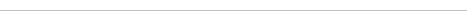
Version Information: Microsoft .NET Framework Version:2.0.50727.4952; ASP.NET Version:2.0.50727.4955 