By Default the document information panel will not be enabled in document library.
Go to Library Settings
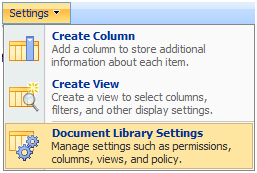
Click Advanced Settings
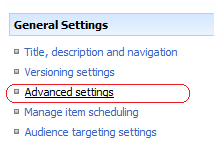
Enable allow management of content types in Advanced Settings.
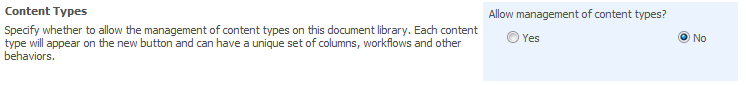
Click the Document Content Type and click on Document Information Panel settings.
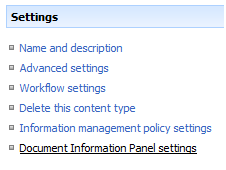
Check show always option to enable document information panel.
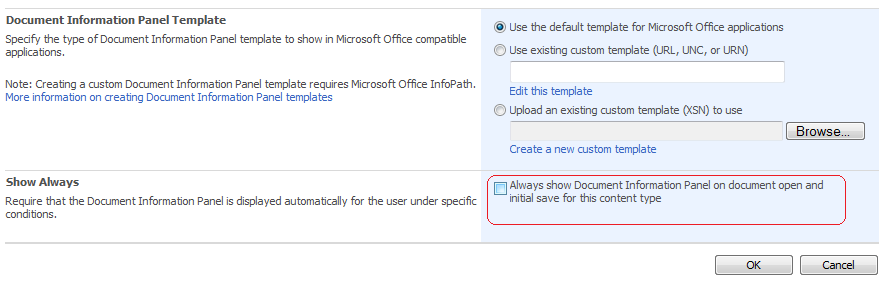

Fantastic post, I appreciate you posting this out. I will contine to read your blog as much as I can from now on! Appreciate it.