ಸ್ಕೋರ್ ಕಾರ್ಡ್ ಡಿಸೈನರ್ ಫಾರ್ ವಿಝಾರ್ಡ್ ರಂದು / ಆಫ್ ಮಾಡಲು ಹೇಗೆ
ಡ್ಯಾಶ್ಬೋರ್ಡ್ ಡಿಸೈನರ್ ರಲ್ಲಿ ಸ್ಕೋರ್ ಕಾರ್ಡ್ ಗಾಗಿ ವಿಝಾರ್ಡ್ ಆನ್ ಮಾಡಲು, ಮೇಲಿನ ಎಡ ಮೂಲೆಯಲ್ಲಿ ಕಚೇರಿ ಐಕಾನ್ ಮೇಲೆ ಕ್ಲಿಕ್ ಮಾಡಿ
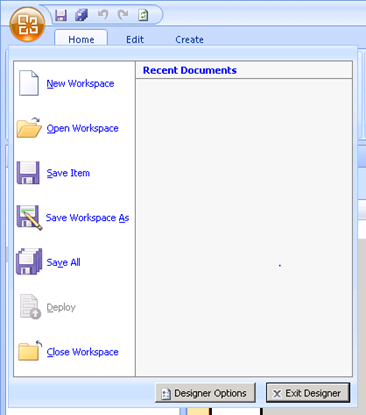
ಮೆನು ರಲ್ಲಿ ಡಿಸೈನರ್ ಆಯ್ಕೆಗಳು ಗುಂಡಿಯನ್ನು ಕ್ಲಿಕ್ ಮಾಡಿ.
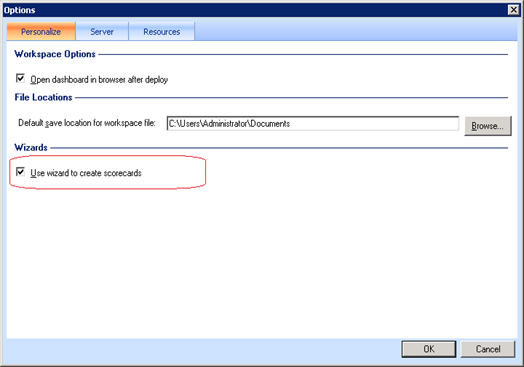
|
||||||
|
ಸ್ಕೋರ್ ಕಾರ್ಡ್ ಡಿಸೈನರ್ ಫಾರ್ ವಿಝಾರ್ಡ್ ರಂದು / ಆಫ್ ಮಾಡಲು ಹೇಗೆ ಡ್ಯಾಶ್ಬೋರ್ಡ್ ಡಿಸೈನರ್ ರಲ್ಲಿ ಸ್ಕೋರ್ ಕಾರ್ಡ್ ಗಾಗಿ ವಿಝಾರ್ಡ್ ಆನ್ ಮಾಡಲು, ಮೇಲಿನ ಎಡ ಮೂಲೆಯಲ್ಲಿ ಕಚೇರಿ ಐಕಾನ್ ಮೇಲೆ ಕ್ಲಿಕ್ ಮಾಡಿ
ಮೆನು ರಲ್ಲಿ ಡಿಸೈನರ್ ಆಯ್ಕೆಗಳು ಗುಂಡಿಯನ್ನು ಕ್ಲಿಕ್ ಮಾಡಿ.
ಉದ್ಯಮ ಸಮಸ್ಯೆ The sales person sending document to marketing team, ಅಷ್ಟರಲ್ಲಿ ಮಾರಾಟ ತಂಡವನ್ನು ಮಾಡಿದ್ದಾರೆ ಕೆಲವು ವಿಷಯವನ್ನು ಸಂಸ್ಥೆಯ subfolder ಮತ್ತು ವಿವಿಧ ಡಾಕ್ಯುಮೆಂಟ್ ಗ್ರಂಥಾಲಯಗಳು ಡಾಕ್ಯುಮೆಂಟ್ಗಳು reshuffled. ಯಾರಾದರೂ ಹಿಂತೆಗೆದುಕೊಂಡರೆ ಮಾಡಲು URL ಅನ್ನು ಡಾಕ್ಯುಮೆಂಟ್ ಪ್ರಯತ್ನಿಸಿದರೆ, ಅವರು ಅದನ್ನು ಹುಡುಕಲು ಸಾಧ್ಯವಾಗದಿರಬಹುದು.
ಡಾಕ್ಯುಮೆಂಟ್ ID ಸ್ಥೂಲ ಸಮೀಕ್ಷೆ ಡಾಕ್ಯುಮೆಂಟ್ ID ಶೇರ್ಪಾಯಿಂಟ್ ಹೊಸ ಸ್ವರೂಪ 2010. ಡಾಕ್ಯುಮೆಂಟ್ ID ವೈಶಿಷ್ಟ್ಯವನ್ನು ಅನುವು ಮೂಲಕ, ಇದು ಸೈಟ್ ಕಲೆಕ್ಷನ್ ಪ್ರತಿ ಡಾಕ್ಯುಮೆಂಟ್ಗೆ ಅನನ್ಯ ID ನಿಯೋಜಿಸುತ್ತದೆ. ಲೆಕ್ಕಿಸದೆ ಸ್ಥಳ ಆಫ್ ಡಾಕ್ಯುಮೆಂಟ್ ID ಡಾಕ್ಯುಮೆಂಟ್ ಕಂಡುಹಿಡಿಯಲು ಬಳಕೆದಾರರಿಗೆ ಸಹಾಯ ಮಾಡುತ್ತದೆ.
ಸೇವೆ ಸಕ್ರಿಯಗೊಳಿಸು ದಾಖಲೆಗಳಲ್ಲಿ ID ಸೃಷ್ಟಿಸಲು ಸೈಟ್ ಕಲೆಕ್ಷನ್ ಮಟ್ಟದಲ್ಲಿ ಡಾಕ್ಯುಮೆಂಟ್ ID ಸೇವೆ ವೈಶಿಷ್ಟ್ಯವನ್ನು ಸಕ್ರಿಯಗೊಳಿಸಿ.
ಈಗ ಸೈಟ್ ಸಂಗ್ರಹದಲ್ಲಿ ಪ್ರತಿಯೊಂದು ಡಾಕ್ಯುಮೆಂಟ್ ಅನನ್ಯ ID ಹೊಂದಿದೆ. ಡಾಕ್ಯುಮೆಂಟ್ಗೆ ಲಿಂಕ್ ಹೊಂದಿರುವ ವ್ಯಾಖ್ಯಾನಿಸಬಹುದು “DocIdRedir.aspx?ID = XXXXXX” DocIdRedir.aspx URL ನಲ್ಲಿ ಪ್ರಶ್ನೆಗೆ ಸ್ಟ್ರಿಂಗ್ ID ಸ್ವೀಕರಿಸುತ್ತದೆ, ತನ್ನ ಅನನ್ಯ ID ಬಳಸಿಕೊಂಡು ಡಾಕ್ಯುಮೆಂಟ್ ನೋಡುವಿಕೆಯನ್ನು ಬಳಸಲಾಗುತ್ತದೆ ಇದು, ನಂತರ ಇದು ಫೈಲ್ ಪ್ರಸ್ತುತ ಸ್ಥಳ ಮರುನಿರ್ದೇಶಿಸಲಾಗುವುದು. HTTP:/// intranet.contoso.com / _layouts DocIdRedir.aspx?ID = YHNNQ7JVKVWQ-1-1
ಡಾಕ್ಯುಮೆಂಟ್ ID ಬದಲಿಸಿ ನಾನು ಡಾಕ್ಯುಮೆಂಟ್ ID ಪೂರ್ವಪ್ರತ್ಯಯ ಬದಲಾಯಿಸಬಹುದು? ಹೌದು ಹೋಗಿ -> ಸೈಟ್ ಕ್ರಿಯೆಗಳು -> ಸೈಟ್ ಸೆಟ್ಟಿಂಗ್ಗಳು -> (ಸೈಟ್ ಕಲೆಕ್ಷನ್ ಆಡಳಿತ) ಡಾಕ್ಯುಮೆಂಟ್ ID ಸೆಟ್ಟಿಂಗ್ಗಳು
ರಲ್ಲಿ ಪಠ್ಯ ಬದಲಿಸಿ “ಕೆಳಗಿನ ಪಾತ್ರಗಳನ್ನು ID ಗಳು ಬಿಗಿನ್”
ನಾನು ವಿನಂತಿಯನ್ನು ಆಧರಿಸಿ ಸೈಟ್ ಸೃಷ್ಟಿಸುವಾಗ ಸ್ವಯಂಚಾಲಿತ ಸೈಟ್ ಆಡಳಿತ ನನ್ನ ಹೊಸ codeplex ಉಪಕರಣವನ್ನು ಸೃಷ್ಠಿಸುವ ಕೆಲಸ. ಸೈಟ್ ಎಸ್ಪಿಡಿ ಕೆಲಸದೊತ್ತಡದ ಸಂಬಂಧವಿಲ್ಲ ಕಸ್ಟಮ್ ಕ್ರಮಗಳು ವಸ್ತುವಿನ ಮಾದರಿಯಾಗುವ ಸರಣಿಬದ್ಧವಾಗಿ ಪ್ರಾವಿಷನ್ ನಡೆಯಲಿದೆ. ಈ ಕ್ರಿಯೆಯನ್ನು ನಿರ್ಮಿಸುವಾಗ, ನಾನು ಸೈಟ್ ಟೆಂಪ್ಲೆಟ್ಗಳನ್ನು ಪಟ್ಟಿಯನ್ನು ಪಡೆಯಲು ಪ್ರಯತ್ನಿಸುತ್ತಿದ್ದ ಮತ್ತು ID ಸೃಷ್ಟಿ ಪ್ರಕ್ರಿಯೆಯು ಸ್ವಯಂಚಾಲಿತ ಇಲ್ಲಿದೆ. ಅಂತಿಮವಾಗಿ, PowerShell cmdlet ಎಲ್ಲಾ ID ಲಿಸ್ಟಿಂಗ್ ಮ್ಯಾಜಿಕ್ ಮಾಡುತ್ತದೆ ಔಟ್ ಕಾಣಿಸಿಕೊಂಡಿತು ಜೆ ಪಡೆಯಿರಿ-SPWebTemplate ID ಮತ್ತು ಟೆಂಪ್ಲೆಟ್ಗಳನ್ನು ಪಟ್ಟಿ ಬಹಳ ಉಪಯುಕ್ತ PowerShell cmdlet ಆಗಿದೆ.
ಸಂಚಿಕೆ: ನೀವು ಉದಾ ಡೇಟಾ ಸಂಪರ್ಕ ದತ್ತಾಂಶವನ್ನು ಪಡೆಯಲು ಪ್ರಯತ್ನಿಸಿ. ವೆಬ್ ಸೇವೆ. ನೀವು ಈ ಕೆಳಗಿನ ದೋಷ ಪಡೆಯುವುದು: “ಒಂದು ಡೇಟಾ ಸಂಪರ್ಕ ನೀಡಿದ ಎಂದು ಅಕ್ಷಾಂಶ ಪ್ರಮಾಣವನ್ನು ಸರ್ವರ್ ನಿರ್ವಾಹಕರಿಂದ ಕಾನ್ಫಿಗರ್ ಎಂದು ಗರಿಷ್ಠ ಮಿತಿಯನ್ನು ಮೀರಿದೆ. ಫಾರ್ಮ್ ಅಂಶಗಳನ್ನು, ಉದಾಹರಣೆಗೆ ಡ್ರಾಪ್-ಡೌನ್ ಪಟ್ಟಿಯಿಂದ ಖಾಲಿ ಇರಬಹುದು.”
ಕಾರಣ: The Default data connection response size if set to 1500kb for Form Services, If the response from the data connection size exceeds the default limit the warning will be shown on screen. ವಿಶ್ಲೇಷಣ: ಕೇಂದ್ರೀಯ ಆಡಳಿತದಲ್ಲಿನ ಸಾಮಾನ್ಯ ಅಪ್ಲಿಕೇಶನ್ ಸೆಟ್ಟಿಂಗ್ಗಳು ಕ್ಲಿಕ್ ಮಾಡಿ InfoPath ಫಾರ್ಮ್ಗಳನ್ನು ಸೇವೆಗಳು ಅಡಿಯಲ್ಲಿ ಸಂರಚಿಸು InfoPath ರೂಪಗಳು ಸೇವೆಗಳು ಕ್ಲಿಕ್
Change the Response Size in kilobytes.
ನೀವು InfoPath ಬ್ರೌಸರ್ ಶಕ್ತಗೊಂಡಿದೆ ರೂಪ ಲಗತ್ತುಗಳನ್ನು ಸೇರಿಸಲು ಪ್ರಯತ್ನಿಸಿ, ನೀವು ಈ ಕೆಳಗಿನ ದೋಷ ಪಡೆಯದಿರಬಹುದು. ಬಾಂಧವ್ಯ ಕಡತದ ಗಾತ್ರದ ಕಾನ್ಫಿಗರ್ ಗರಿಷ್ಠ ಬಳಕೆದಾರ ಅಧಿವೇಶನ ದಶಮಾಂಶ ಮೀರಿ ವೇಳೆ. “ಆಯ್ದ ಕಡತ ತುಂಬಾ ದೊಡ್ಡದಾಗಿದೆ ಮತ್ತು ಅನುಮತಿಸಲಾದ ಸಂಪನ್ಮೂಲಗಳ ಪ್ರಮಾಣದ ಮೀರುವ ರೂಪ ಮಾಡುತ್ತಿರುವುದಾಗಿ. ಮತ್ತೊಂದು ಕಡತ.”
ವಿಶ್ಲೇಷಣ: ಕೇಂದ್ರೀಯ ಆಡಳಿತದಲ್ಲಿನ ಸಾಮಾನ್ಯ ಅಪ್ಲಿಕೇಶನ್ ಸೆಟ್ಟಿಂಗ್ಗಳು ಕ್ಲಿಕ್ ಮಾಡಿ InfoPath ಫಾರ್ಮ್ಗಳನ್ನು ಸೇವೆಗಳು ಅಡಿಯಲ್ಲಿ ಸಂರಚಿಸು InfoPath ರೂಪಗಳು ಸೇವೆಗಳು ಕ್ಲಿಕ್
ಕಡತದ ಅಟ್ಯಾಚ್ಮೆಂಟ್ಗಳನ್ನು ರಾಜ್ಯದ ಸೇವೆಯಲ್ಲಿ ಬಳಕೆದಾರನಿಗಾಗಿ ಅಧಿವೇಶನದಲ್ಲಿ ಇಡಲಾಗುವುದಿಲ್ಲ. ಕೆಬಿ ಬಳಕೆದಾರ ಅಧಿವೇಶನ ದಶಮಾಂಶ ಗರಿಷ್ಠ ಗಾತ್ರವನ್ನು ಹೆಚ್ಚಿಸಲು, ದೊಡ್ಡ ಲಗತ್ತುಗಳನ್ನು ಅವಕಾಶ.
PowerShell always gives the administrator the feel of programming, Basically I am a developer not really much into using the options or menus to do the tasks like backup (I never used the backup option in Central Administrationಜೆ) Let’s talk about Backup of Site Collection using PowerShell with examples. ವಾಕ್ಯ: Backup-SPSite <<Site Collection URL>> -Path <<File Path>> [-Force] [-Confirm] [-NoSiteLock] [-UseSqlSnapshot]
ಉದಾಹರಣೆಗೆ 1: Backup-SPSite http://localhost -Path C:\SiteBackup.bak
Creates the backup of the site collection, the backup file will be stored in C: drive named as SiteBackup.bak
ಉದಾಹರಣೆಗೆ 2: Backup-SPSite http://localhost -Path C:\SiteBackup.bak -Force When the job is scheduled to take the daily backup, if the backup file already exists in the specified path, the backup process would be terminated.
Using -Force will enforce overwrite on existing file.
ಉದಾಹರಣೆಗೆ 3: By default the Bacup-Site command let will set the site collection as read only, while the backup is in progress to avoid updates and/or prevent the backup file from corruption. Using -NoSiteLock switch will not lock the site collection to read only, while backup in progress.
ಉದಾಹರಣೆಗೆ 4: Switch
ನೀವು EventLog ಪ್ರವೇಶಿಸಲಾಗಿದೆ ಕೆಳಗಿನ ದೋಷ ಸೂಚಿಸಿದ್ದೇವೆ ಇರಬಹುದು. “ಲೋಡ್ ನಿಯಂತ್ರಣ ಟೆಂಪ್ಲೇಟ್ ಕಡತ ವಿಫಲವಾಗಿದೆ /_controltemplates/TaxonomyPicker.ascx: ರೀತಿಯ ಲೋಡ್ ಮಾಡಲಾಗುವುದಿಲ್ಲ Microsoft.SharePoint.Portal.WebControls.TaxonomyPicker’ ವಿಧಾನಸಭೆ 'Microsoft.SharePoint.Portal, ಆವೃತ್ತಿ = 14.0.0.0, ಸಂಸ್ಕೃತಿ = ತಟಸ್ಥ, PublicKeyToken = 71e9bce111e9429c.”
.ascx ನಿಯಂತ್ರಣ ಎನ್ಕೋಡ್ ಚಾರ್ ಸಮಸ್ಯೆ ಇಲ್ಲ: ರಲ್ಲಿ TaxonomyPicker.ascx ತೆರೆಯಿರಿ 12 hive control templates path:
Replace “,” with double quote
This issue still exists after installing my October 2010 Cummulative Updates. ದಿನ 2: PowerShell cmdlet ಸಹಾಯ ಪಡೆಯಲು ಹೇಗೆ, ವಾಕ್ಯ ಅಥವಾ ಕಡ್ಡಾಯವಾಗಿ / ಐಚ್ಛಿಕ ನಿಯತಾಂಕಗಳನ್ನು ಪಟ್ಟಿ cmdlet ಬಳಸಬೇಕಾದ. ಪಡೆಯಲು-ಸಹಾಯ cmdlet ಸಹಾಯ ಒದಗಿಸಲು cmdlet ಆಗಿದೆ. ವಾಕ್ಯ: ಪಡೆಯಲು-ಸಹಾಯ <<cmdlet>> ಉದಾಹರಣೆಗೆ: Let’s get help for Get-Help 😉 ಪಡೆಯಲು-ಸಹಾಯ ಪಡೆಯಿರಿ-ಸಹಾಯ
ಈ ಶೇರ್ಪಾಯಿಂಟ್ PowerShell ಸ್ಕ್ರಿಪ್ಟುಗಳನ್ನು ಸರಣಿ 2010. ಒಂದು cmdlet ತಿಳಿಯಲು (ಆಜ್ಞಾ ಲೆಟ್) ಒಂದು ದಿನ. Cmdlet(ಆಜ್ಞಾ ಲೆಟ್) ಆಜ್ಞೆಗಳನ್ನು ಸಂಕಲನ Cmdlet ನ PowerShell ಜೊತೆ ಇನ್ಸ್ಟಾಲ್. ನೀವು ಪ್ರಾರಂಭವಾಗುತ್ತದೆ “ಶೇರ್ಪಾಯಿಂಟ್ 2010 ಮ್ಯಾನೇಜ್ಮೆಂಟ್ ಪವರ್”, ಕನ್ಸೋಲ್ ಪೂರ್ವ ಲೋಡ್ cmdlets ಆರಂಭವಾಗುತ್ತದೆ. ದಿನ 1: ಪಡೆಯಲು-ಕಮಾಂಡ್
|
||||||
| An unhandled exception was generated during the execution of the current web request. Information regarding the origin and location of the exception can be identified using the exception stack trace below. |
Stack Trace:
|
[COMException (0x81020026): List does not exist. The page you selected contains a list that does not exist. It may have been deleted by another user.<nativehr>0x81020026</nativehr><nativestack></nativestack>] Microsoft.SharePoint.Library.SPRequestInternalClass.GetListsWithCallback(ಸ್ಟ್ರಿಂಗ್ bstrUrl, Guid foreignWebId, String bstrListInternalName, Int32 dwBaseType, Int32 dwBaseTypeAlt, Int32 dwServerTemplate, UInt32 dwGetListFlags, UInt32 dwListFilterFlags, Boolean bPrefetchMetaData, Boolean bSecurityTrimmed, Boolean bGetSecurityData, Boolean bPrefetchRelatedFields, ISP2DSafeArrayWriter p2DWriter, Int32& plRecycleBinCount) +0 Microsoft.SharePoint.Library.SPRequest.GetListsWithCallback(ಸ್ಟ್ರಿಂಗ್ bstrUrl, Guid foreignWebId, String bstrListInternalName, Int32 dwBaseType, Int32 dwBaseTypeAlt, Int32 dwServerTemplate, UInt32 dwGetListFlags, UInt32 dwListFilterFlags, Boolean bPrefetchMetaData, Boolean bSecurityTrimmed, Boolean bGetSecurityData, Boolean bPrefetchRelatedFields, ISP2DSafeArrayWriter p2DWriter, Int32& plRecycleBinCount) +278 [SPException: List does not exist. The page you selected contains a list that does not exist. It may have been deleted by another user.] Microsoft.SharePoint.SPGlobal.HandleComException(COMException comEx) +27257906 Microsoft.SharePoint.Library.SPRequest.GetListsWithCallback(ಸ್ಟ್ರಿಂಗ್ bstrUrl, Guid foreignWebId, String bstrListInternalName, Int32 dwBaseType, Int32 dwBaseTypeAlt, Int32 dwServerTemplate, UInt32 dwGetListFlags, UInt32 dwListFilterFlags, Boolean bPrefetchMetaData, Boolean bSecurityTrimmed, Boolean bGetSecurityData, Boolean bPrefetchRelatedFields, ISP2DSafeArrayWriter p2DWriter, Int32& plRecycleBinCount) +27639327 Microsoft.SharePoint.SPListCollection.EnsureListsData(Guid webId, String strListName) +623 Microsoft.SharePoint.SPListCollection.ItemByInternalName(String strInternalName, Boolean bThrowException) +27372020 Microsoft.SharePoint.SPListCollection.get_Item(Guid uniqueID) +114 Microsoft.SharePoint.Publishing.CommonUtilities.GetListByID(SPWeb web, Guid listID, Boolean attemptCleanup) +346 Microsoft.SharePoint.Publishing.Internal.CachedVariationSettings.GetVariationLabelsList(SPWeb rootWeb) +123 Microsoft.SharePoint.Publishing.Internal.CachedVariationSettings..ctor(Guid siteId, SPUrlZone zone) +183 Microsoft.SharePoint.Publishing.Internal.<>c__DisplayClass1.<CreateVariationSettings>b__0() +429 Microsoft.SharePoint.<>c__DisplayClass4.<RunWithElevatedPrivileges>b__2() +729 Microsoft.SharePoint.Utilities.SecurityContext.RunAsProcess(CodeToRunElevated secureCode) +27488118 Microsoft.SharePoint.SPSecurity.RunWithElevatedPrivileges(WaitCallback secureCode, Object param) +27187865 Microsoft.SharePoint.SPSecurity.RunWithElevatedPrivileges(CodeToRunElevated secureCode) +93 Microsoft.SharePoint.Publishing.Internal.CachedVariationSettings.CreateVariationSettings(Guid siteId, SPUrlZone zone, Boolean forceRefresh) +131 Microsoft.SharePoint.Publishing.Internal.WebControls.PublishingRibbonTrimmer.TrimVariationsGroup() +193 Microsoft.SharePoint.Publishing.Internal.WebControls.PublishingRibbonTrimmer.TrimPublishTab() +52 Microsoft.SharePoint.WebControls.SPPageStateControl.OnPreRender(EventArgs e) +621 Microsoft.SharePoint.Publishing.Internal.WebControls.PublishingPageStateControl.OnPreRender(EventArgs e) +788 System.Web.UI.Control.PreRenderRecursiveInternal() +108 System.Web.UI.Control.PreRenderRecursiveInternal() +224 System.Web.UI.Page.ProcessRequestMain(ಬೂಲಿಯನ್ includeStagesBeforeAsyncPoint, ಬೂಲಿಯನ್ includeStagesAfterAsyncPoint) +3394 |
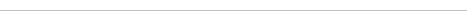
ಆವೃತ್ತಿ ಮಾಹಿತಿ: ಮೈಕ್ರೋಸಾಫ್ಟ್ .ನೆಟ್ ಫ್ರೇಮ್ವರ್ಕ್ ಆವೃತ್ತಿ:2.0.50727.4952; ASP.NET ಆವೃತ್ತಿ:2.0.50727.4955 