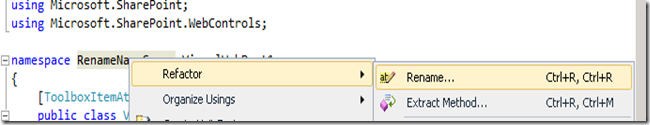ನಾನು ಮತ್ತೆ ನನ್ನ ದೇವ್ ಚಾಪ್ಸ್ ಪಡೆಯಲು ಕೆಲಸ ಮತ್ತು ಕೊನೆಗೆ ನಾವು, ಕೆಳಗಿನ ಬಿಟ್ಗಳನ್ನು ಹೊಂದಿದೆ ಒಂದು ಹವ್ಯಾಸ ಯೋಜನೆಯಲ್ಲಿ ಕೆಲಸ:
-
ಬಾಕ್ಸ್ ಶೇರ್ಪಾಯಿಂಟ್ ಪಠ್ಯ ಫಿಲ್ಟರ್ ವೆಬ್ ಭಾಗದ ಒಂದು ಔಟ್ ಒಂದು ಸೈಟ್ ಅಥವಾ ಸೈಟ್ ಸಂಗ್ರಹಣೆಯಲ್ಲಿ URL ಅನ್ನು ಸ್ವೀಕರಿಸುವ ವೆಬ್ ಭಾಗ ಸಂಪರ್ಕ.
-
ಈ ವೆಬ್ ಭಾಗವಾಗಿ ಆಯ್ಕೆ ಸೈಟ್ ಬಗ್ಗೆ ಎಲ್ಲಾ ಮಾಹಿತಿಯನ್ನು ಹುಡುಕುತ್ತದೆ, ಒಂದು ಮದುವೆ ಪ್ಯಾಕೇಜ್ ಉತ್ಪಾದಿಸುತ್ತದೆ ಮತ್ತು ಪುಟ ಇನ್ನೊಂದು WP ಅದನ್ನು ಕೈ (ಸಂಪರ್ಕಗಳ ಮೂಲಕ).
-
3RD ವೆಬ್ ಭಾಗ ಮದುವೆ ಪಡೆಯುತ್ತದೆ ಮತ್ತು ಕೆಲವು XSL ಮಾರ್ಪಾಡು ಸ್ಟಫ್ ಮಾಡುತ್ತದೆ.
ನಾನು "Nivlag" ಎಲ್ಲಾ ಬಿಟ್ಗಳು ಹೆಸರು ಜಾಗವನ್ನು ಬದಲಾಯಿಸಲು ಬಯಸಿದರು ಮತ್ತು ನಾನು ವೆಬ್ ಭಾಗ ನಿಯೋಜಿಸಲಾಗಿತ್ತು ನಾನು ಕೆಳಗಿನ ದೋಷದೊಂದಿಗೆ ಅಪ್ ಹಿಟ್ ದೊರಕಿತು ನನ್ನ ಪರೀಕ್ಷಾ ಪರಿಸರವನ್ನು:
ಈ ಪುಟದಲ್ಲಿ ವೆಬ್ ಭಾಗ ಅಥವಾ ವೆಬ್ ಫಾರ್ಮ್ ಕಂಟ್ರೋಲ್ ಪ್ರದರ್ಶಿಸಲಾಗುತ್ತದೆ ಅಥವಾ ಆಮದು ಮಾಡಲಾಗುವುದಿಲ್ಲ. ರೀತಿಯ ಕಂಡುಬಂದಿಲ್ಲ ಅಥವಾ ಸುರಕ್ಷಿತ ಎಂದು ನೋಂದಣಿಯಾಗಿಲ್ಲ.
ಈ ಒಂದು ಬಿಗಿನರ್ಸ್ ಸಮಸ್ಯೆ ಆದರೆ ನಾನು ಹೇಗಾದರೂ ಈ ಟಿಪ್ಪಣಿಯನ್ನು ಕೆಳಗೆ ಇನಿತು ಎಂದೆನಿಸಿತ್ತು. ನಾನು ಡೀಫಾಲ್ಟ್ ಹೆಸರು ಜಾಗದ ಮೇಲೆ ಬಲ ಕ್ಲಿಕ್ ಮಾಡಿದಾಗ ನಾನು ದೋಷ ಉಂಟಾಗುತ್ತದೆ (ಯೋಜನೆಯು ಹೆಸರಿನ ಕರ್ತವ್ಯಲೋಪಕ್ಕೆ), ನಂತರ ಆಯ್ಕೆ ಬಿಂಬಗ್ರಾಹಿ ದೂರದರ್ಶಕ ಮತ್ತು ಆದ್ದರಿಂದ ರೀತಿಯ ಮರುಹೆಸರಿಸು:
ಯೋಜನೆಯ ಸ್ಥಳಗಳ ಕನಸುಗಳಿವೆ ವಸ್ತುಗಳನ್ನು ಮರುಹೆಸರಿಸಲು ಎಂದು, ಆದರೆ ಸಾಕಷ್ಟು ಅಲ್ಲ. ನೀವು ಹಲವಾರು ಹೊಂದಾಣಿಕೆಗಳನ್ನು ಅಗತ್ಯವಿದೆ:
1. ಕೈಯಾರೆ ಒಂದು ಕಡತವನ್ನು ತೆರೆಯುತ್ತದೆ ಮತ್ತು ಸಂಪಾದಿಸಿ, "ShaerPointProjectItem.spdata". ಒಂದು ಹೊಂದಿರುವ XML ಫೈಲ್ <SafeControls> ವಿಭಾಗ. ಹೆಸರಿನ ಬಗೆ ಮರುಹೆಸರಿಸು ಫಂಕ್ಷನ್ ಯಾವುದೇ ಕಾರಣಕ್ಕೆ ಈ ಕಡತದ ಬಗ್ಗೆ ತಿಳಿದಿಲ್ಲ, ಆದ್ದರಿಂದ ನೀವು ಕೈಯಾರೆ ಹೆಸರಿನ ಬಗೆ ಆರಿಸ ಬೇಕಾಗುತ್ತದೆ.
2. ಕೈಯಾರೆ. Webpart ಕಡತವನ್ನು ಪರಿಷ್ಕರಿಸಿ. ಕಾರಣಗಳೇನೇ ಇರಲಿ, ವಿಷುಯಲ್ ಸ್ಟುಡಿಯೋ ಎರಡೂ ಈ ಉಲ್ಲೇಖ ಬದಲಾಗುವುದಿಲ್ಲ. Change the "<ಕೌಟುಂಬಿಕತೆ>"ನಿಮ್ಮ ಬದಲಾಗಿದೆ ನೇಮ್ ಪ್ರತಿಬಿಂಬಿಸಲು ನೋಡ್.
3. ಕಡೆಯದಾಗಿ, ನೀವು ಹೆಸರಿನ ಬದಲಾವಣೆ refactored ಹೇಗೆ ಅವಲಂಬಿಸಿ, ವಿಷುಯಲ್ ಸ್ಟುಡಿಯೋ ಸಹ ಇಲ್ಲಿ ಆ ಉಲ್ಲೇಖಗಳನ್ನು ನಿಮ್ಮ. ascx ಕಡತ ಸ್ಟ್ರಿಂಗ್ ಅಪ್ಡೇಟ್ಗೊಳಿಸಲಾಗಿದೆ ಮಾಡಿರಬಹುದು:
private const string _ascxPath = @"~/_CONTROLTEMPLATES ……
ನೀವು ಹಿಂದೆ ಬದಲಾಯಿಸಲು ಮಾಡಬೇಕಾಗುತ್ತದೆ. ನೀವು ಪ್ರಯತ್ನಿಸಿ ಮತ್ತು ಒಂದು ವೆಬ್ ಭಾಗದ ವಲಯ ವೆಬ್ ಭಾಗ ಸೇರಿಸಲು ನೀವು ಏಕೆಂದರೆ ನೀವು ಕೆಳಗಿನ ರೀತಿಯ ಒಂದು ದೋಷ ಪಡೆಯುತ್ತೀರಿ ವಿಲ್ ಪುಟ:
Server Error in ‘/’ ಅನ್ವಯಿಸುವಿಕೆ.
The file ‘/_CONTROLTEMPLATES/Nivlag/VisualWebPart1/VisualWebPart1UserControl.ascx’ ಅಸ್ತಿತ್ವದಲ್ಲಿಲ್ಲ.
ವಿವರಣೆ: ಒಂದು ನಿಭಾಯಿಸದ ತೊಡಕು ಪ್ರಸ್ತುತ ವೆಬ್ ವಿನಂತಿಯ ನಿರ್ವಹಣೆಯ ಅವಧಿಯಲ್ಲಿ ಸಂಭವಿಸಿದೆ. ದೋಷ ಬಗ್ಗೆ ಹೆಚ್ಚಿನ ಮಾಹಿತಿಗಾಗಿ ಸ್ಟಾಕ್ ಜಾಡಿನ ಪರಿಶೀಲಿಸಲು ಮತ್ತು ಕೋಡ್ ಹುಟ್ಟಿಕೊಂಡಿತು ಅಲ್ಲಿ ದಯವಿಟ್ಟು.
ಎಕ್ಸೆಪ್ಶನ್ ವಿವರಗಳು: System.Web.HttpException: The file ‘/_CONTROLTEMPLATES/Nivlag/VisualWebPart1/VisualWebPart1UserControl.ascx’ ಅಸ್ತಿತ್ವದಲ್ಲಿಲ್ಲ.
ಮೂಲ ದೋಷ:
An unhandled exception was generated during the execution of the current web request. Information regarding the origin and location of the exception can be identified using the exception stack trace below.
ಇಲ್ಲ ಉಲ್ಲೇಖ ಸರಿಪಡಿಸಲು ಮತ್ತು ನೀವು ಹೋಗಲು ಉತ್ತಮ ಆಗಿರಬೇಕು.
4. ಕಡೆಯದಾಗಿ, ನಿಜವಾದ ASCX ಫೈಲ್ ಇನ್ನೂ ಒಂದು ಉಲ್ಲೇಖ ಹೊಂದಿತ್ತು (ನನಗೆ) ಹಳೆಯ ಮೂಲ ಹೆಸರಿನ ಗೆ (ಬಿಂಬಗ್ರಾಹಿ ದೂರದರ್ಶಕ / ಮರುಹೆಸರಿಸು ಕಾರ್ಯವನ್ನು ಈ ಸರಿಪಡಿಸಲು ಮಾಡಲಿಲ್ಲ). ನೀವು ಪ್ರಯತ್ನಿಸಿ ಮತ್ತು ಪುಟ ವೆಬ್ ಭಾಗ ಸೇರಿಸಿ ಮತ್ತು ಈ ಸಂದೇಶವನ್ನು ನೀವು ಈ ದೋಷ ಬಗ್ಗೆ ವಿಲ್:
Server Error in ‘/’ ಅನ್ವಯಿಸುವಿಕೆ.
ಪಾರ್ಸರ್ ದೋಷ
ವಿವರಣೆ: ದೋಷ ಈ ವಿನಂತಿಯನ್ನು ಸೇವೆಯನ್ನು ಬೇಕಾದ ಸಂಪನ್ಮೂಲಗಳ ಪಾರ್ಸಿಂಗ್ ಸಂಭವಿಸಿದೆ. ಕೆಳಗಿನ ನಿರ್ದಿಷ್ಟ ಪಾರ್ಸ್ ದೋಷ ವಿವರಗಳನ್ನು ಪರಿಶೀಲಿಸಿ ಮತ್ತು ಸೂಕ್ತವಾಗಿ ನಿಮ್ಮ ಮೂಲ ಕಡತ ಮಾರ್ಪಡಿಸಲು ದಯವಿಟ್ಟು.
ಪಾರ್ಸರ್ ದೋಷ ಸಂದೇಶ: Could not load type ‘RenameNameSpace.VisualWebPart1.VisualWebPart1UserControl’.
ಮೂಲ ದೋಷ:
ಸಾಲು 6: <%@ Import Namespace="Microsoft.SharePoint" %> ಸಾಲು 7: <%@ Register Tagprefix="WebPartPages" Namespace="Microsoft.SharePoint.WebPartPages" Assembly="Microsoft.SharePoint, ಆವೃತ್ತಿ = 14.0.0.0, ಸಂಸ್ಕೃತಿ = ತಟಸ್ಥ, PublicKeyToken = 71e9bce111e9429c" %> ಸಾಲು 8: <%@ Control Language="C#" AutoEventWireup="true" CodeBehind="VisualWebPart1UserControl.ascx.cs" Inherits="RenameNameSpace.VisualWebPart1.VisualWebPart1UserControl" %>ಮೂಲ ಫೈಲ್: /_CONTROLTEMPLATES/RenameNameSpace/VisualWebPart1/VisualWebPart1UserControl.ascx ಸಾಲು: 8
ಆವೃತ್ತಿ ಮಾಹಿತಿ: ಮೈಕ್ರೋಸಾಫ್ಟ್. NET ಫ್ರೇಂವರ್ಕ್ ಆವೃತ್ತಿ:2.0.50727.4927; ASP.NET ಆವೃತ್ತಿ:2.0.50727.4927
ನೇರವಾಗಿ. Ascx ಸಂಪಾದಿಸಿ ಮತ್ತು ಮುರಿದ ನೇಮ್ ಸರಿಪಡಿಸಿ.
ಈ ಹಂತದಲ್ಲಿ, ನಾನು ಅಂತಿಮವಾಗಿ ನನ್ನ ಆರಿಸುವ ಹೆಸರಿನ ಒಂದು ವೆಬ್ ಭಾಗ ದೇಶ ಹೊಂದಿತ್ತು.
</ಕೊನೆಯಲ್ಲಿ>
ನಲ್ಲಿ ಟ್ವಿಟ್ಟರ್ ನನ್ನನ್ನು ಅನುಸರಿಸಿ http://www.twitter.com/pagalvin