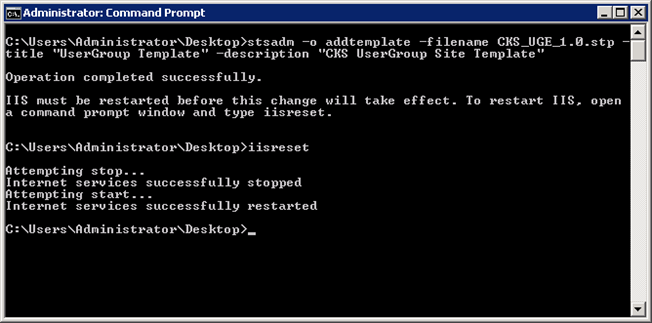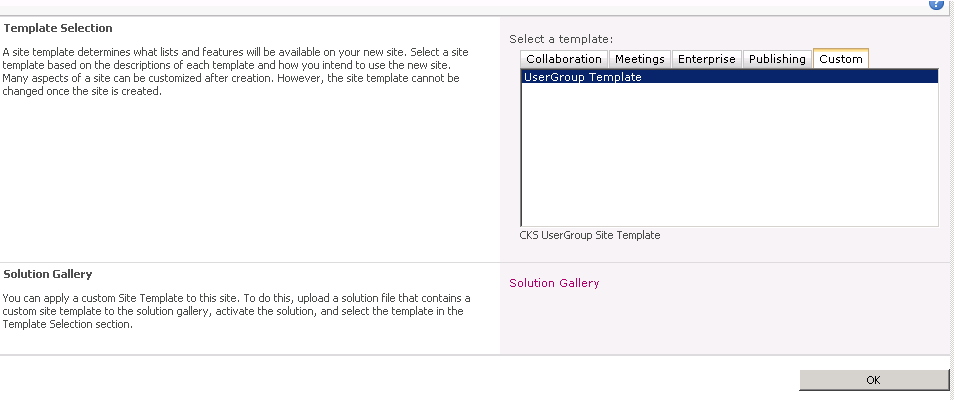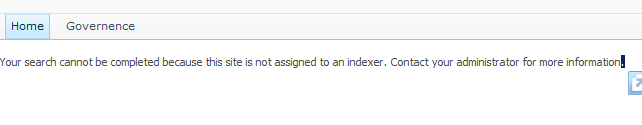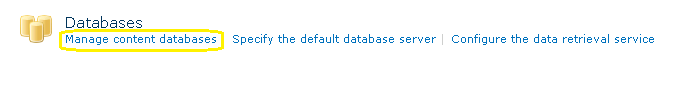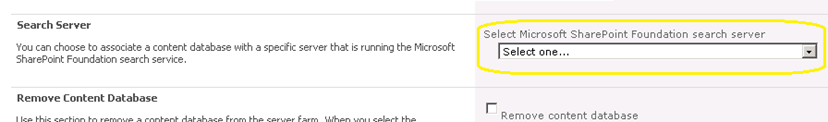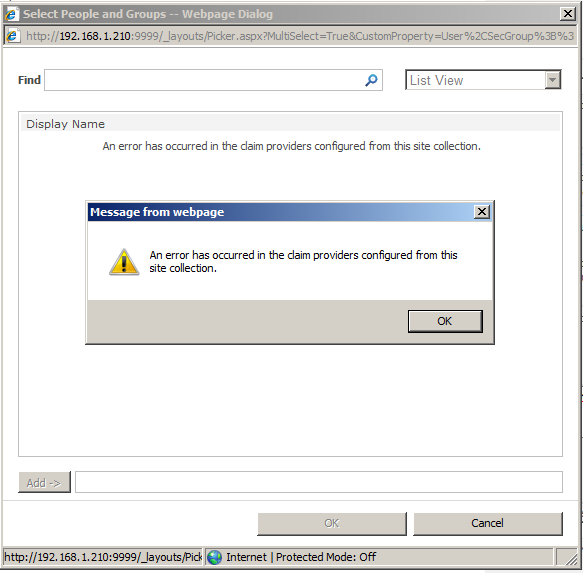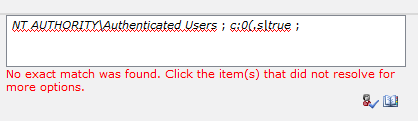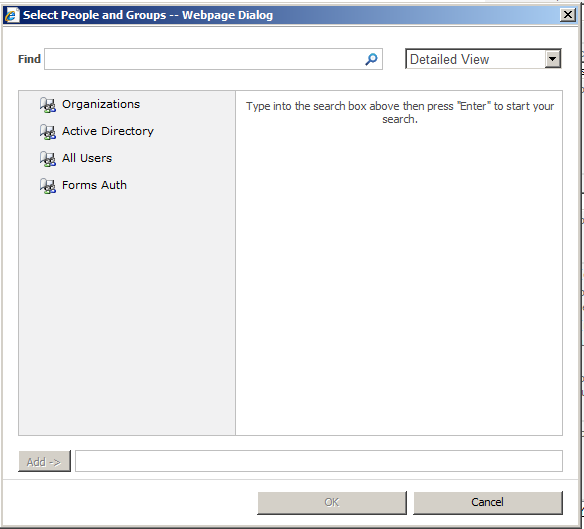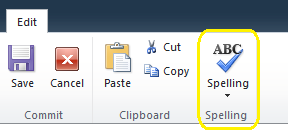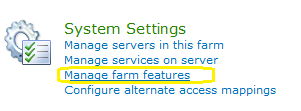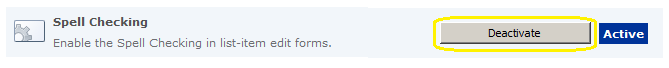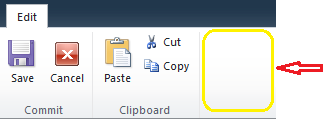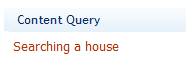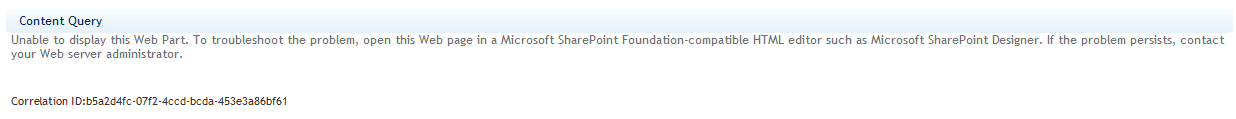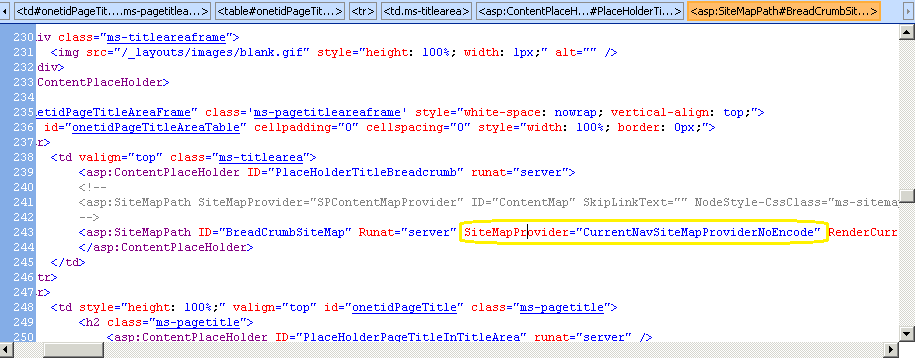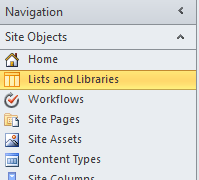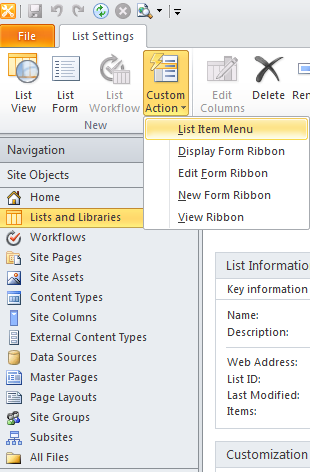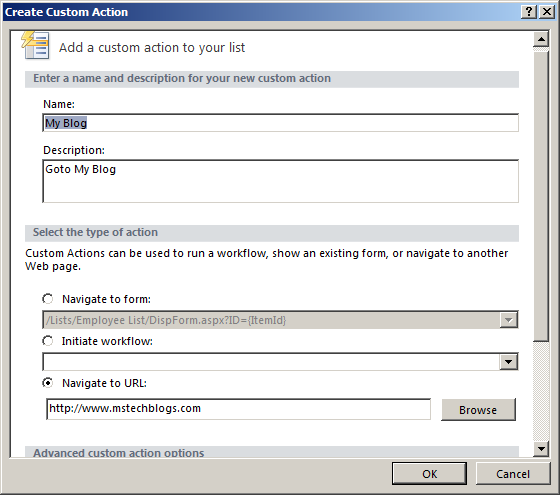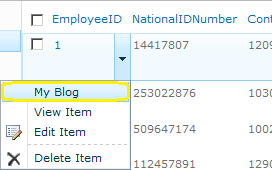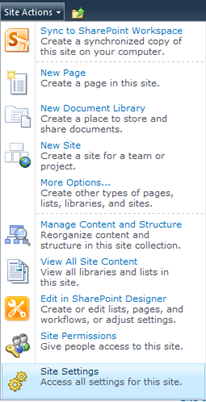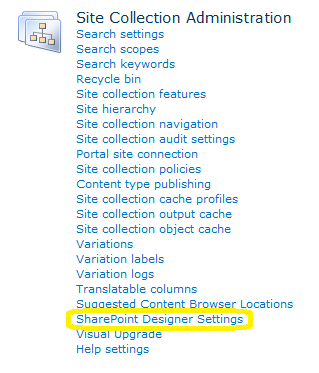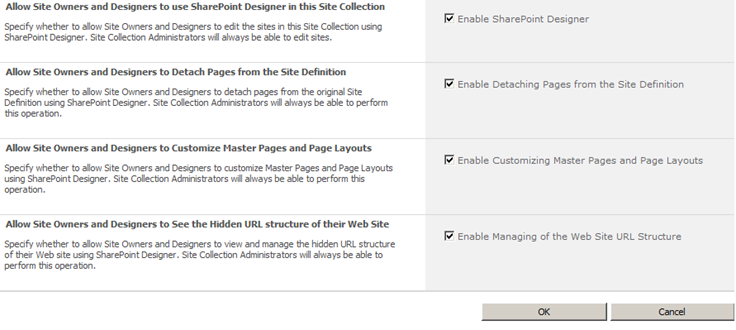|
|
দ্বারা Udayakumar Ethirajulu , নভেম্বর 25th উপর, 2010 সাইটের টেমপ্লেট সরাসরি মধ্যে আপলোড করা যাবে “সাইট টেমপ্লেট গ্যালারি” রুট সাইটের সংগ্রহে. আপনি SharePoint কৃষি শ্রেনী এ সাইট টেমপ্লেট স্থাপন করতে চান. STP ফাইল আপলোড করতে stsadm -addtemplate ব্যবহার করুন.
সিনট্যাক্স:
Stsadm -o addtemplate -filename <ফাইলের নাম> -খেতাব <টেমপ্লেট শিরোনাম> -বিবরণ <টেমপ্লেট বিবরণ>
উদাহরণ:
Stsadm -o addtemplate -filename cksuge.stp -title “UserGroup Template” -বিবরণ “CKS User group Template”
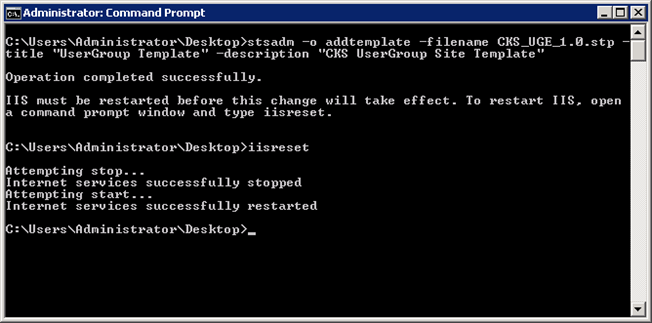
Now I could see the Site template displayed at Farm level.
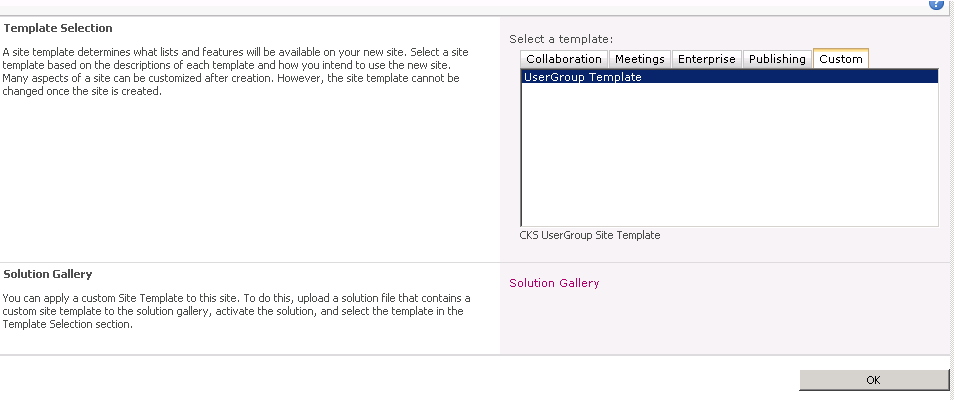
দ্বারা Udayakumar Ethirajulu , নভেম্বর 8, 2010 Chris Johnson released a new tool to help setup a SharePoint 2010 ডেভেলপার মেশিন.
In order to make this process as easy as possible they have created a series of PowerShell scripts that automate the entire process of building a fully running and ready to go SharePoint 2010 environment. The scripts are highly configurable, but out of the box they will download all of the required software, install all of the SharePoint prerequisites, install other software such as Visual Studio and Office. The script will then install and configure SharePoint 2010. And finally the script will provision a site.
There are really three options to develop SharePoint solutions. The first option is to remote desktop in to a hosted instance of SharePoint. This may be an option for many larger companies that have a good server and support infrastructure it is often not an option for smaller companies. The second option is to download and run the Information Worker VHD that has everything already setup and preconfigured. This is a very easy way to get started but it requires a machine with 8GB of RAM and capable of running Hyper-V. Again many smaller companies and independent developers can’t meet these requirements. The third option is to install SharePoint directly onto your machine running Windows 7 64কিছুক্ষণ. The downside to this option is that it requires a steep learning curve to understand how to setup and install all of the bits and pieces to have a full SharePoint developer environment. This is where the Easy Setup Script comes in. The goal of the Easy Setup Script is to reduce the learning curve and time for a casual developer to get started.
Download SharePoint Easy Setup Script

Easy Setup Script Process Flow
Click to view full size

Link to Post.
দ্বারা Udayakumar Ethirajulu , সেপ্টেম্বর 16th উপর, 2010 আমি নীচের ত্রুটি পেয়ে ছিল, আমি SharePoint ফাউন্ডেশন এর মধ্যে কিছু অনুসন্ধান করার জন্য চেষ্টা করার সময় 2010 সাইট.
“এই সাইটটি একটি indexer নির্ধারিত না হওয়ার কারণে আপনার অনুসন্ধান সম্পন্ন করা যাবে না. আরো তথ্যের জন্য আপনার প্রশাসকের সাথে যোগাযোগ করুন”
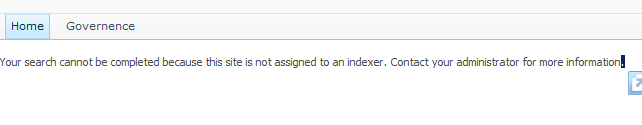
যে আপনাকে বলছি সচেতন হিসাবে, আমরা ভিত মধ্যে অনুসন্ধান পরিচালনা করতে অনেক অপশন নেই 2010, because of its limitation.
Then I figured out that, I didn’t configure/start my search service, while creating my first web application.
সুতরাং, we need to configure the indexer for the Content database.
Go to Application Management -> Databases -> Manage content databases
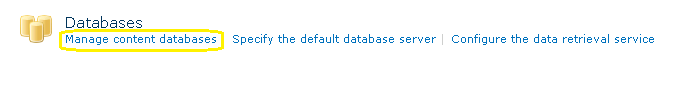
Select your content database and choose your search server.
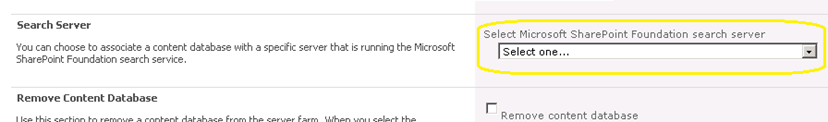
After this update, wait for some time (I don’t know, it takes some time), If your search service is running, the indexer will automatically start crawling content.
দ্বারা Udayakumar Ethirajulu , সেপ্টেম্বর 11, 2010 SharePoint2010 খামার mySite কনফিগার করার সময়, এটি একটি ত্রুটি নিক্ষেপ শুরু হয় “একটি ত্রুটি এই সাইটের সংগ্রহ থেকে কনফিগার দাবি প্রদানকারীর ঘটেছে”
খুঁজছেন লগ এবং ঘটনা সমস্যা চিন্তা করতে পারে না.
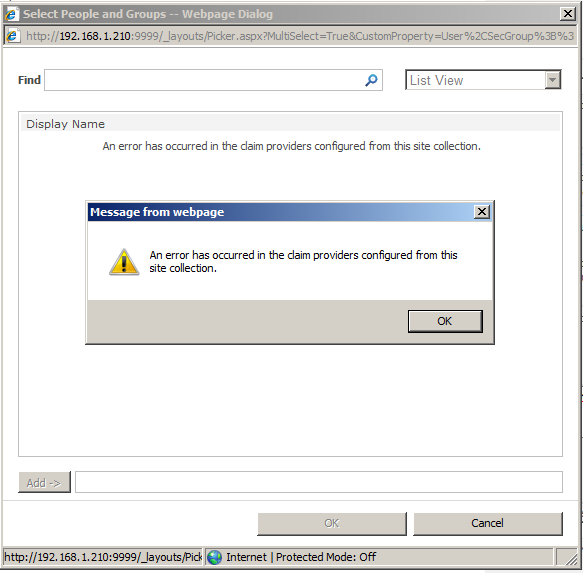
এছাড়াও ডিফল্ট অ্যাকাউন্ট কিছু আবর্জনা অক্ষর প্রদর্শন করা হয় “গ:0(.এর সত্য”
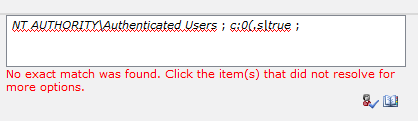
ইরাদা:
The central administration needs to be accessed with “valid alternate access mapping url”
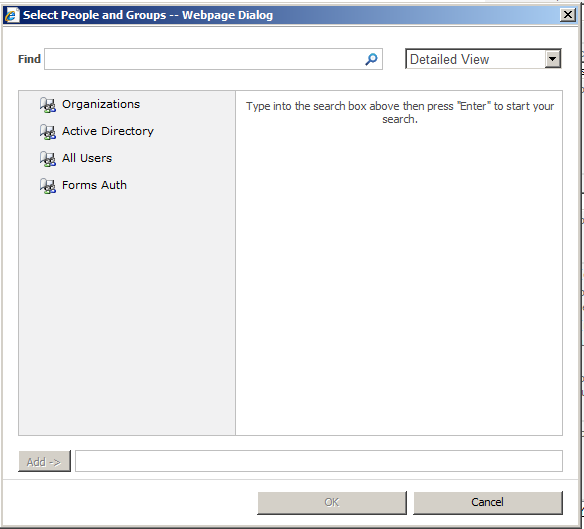
দ্বারা Udayakumar Ethirajulu , আগস্ট 29th উপর, 2010 পানা 2007, আমরা তালিকা বানান আড়াল করতে jQuery ব্যবহার করেছেন (আমরা নিষ্ক্রিয় করতে ভাগ সেবা ব্যবহার করে এই সব ব্যবস্থা করতে সক্ষম)
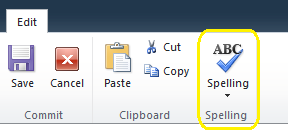
SharePoint মধ্যে 2010, আমরা খামার বৈশিষ্ট্য আছে সেট. বানান চেক খামার পর্যায়ে নিষ্ক্রিয় করতে তাদের একজন.
ওপেন কেন্দ্রীয় অ্যাডমিনিস্ট্রেশন, সিস্টেম সেটিংস অধীনে কৃষি বৈশিষ্ট্য দেখার জন্য ক্লিক করুন.
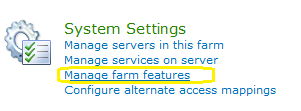
বানান পরীক্ষা করা হচ্ছে বৈশিষ্ট্য নিষ্ক্রিয় করুন.
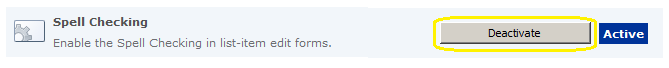
এখন বানান চেক তালিকা দৃশ্যমান নয়.
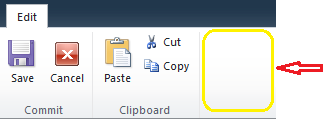
দ্বারা Udayakumar Ethirajulu , জুলাই 30, 2010 এটা নথিটি গ্রন্থাগারের জন্য কনটেন্ট প্রশ্নের ওয়েব পার্ট বেনামী প্রবেশাধিকার জন্য কাজ করে না যে সত্যিই অদ্ভুত.
“এই ওয়েব পার্ট প্রদর্শন করতে অক্ষম. সমস্যা ট্রাবলশুট করার জন্য, যেমন মাইক্রোসফট SharePoint ডিজাইনার হিসেবে একটি মাইক্রোসফট SharePoint ফাউন্ডেশন-সামঞ্জস্যপূর্ণ এইচটিএমএল এডিটর এই ওয়েব পেজ খুলতে. সমস্যাটি থেকে গেলে, আপনার ওয়েব সার্ভার প্রশাসকের সাথে যোগাযোগ.”
এটা সূক্ষ্ম দেখায়, ব্যবহারকারী সাইট এ লগ করার সময়.
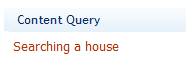
বেনামী ব্যবহারকারী এই ত্রুটির দেয় হিসাবে পৃষ্ঠা ব্যবহারের সময়.
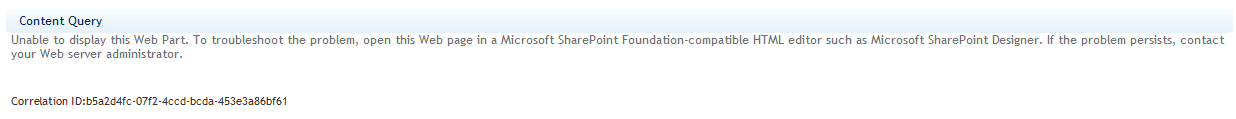
আমি কোরিলেশন টোকেন জন্য লগ তাকান, এটি ব্যতিক্রম ছোঁড়া “অবজেক্ট রেফারেন্স বস্তুর একটি দৃষ্টান্ত সেট করা না” (এটি ব্যবহারকারীর আইডি পেতে চেষ্টা হচ্ছে)
We have open support ticket with Microsoft regarding this issue.
দ্বারা Udayakumar Ethirajulu , জুন 20th উপর, 2010 আজ, আমি পাবলিশিং সাইটের জন্য কিছু ব্র্যান্ডিং করছেন, কাস্টম কোড ব্যবহার করে পিএইচপি / HTML থেকে মাইগ্রেট করা হয়, যা.
আমি পাতায় ব্রেডক্রম্বে সক্রিয় করা হলে (সম্ভবত আমরা আমাদের নিজস্ব পৃষ্ঠা লেআউট ব্যবহার), ঐ “পেজ” এবং “.aspx” ফাইলের নাম বিরক্তিকর ধরনের. প্রাথমিকভাবে আমি পৃষ্ঠায় JavaScript / jQuery যোগ করে এই সরানোর চিন্তা.
But I keep thinking that, it shouldn’t be the best way to do this.
Then I found that changing SiteMapProvider property for Bread Crumb in Master Page from “SPContentMapProvider” to “CurrentNavSiteMapProviderNoEncode”, did the magic.
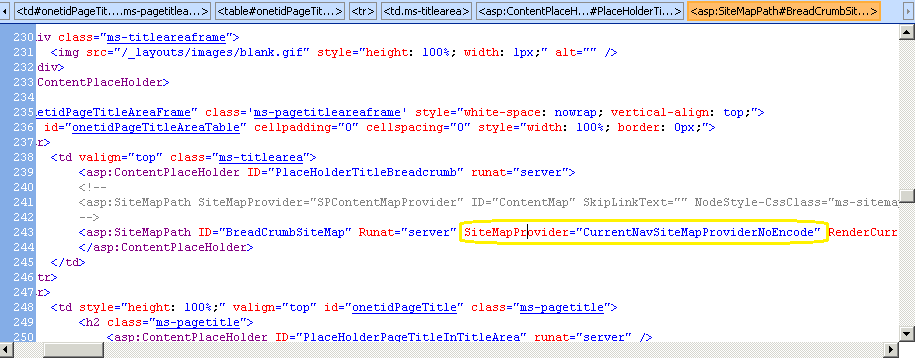
Now My Sitemap looks like below:

দ্বারা Udayakumar Ethirajulu , জুন 10, 2010 এই দুটিই MSDN ফোরাম জিজ্ঞাসা পুনরায় / সাধারণ সমস্যা ধরনের : http://social.msdn.microsoft.com/Forums/en-US/sharepointworkflow/thread/7d0166b7-6226-46bb-86cf-105647c79c47
SharePoint ডিজাইনার দ্বারা তৈরি করা হয়, যা কর্মপ্রবাহ SharePoint গ্রুপের সদস্যদের ইমেল পাঠাতে না.
এই পরিচিত সমস্যা এবং ডিজাইনার টিম এই সমস্যা সমাধানের জন্য কার্যসংক্রান্ত দিয়েছেন.
-
SharePoint সাইট অন, সাইট পদক্ষেপ ক্লিক করুন -> সাইট সেটিংস -> সমস্ত সাইট সেটিংস পরিবর্তন করুন.
-
ব্যবহারকারী এবং অনুমতি শিরোনামের অধীনে, মানুষ এবং গ্রুপ ক্লিক করুন.
-
উপযুক্ত গ্রুপ নির্বাচন করুন(এর), সেটিংস এ ক্লিক করুন -> গ্রুপ সেটিংস.
-
গ্রুপ সেটিংস অধীন, যারা দলের সদস্যপদ দেখতে পারেন জন্য সবাই নির্বাচন, ঠিক আছে ক্লিক করুন.
দ্বারা Udayakumar Ethirajulu , জুন 5 উপর, 2010 SharePoint ডিজাইনার কাস্টম পদক্ষেপ নির্মাণ 2010 অত্যন্ত সহজ হয়.
SharePoint ডিজাইনার এর সাইট খুলুন 2010
ক্লিক করুন “তালিকা এবং লাইব্রেরি”
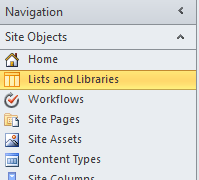
নির্বাচন করা “তালিকা বা লাইব্রেরী” এবং রিবন কাস্টম কর্মের উপর ক্লিক করুন এবং কাস্টম কর্ম প্রদর্শন করা হবে যেখানে.
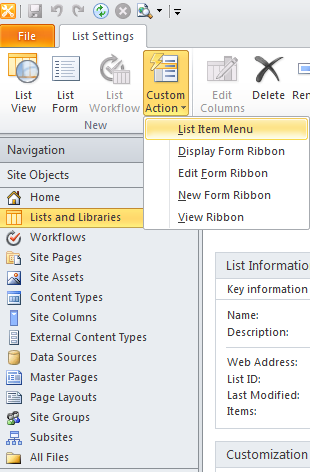
For this simple action, we will specify the navigation URL to navigate to my blog, also it can set to navigate to form.
It’s easier to trigger a workflow from action.
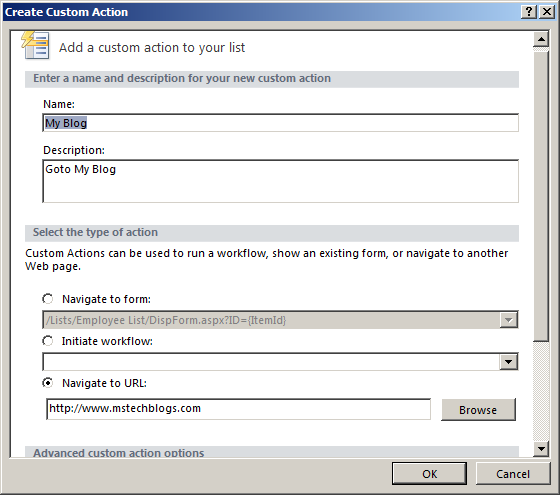
Click OK to commit the actions to be saved in list.
Now open the list in browser, click on the item’s Context Menu, now you would see the Custom Action added.
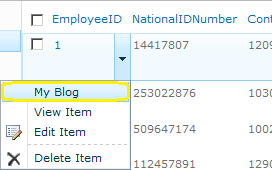
Clicking on the Custom Action Menu “আমার ব্লগ” will redirect to the Navigate URL.
দ্বারা Udayakumar Ethirajulu , 27 শে মে উপর, 2010 SharePoint ডিজাইনার ব্যবহারের জন্য নিম্নলিখিত বিধিনিষেধ SharePoint প্রয়োগ করা যেতে পারে 2010 সাইট.
- Allow Site Owners and Designers to use SharePoint Designer in this Site Collection
- Allow Site Owners and Designers to Detach Pages from the Site Definition
- Allow Site Owners and Designers to Customize Master Pages and Page Layouts
- Allow Site Owners and Designers to See the Hidden URL structure of their Web Site
Go to Site Actions -> Site Settings
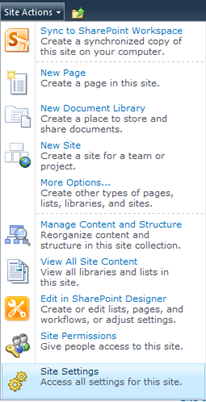
In “সাইট সংগ্রহ প্রশাসন” section click on SharePoint Designer Settings.
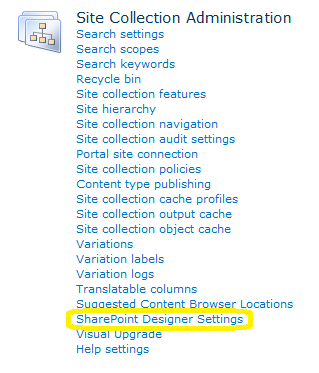
Update the appropriate settings.
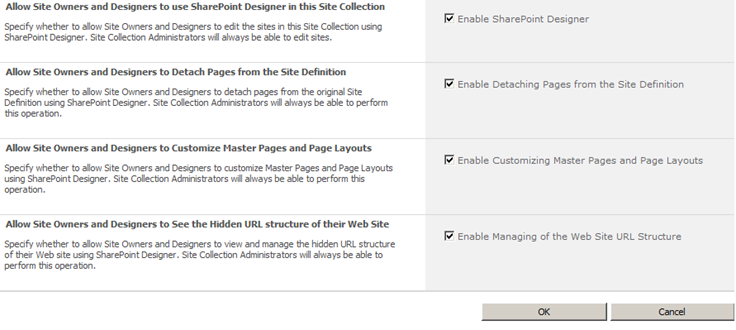
|
|