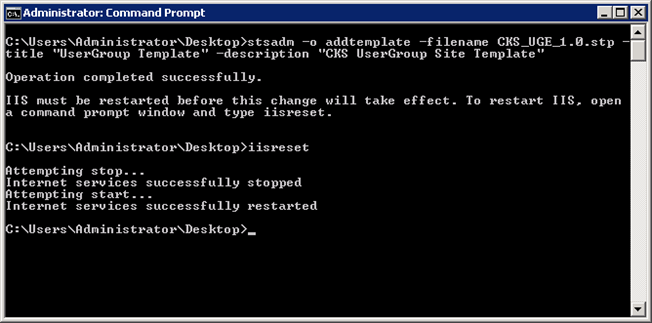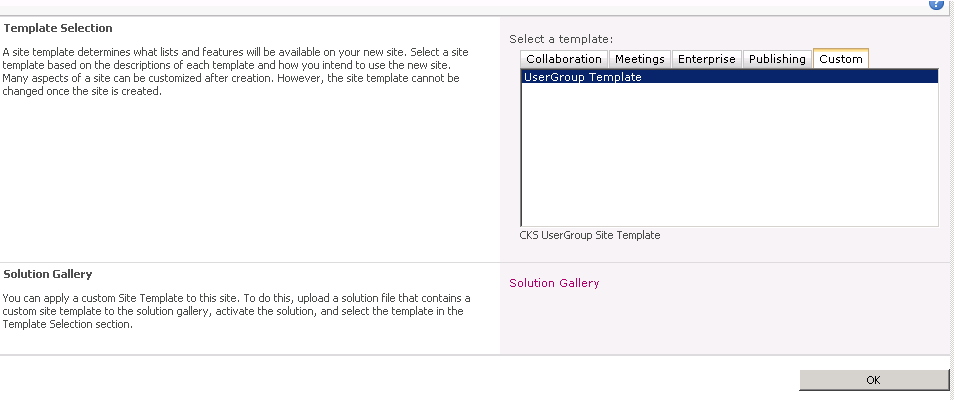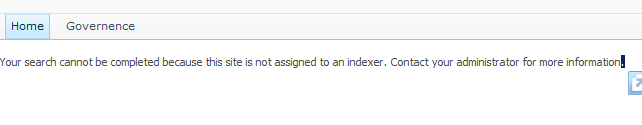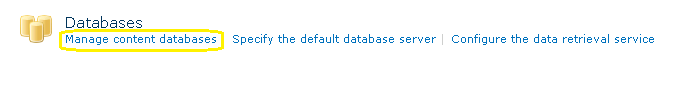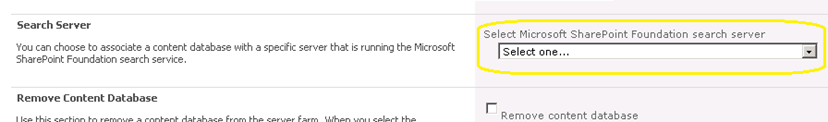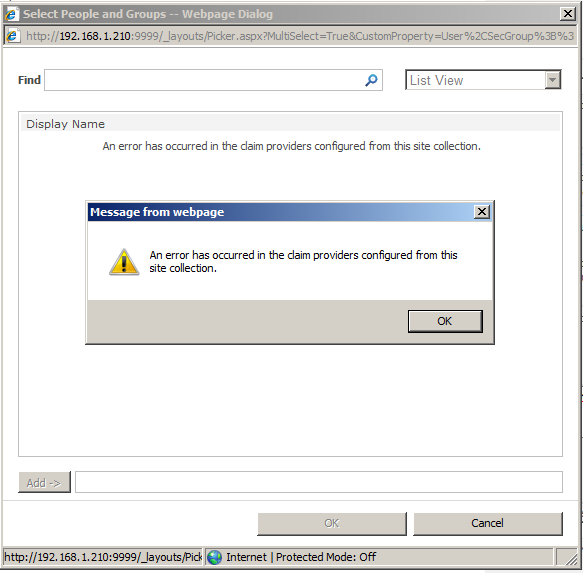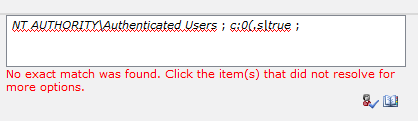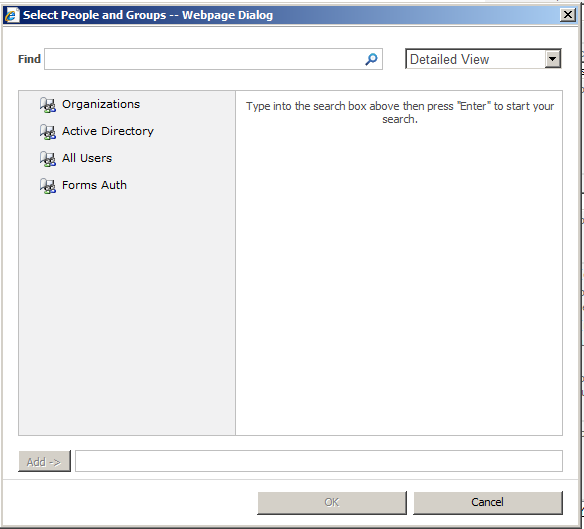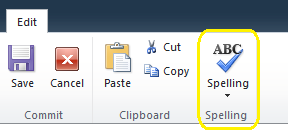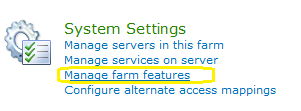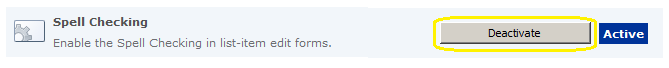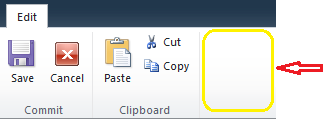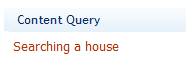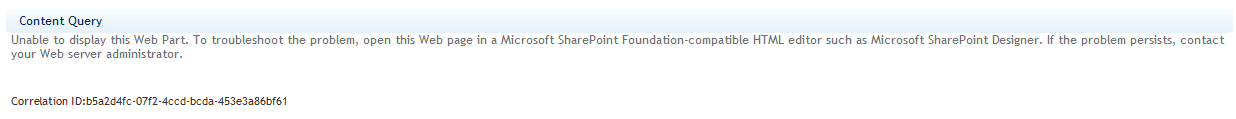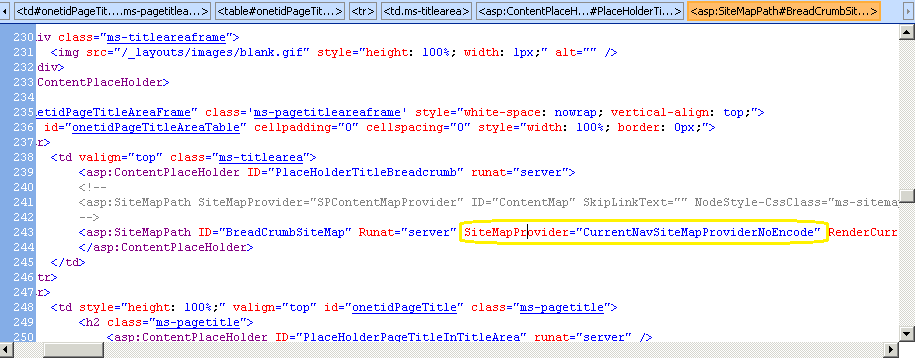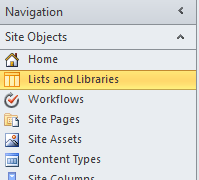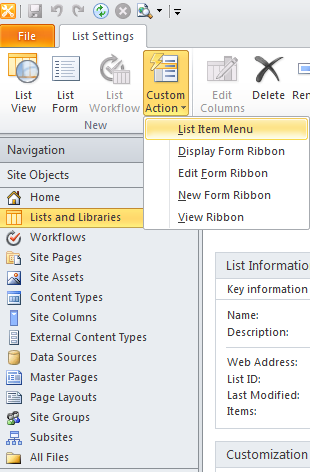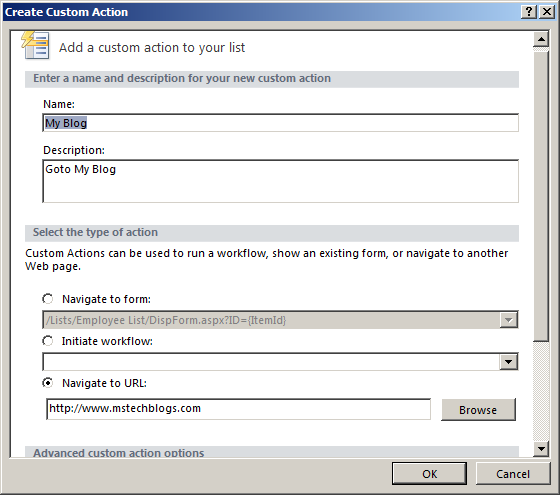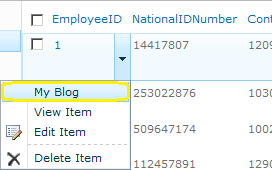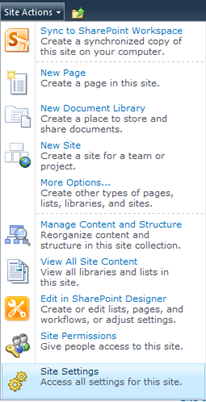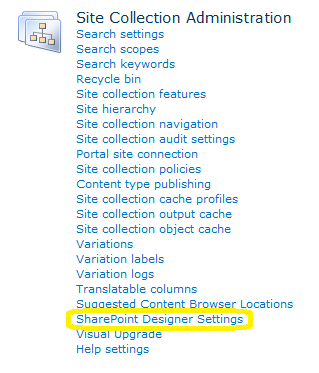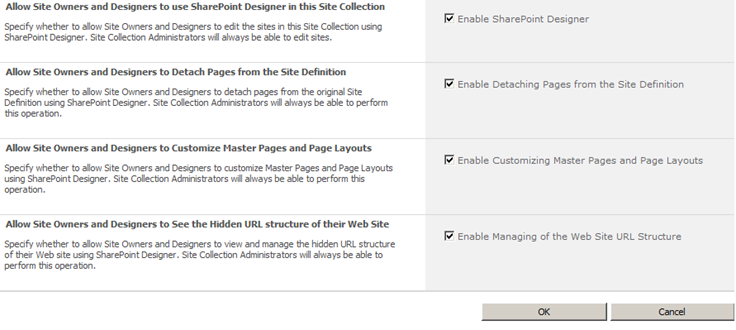|
|
ავტორი Udayakumar Ethirajulu , ნოემბერს 25, 2010 საიტის თარგები შეიძლება პირდაპირ აიტვირთა შევიდა “საიტის თარგი გალერეა” ამ root საიტი კოლექცია. თუ გსურთ შეიყვანოს საიტის თარგი საათზე SharePoint ფერმის დონე. გამოიყენეთ stsadm-addtemplate ატვირთვა STP ფაილი.
სინტაქსი:
Stsadm -o Addtemplate -filename <ფაილის> -დასახელება <დასახელება თარგის> -აღწერა <აღწერა თარგის>
მაგალითი:
Stsadm -o addtemplate -filename cksuge.stp -title “ჯგუფებში თარგი” -აღწერა “CKS ჯგუფი თარგი”
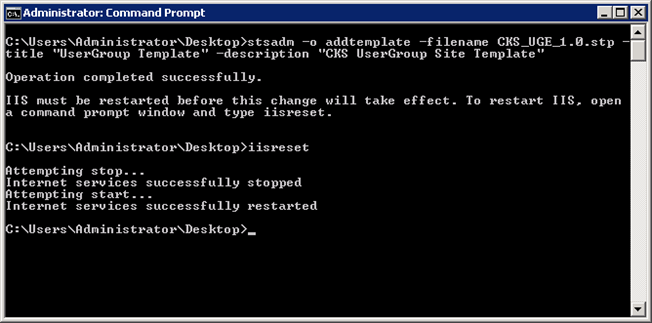
მე ვერ ვხედავ საიტის შაბლონი ნაჩვენებია დროს ფერმის დონე.
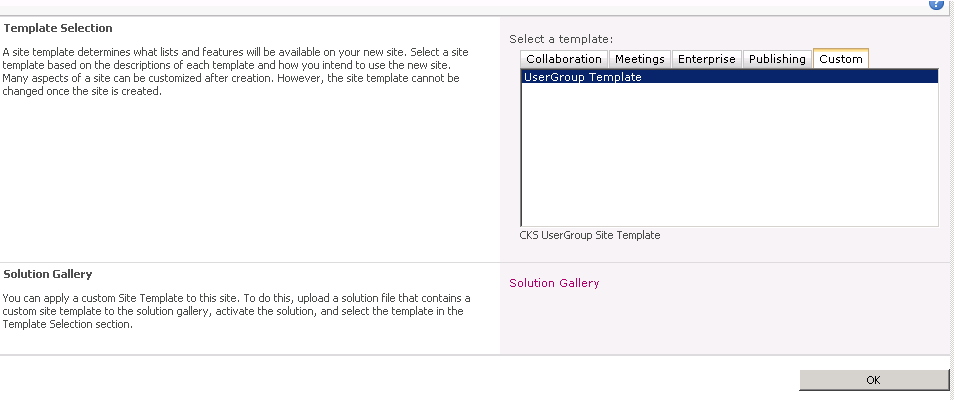
ავტორი Udayakumar Ethirajulu , 8 ნოემბერს,, 2010 Chris Johnson released a new tool to help setup a SharePoint 2010 დეველოპერი მანქანა.
In order to make this process as easy as possible they have created a series of PowerShell scripts that automate the entire process of building a fully running and ready to go SharePoint 2010 environment. The scripts are highly configurable, but out of the box they will download all of the required software, install all of the SharePoint prerequisites, install other software such as Visual Studio and Office. The script will then install and configure SharePoint 2010. And finally the script will provision a site.
There are really three options to develop SharePoint solutions. The first option is to remote desktop in to a hosted instance of SharePoint. This may be an option for many larger companies that have a good server and support infrastructure it is often not an option for smaller companies. The second option is to download and run the Information Worker VHD that has everything already setup and preconfigured. This is a very easy way to get started but it requires a machine with 8GB of RAM and capable of running Hyper-V. Again many smaller companies and independent developers can’t meet these requirements. The third option is to install SharePoint directly onto your machine running Windows 7 64ცოტა. The downside to this option is that it requires a steep learning curve to understand how to setup and install all of the bits and pieces to have a full SharePoint developer environment. This is where the Easy Setup Script comes in. The goal of the Easy Setup Script is to reduce the learning curve and time for a casual developer to get started.
Download SharePoint Easy Setup Script

Easy Setup Script Process Flow
Click to view full size

Link to Post.
ავტორი Udayakumar Ethirajulu , 16 სექტემბერს, 2010 მე მისაღებად ქვემოთ შეცდომა, როდესაც ვცდილობ ძიება რაღაც SharePoint ფონდი 2010 საიტის.
“თქვენი ძებნა არ შეიძლება დასრულდეს, რადგან ეს საიტი არ არის დანიშნული indexer. დაუკავშირდით ადმინისტრატორს მეტი ინფორმაცია”
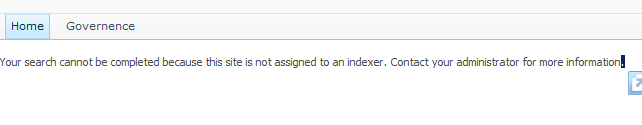
როგორც თქვენ ბიჭები იცოდეს, რომ, ჩვენ არ გვაქვს ბევრი პარამეტრების მართვა ძიება ფონდი 2010, because of its limitation.
Then I figured out that, I didn’t configure/start my search service, while creating my first web application.
ასე, we need to configure the indexer for the Content database.
Go to Application Management -> Databases -> Manage content databases
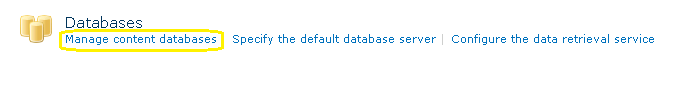
Select your content database and choose your search server.
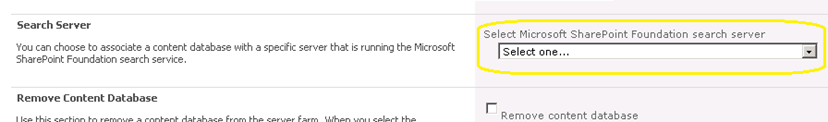
After this update, wait for some time (I don’t know, it takes some time), If your search service is running, the indexer will automatically start crawling content.
ავტორი Udayakumar Ethirajulu , სექტემბერს მე -11, 2010 როდესაც კონფიგურაციის mysite in SharePoint2010 მეურნეობა, იგი დაიწყო სროლა შეცდომა “შეცდომა მოხდა სარჩელის პროვაიდერები კონფიგურაცია ვიდეო კოლექცია”
ვერ გაერკვნენ საკითხი მიერ ეძებს ჟურნალები და მოვლენები.
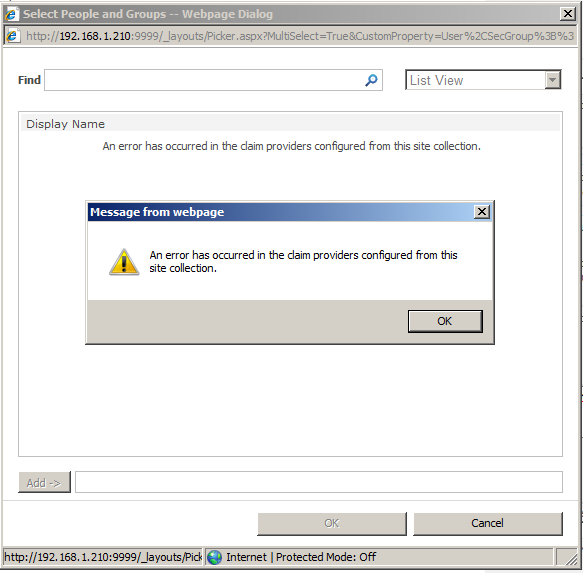
ასევე default ანგარიშები მონიტორები ზოგიერთი junk სიმბოლო “გ:0(.s ნამდვილი”
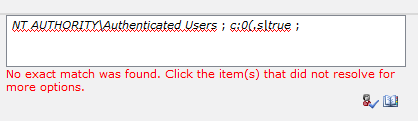
რეზოლუცია:
ცენტრალურ ოფისში უნდა იქნეს ერთად “მოქმედი ალტერნატიული შესვლა რუკების url”
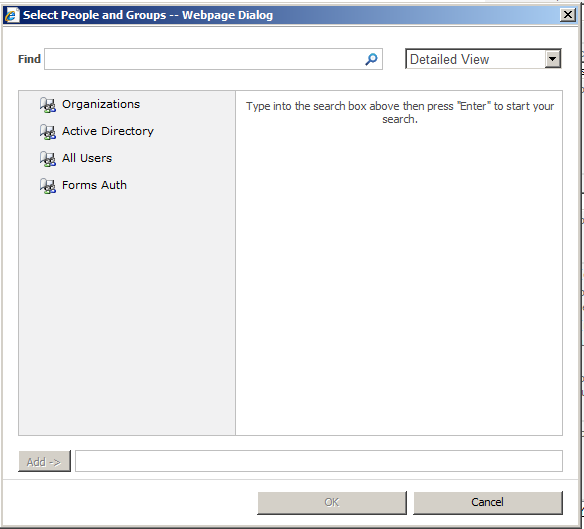
ავტორი Udayakumar Ethirajulu , 29 აგვისტოს, 2010 In MOSS 2007, ჩვენ არ გამოიყენება jQuery დამალვა მართლწერა სიაში (ჩვენ შეგვიძლია ასევე ამუშავებს ამ გამოყენებით საერთო Services გამორთოთ)
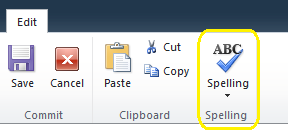
In SharePoint 2010, ჩვენ მითითებული FARM ფუნქციები. მართლწერის შემოწმება, მათ შორის ერთი გამორთოთ ფერმის დონე.
ღია ცენტრალური ადმინისტრაციის, დააწკაპუნეთ Farm მახასიათებლები ქვეშ სისტემის პარამეტრები.
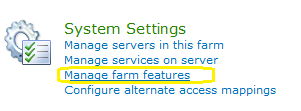
დეაქტივაცია მართლწერის შემოწმება ფუნქცია.
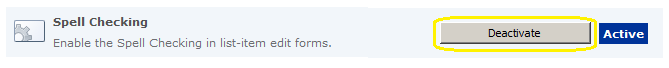
ახლა მართლწერის შემოწმება არ ჩანს სიები.
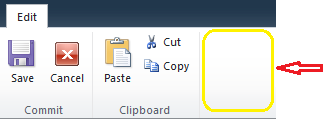
ავტორი Udayakumar Ethirajulu , 30 ივლისს, 2010 ეს მართლაც უცნაურია, რომ კონტენტი შეკითხვის ვებ ნაწილი for დოკუმენტის ბიბლიოთეკა არ მუშაობს ანონიმური შესვლა.
“ვერ არიან ამ ვებ ნაწილი. თუ troubleshoot პრობლემა, გახსნა ამ ვებ გვერდზე, რომელიც Microsoft SharePoint Foundation-თავსებადი HTML რედაქტორი, როგორიცაა Microsoft SharePoint Designer. თუ პრობლემა გამეორდება, მიმართეთ თქვენი ვებ სერვერზე ადმინისტრაციას.”
It looks fine, when user logged into the site.
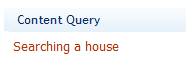
When accessing the page as anonymous user gives this error.
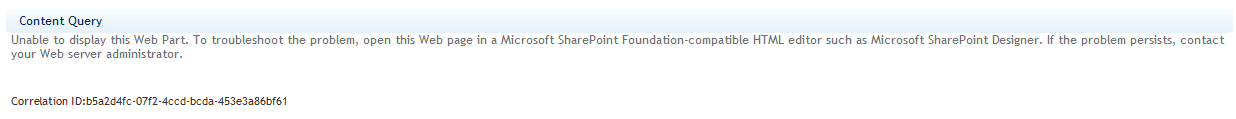
When I look at the logs for the correlation token, it throws exception on “Object reference not set to an instance of the object” (It’s trying to get the USER ID)
We have open support ticket with Microsoft regarding this issue.
ავტორი Udayakumar Ethirajulu , წლის 20 ივნისს, 2010 დღეს, მე აკეთებდა ზოგიერთი ბრენდინგის ამისთვის გამომცემლობა საიტი, რომელიც მიგრირებული PHP / HTML გამოყენებით საბაჟო კოდი.
როცა საშუალება breadcrumb გვერდებზე (აშკარად ჩვენ გამოყენებული ჩვენი საბაჟო გვერდზე სქემების), the “გვერდები” და “.aspx” ამ ფაილის არის სახის შემაშფოთებელი. თავიდან ვფიქრობდი, მოხსნის ამ დანამატის javascript / jQuery გვერდზე.
მაგრამ მე შენარჩუნება ფიქრობდა, რომ, ეს არ უნდა იყოს საუკეთესო გზა ამის.
მაშინ მივხვდი, რომ იცვლება SiteMapProvider ქონების პური Crumb სამაგისტრო გვერდი საწყისი “SPContentMapProvider” to “CurrentNavSiteMapProviderNoEncode”, გააკეთა ჯადოსნური.
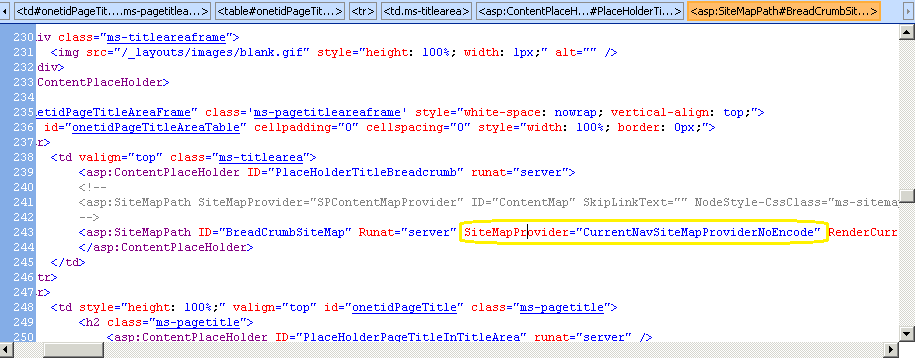
ახლა ჩემი საიტის რუკა ჰგავს ქვემოთ:

ავტორი Udayakumar Ethirajulu , 10 ივნისს, 2010 ეს არის ერთგვარი იმეორებს / საერთო საკითხი დასვა კითხვა: MSDN ფორუმი : http://social.msdn.microsoft.com/Forums/en-US/sharepointworkflow/thread/7d0166b7-6226-46bb-86cf-105647c79c47
Workflow, რომელიც იქმნება SharePoint დიზაინერი არ გააგზავნოთ ელ წევრებს SharePoint ჯგუფი.
ეს არის ცნობილი საკითხია და დიზაინერი Team მისცა შემოვლითი ამ პრობლემის მოგვარებას.
-
On SharePoint საიტი, click Site Actions -> საიტის პარამეტრები -> Modify All Site Settings.
-
Under Users and Permissions heading, click People and groups.
-
Select appropriate group(s), click Settings -> Group Settings.
-
Under Group Settings area, select everyone for who can view the membership of the group, click OK.
ავტორი Udayakumar Ethirajulu , 5 ივნისს, 2010 შექმნა საბაჟო აქციები SharePoint Designer 2010 მზადდება ძალიან მარტივია.
გახსნა საიტზე SharePoint Designer 2010
დაწკაპეთ “სიები და ბიბლიოთეკები”
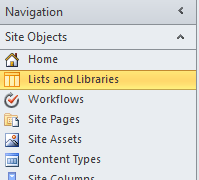
აირჩიეთ “სიაში ან ბიბლიოთეკაში” და დააჭირეთ Custom აქცია Ribbon და აირჩიოს, სადაც Custom აქცია უნდა აისახოს.
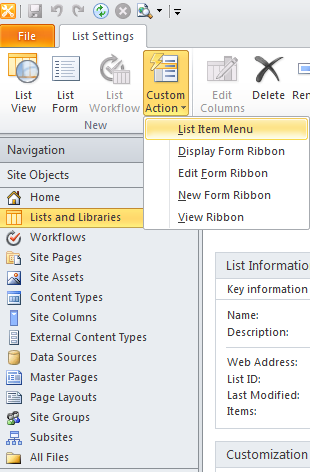
ამ მარტივი ქმედება, ჩვენ დააკონკრეტა ნავიგაცია URL ნავიგაცია ჩემს დღიურში, ასევე მას შეუძლია ნავიგაცია შექმნას.
უფრო ადვილია გამოიწვიოს workflow საწყისი აქცია.
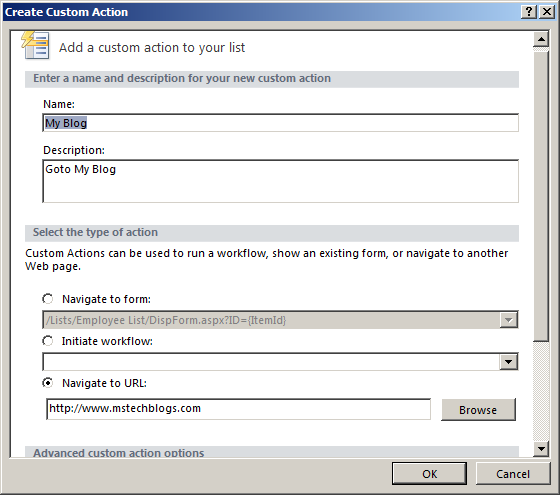
დააწკაპუნეთ OK ჩაიდინოს ქმედებები შენახული სია.
ახლა გახსნა სიის ბრაუზერი, დააწკაპუნეთ ნივთის კონტექსტში მენიუ, ახლა თქვენ რომ ნახოთ, საბაჟო აქცია დამატებული.
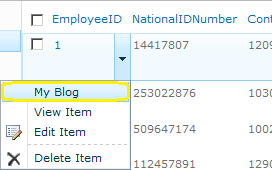
დაწკაპვით Custom აქცია მენიუ “ჩემი დღიური” გადამისამართება იმ ნავიგაცია URL.
ავტორი Udayakumar Ethirajulu , 27 მაისს, 2010 შემდეგი შეზღუდვები SharePoint Designer გამოყენება შეიძლება მიმართა SharePoint 2010 საიტის.
- Allow Site Owners and Designers to use SharePoint Designer in this Site Collection
- Allow Site Owners and Designers to Detach Pages from the Site Definition
- Allow Site Owners and Designers to Customize Master Pages and Page Layouts
- Allow Site Owners and Designers to See the Hidden URL structure of their Web Site
Go to Site Actions -> Site Settings
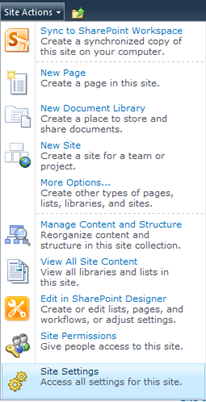
In “საიტის კოლექცია ადმინისტრაცია” section click on SharePoint Designer Settings.
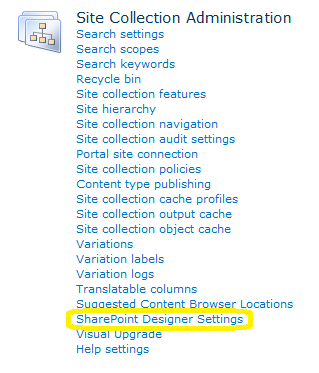
Update the appropriate settings.
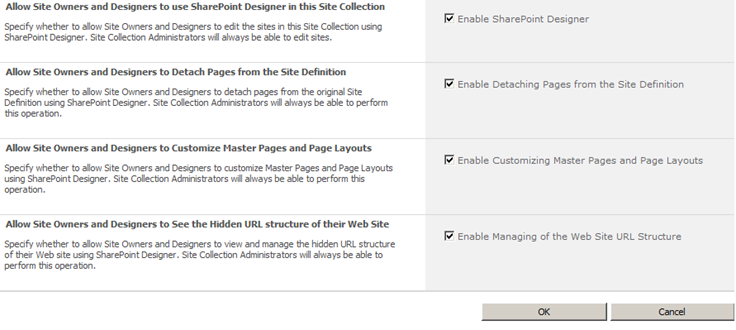
|
|