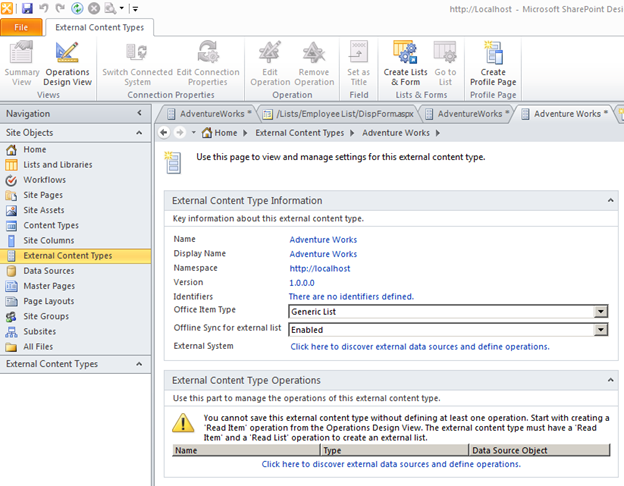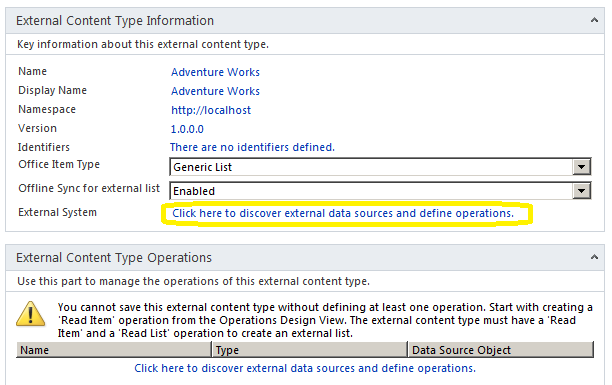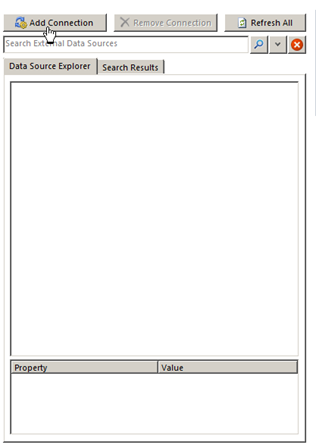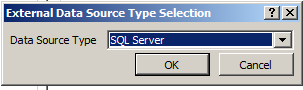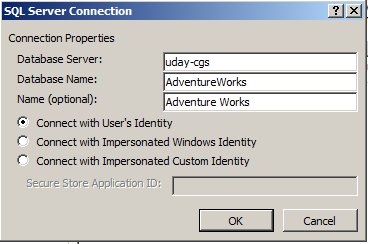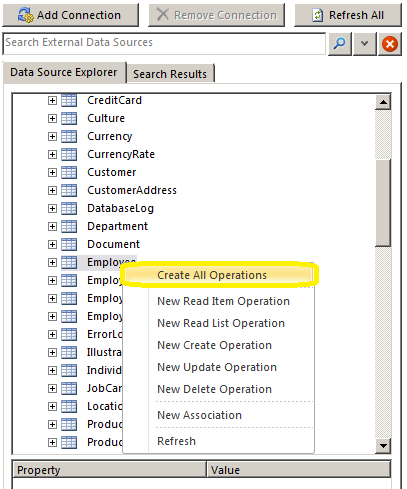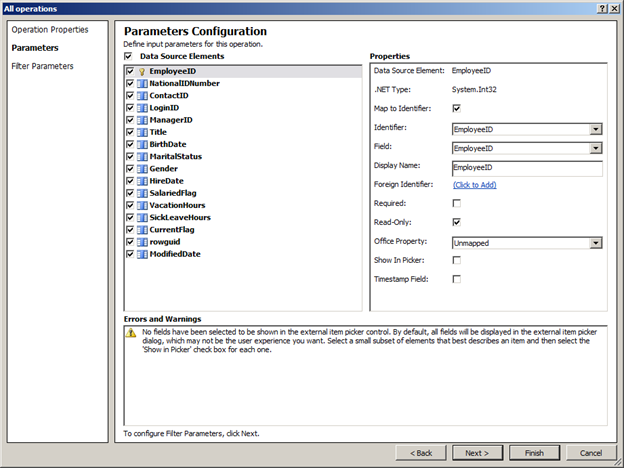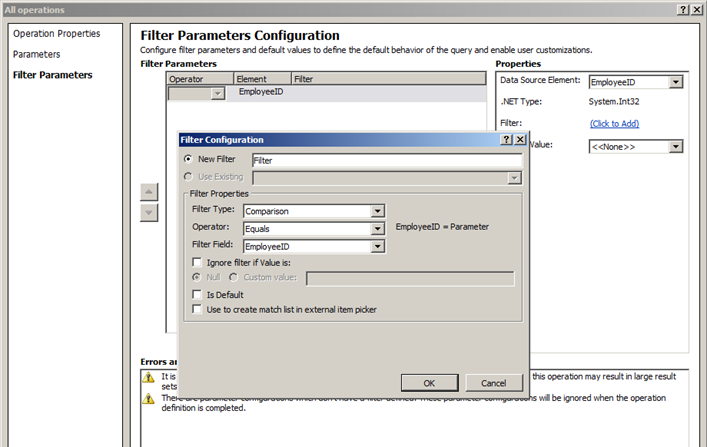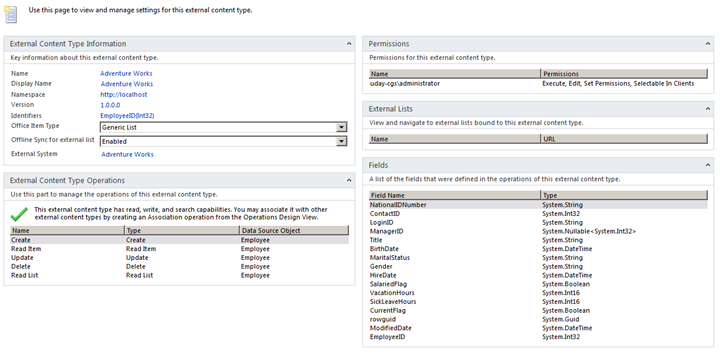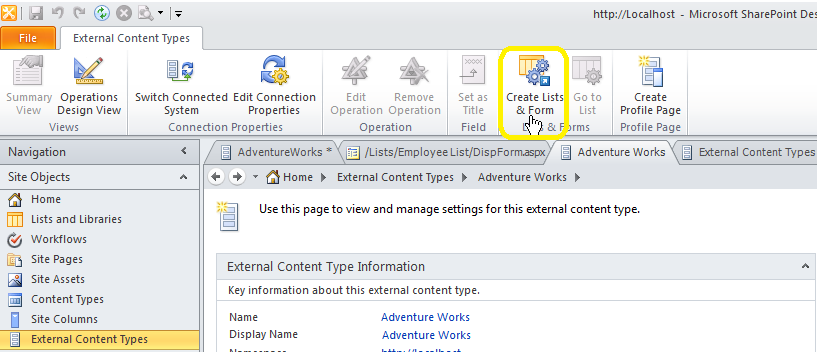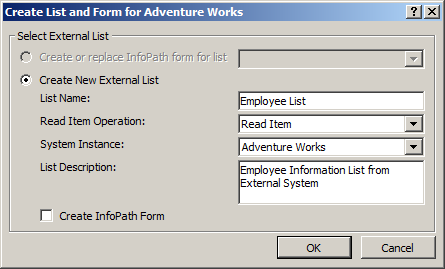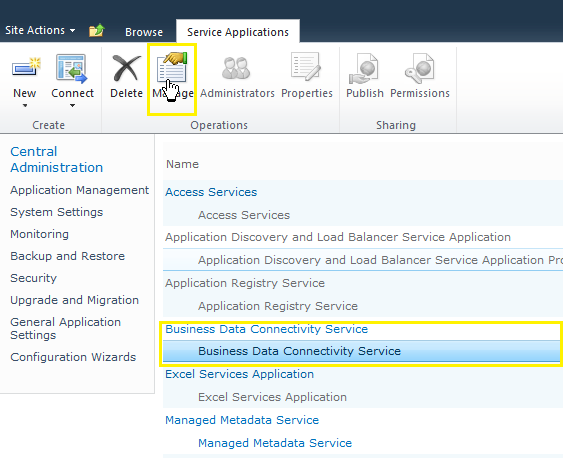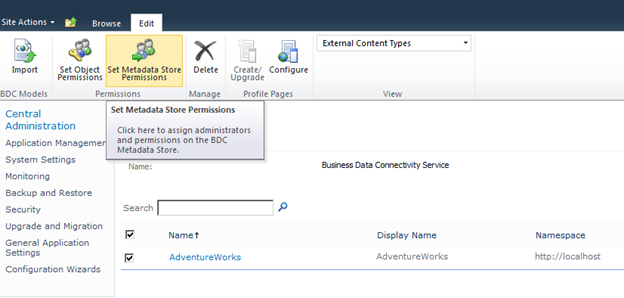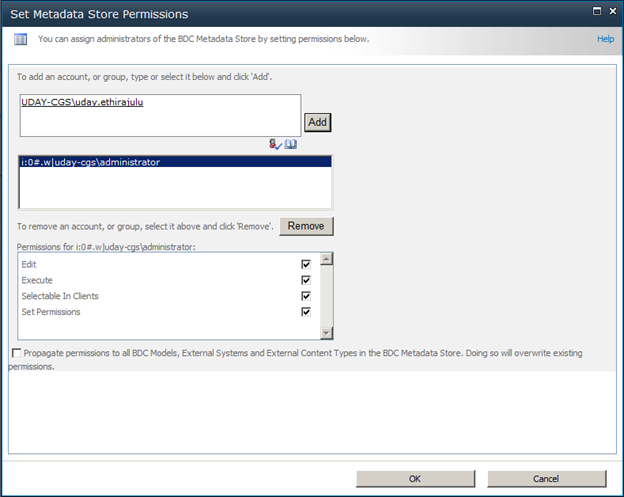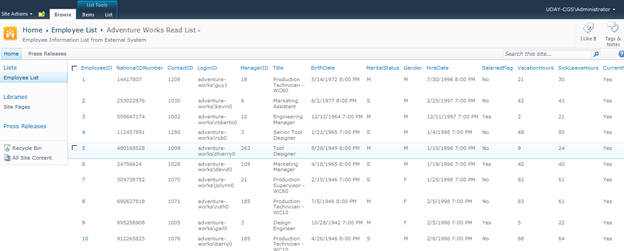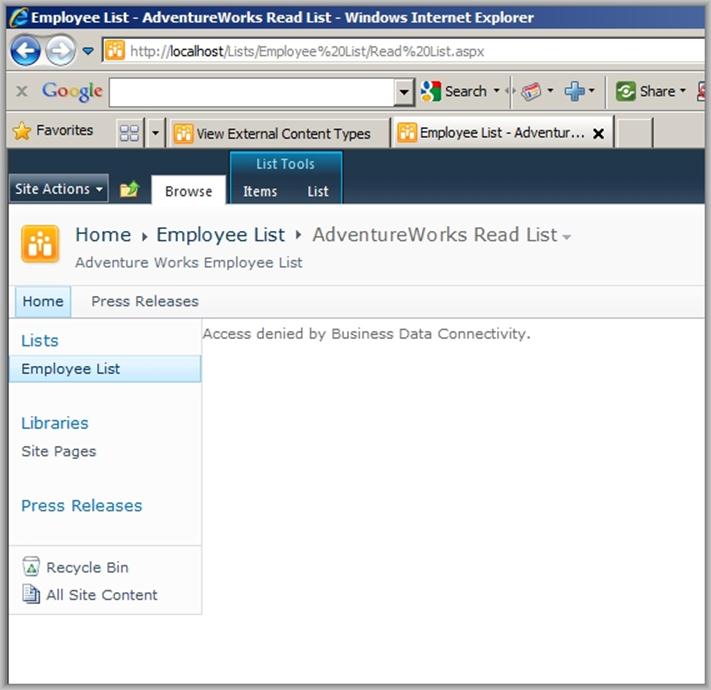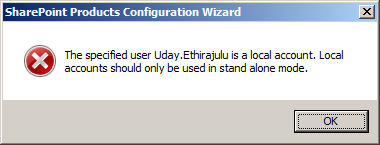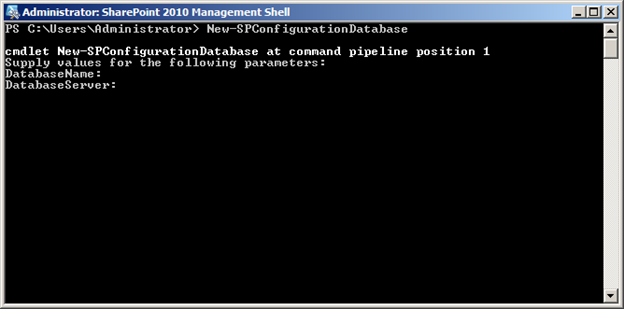Randalli ಪಟ್ಟಿ ಮುಂದುವರಿದ ಶೇರ್ಪಾಯಿಂಟ್ 2010 MSDN ಮೇಲೆ ಡೆವಲಪರ್ ತರಬೇತಿ ಭದ್ರಪಡಿಸಿಕೊಂಡರು ಕೊಂಡಿಗಳು
ಡೆವಲಪರ್ ಮಾರ್ಗಸೂಚಿ ಮತ್ತು ಶೇರ್ಪಾಯಿಂಟ್ ಪರಿಕರಗಳು 2010
- ಪಾಠ 1: ಶೇರ್ಪಾಯಿಂಟ್ 2010 ಅಭಿವೃದ್ಧಿ ವೇದಿಕೆ ಅವಲೋಕನ
- ಪಾಠ 2: ವಿಷುಯಲ್ ಸ್ಟುಡಿಯೋ 2010 ಶೇರ್ಪಾಯಿಂಟ್ ಡೆವಲಪರ್ ಟೂಲ್ಸ್ ಅವಲೋಕನ
ಶೇರ್ಪಾಯಿಂಟ್ ಕೋರ್ ಅಭಿವೃದ್ಧಿ 2010
- ಪಾಠ 1: ವೈಶಿಷ್ಟ್ಯ ಫ್ರೇಮ್ವರ್ಕ್ ಮತ್ತು ಪರಿಹಾರ ನಿಯೋಜನಾ ಸುಧಾರಣೆಗಳು
- ಪಾಠ 2: ಸೇವೆಗಳು ಆರ್ಕಿಟೆಕ್ಚರ್ ಮತ್ತು ವ್ಯಾಪಕತೆ
- ಪಾಠ 3: Sandbox ಅನ್ನು ಪರಿಹಾರಗಳು ರಚಿಸಲಾಗುತ್ತಿದೆ
ಬಳಕೆದಾರರ ಅಂತರಸಂಪರ್ಕಗಳು ಮತ್ತು ಶೇರ್ಪಾಯಿಂಟ್ ಪಟ್ಟಿ 2010
- ಪಾಠ 1: ಶೇರ್ಪಾಯಿಂಟ್ ಬಳಕೆದಾರ ಇಂಟರ್ಫೇಸ್ ಸುಧಾರಣೆಗಳು ಮತ್ತು ವ್ಯಾಪಕತೆ 2010
- ಪಾಠ 2: ಪಟ್ಟಿ ವರ್ಧನೆಗಳನ್ನು ಮತ್ತು ಶೇರ್ಪಾಯಿಂಟ್ ಕಸ್ಟಮೈಸ್ 2010
ಶೇರ್ಪಾಯಿಂಟ್ ಟೆಕ್ನಾಲಜೀಸ್ ಡೇಟಾ ಪ್ರವೇಶ 2010
- ಪಾಠ 1: ನಿಲುಕಿಸಿಕೊಳ್ಳಲು ಶೇರ್ಪಾಯಿಂಟ್ 2010 ಶೇರ್ಪಾಯಿಂಟ್ ಗೆ LINQ ಬಳಸಿ ಪಟ್ಟಿಗಳನ್ನು
- ಪಾಠ 2: ಕ್ಲೈಂಟ್ ಆಬ್ಜೆಕ್ಟ್ ಮಾಡೆಲ್ ಬಳಸಿ ಮತ್ತು ಶೇರ್ಪಾಯಿಂಟ್ ಪ್ರವೇಶಿಸಿ ಉಳಿದ 2010
ಶೇರ್ಪಾಯಿಂಟ್ ರಲ್ಲಿ ಸಂಯುಕ್ತ ಪರಿಹಾರಗಳು 2010
- ಪಾಠ 1: ಶೇರ್ಪಾಯಿಂಟ್ ವರ್ಕ್ಫ್ಲೋ ವರ್ಧನೆಗಳನ್ನು 2010
- ಪಾಠ 2: ಶೇರ್ಪಾಯಿಂಟ್ ವ್ಯಾಪಾರ ಸಂಪರ್ಕ ಸೇವೆಗಳ ಜೊತೆಗೆ ಬಾಹ್ಯ ಡೇಟಾ ಸೇವಿಸುವ 2010
ಶೇರ್ಪಾಯಿಂಟ್ ವ್ಯಾಪಾರಸಂಸ್ಥೆಯ ವಸ್ತು ನಿರ್ವಹಣೆ 2010
ಶೇರ್ಪಾಯಿಂಟ್ ರಲ್ಲಿ ಉದ್ಯಮ ಹುಡುಕಾಟ 2010
ವ್ಯವಹಾರ ಜ್ಞಾನ ಶೇರ್ಪಾಯಿಂಟ್ 2010