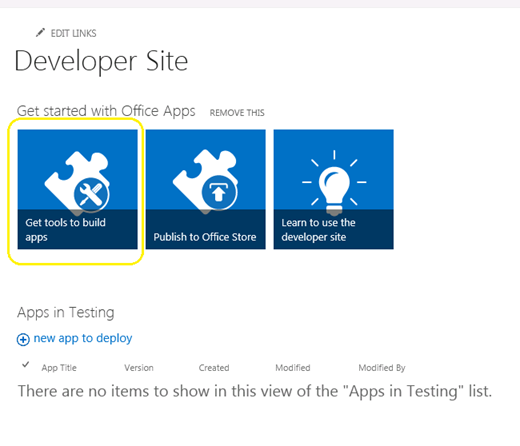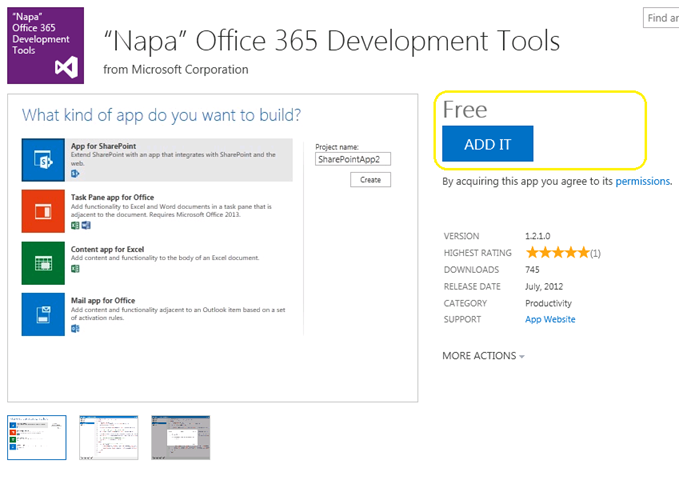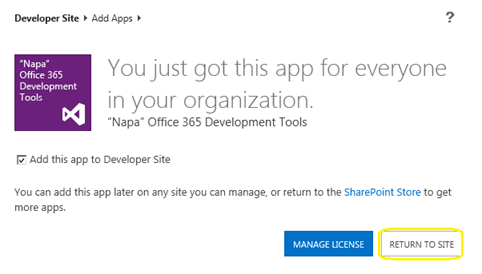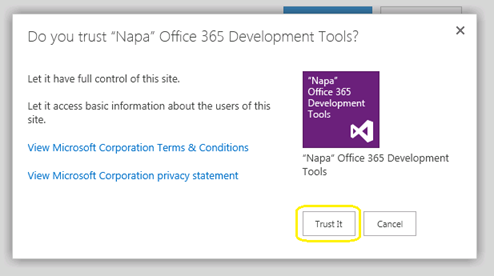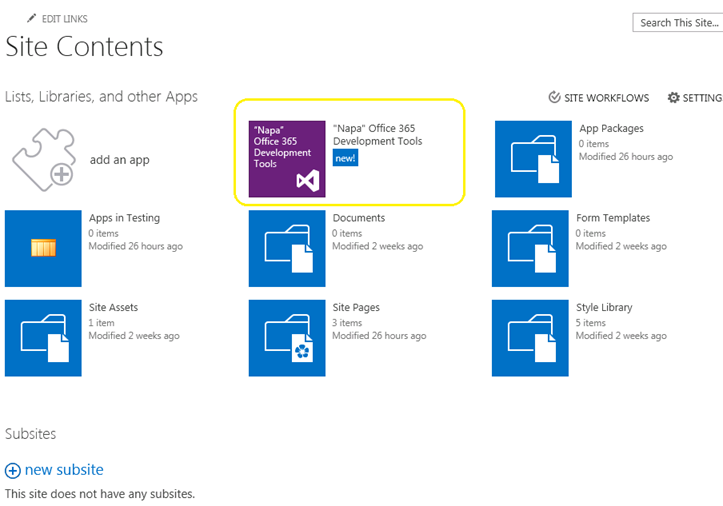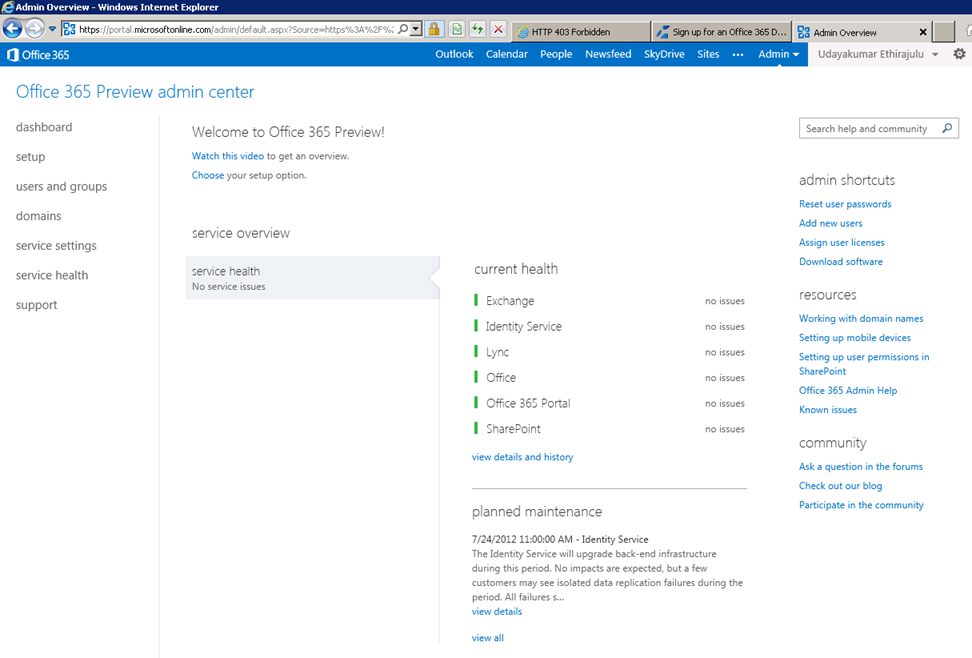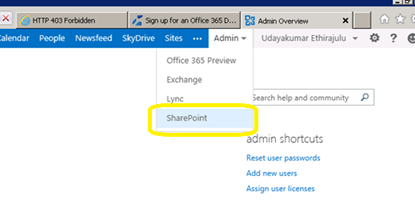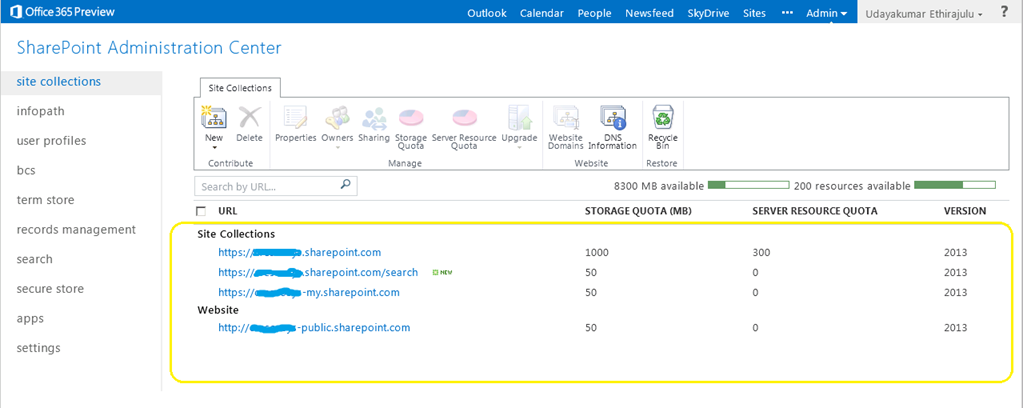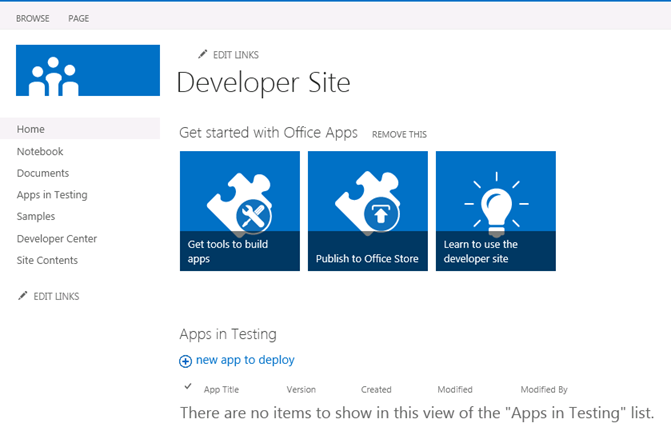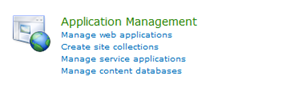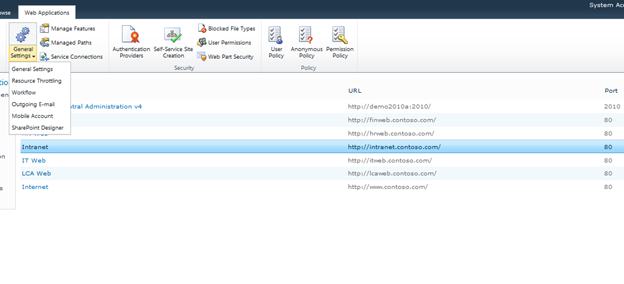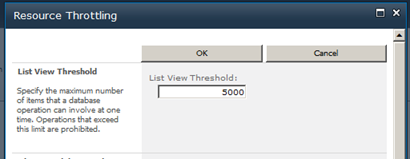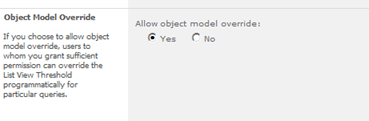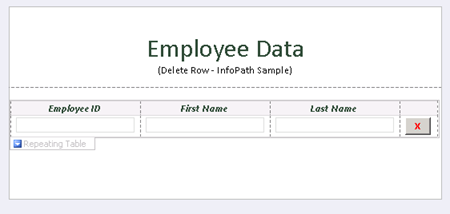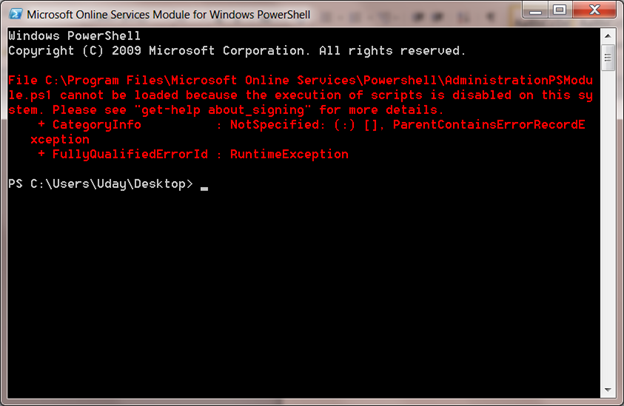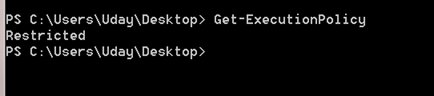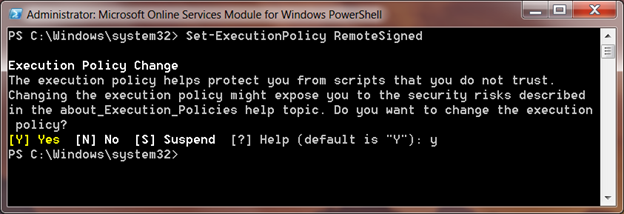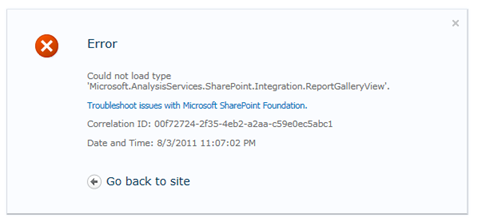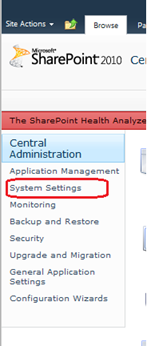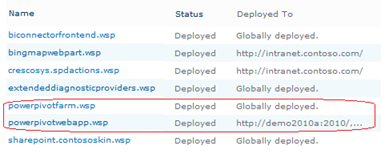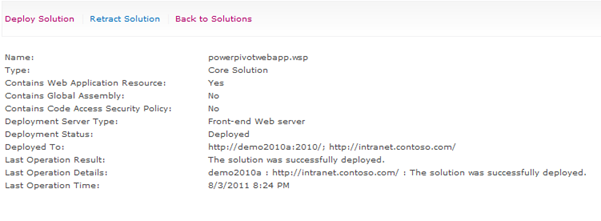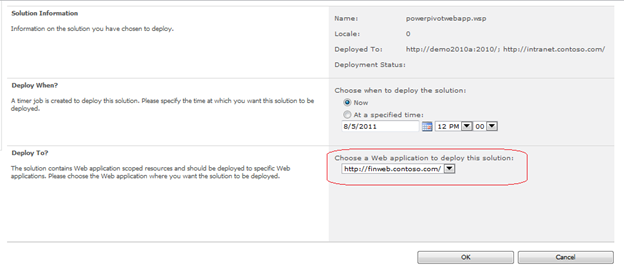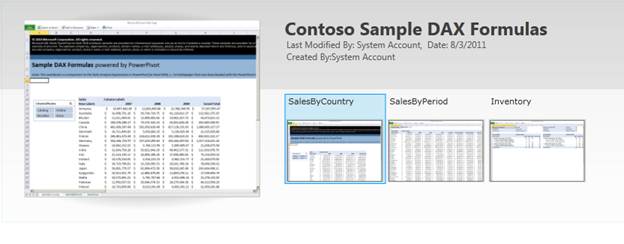|
|
By Udayakumar Ethirajulu , on July 25th, 2012 Sign in to Office365 Developer Site. If you haven’t signed up for developer account, read my previous post on how to sign up for Office365 Developer account.
Navigate to SharePoint admin page, and click on “Get tools to build apps”
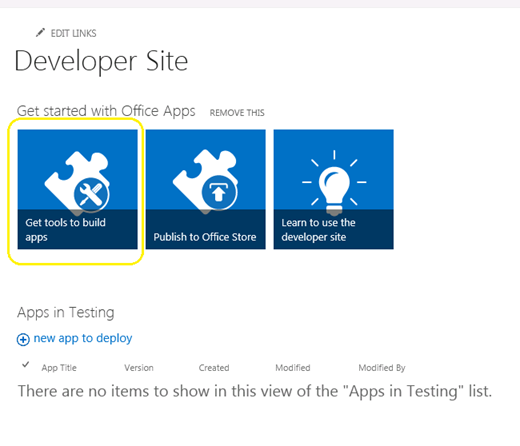
Click on the “ADD IT” button in right corner, and sign in using your passport for store.
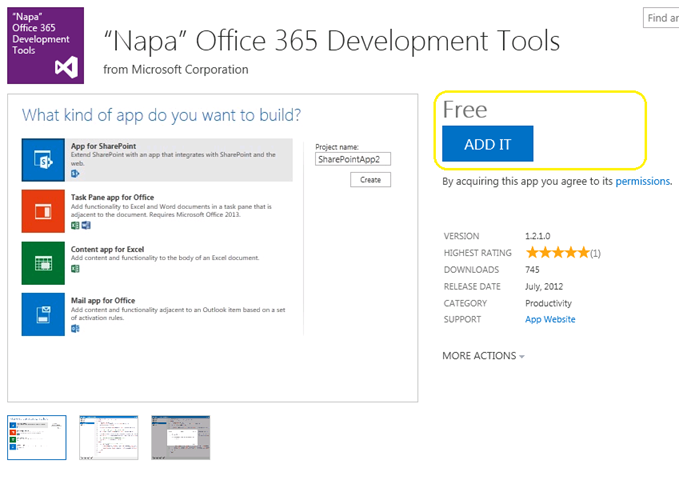
Click on the “RETURN TO SITE”
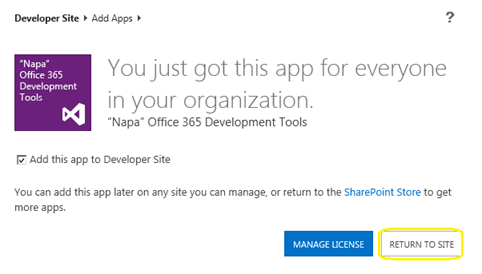
Popup will appear to confirm the Trust. Click on “Trust It” button, and then you will be redirected to the developer site.
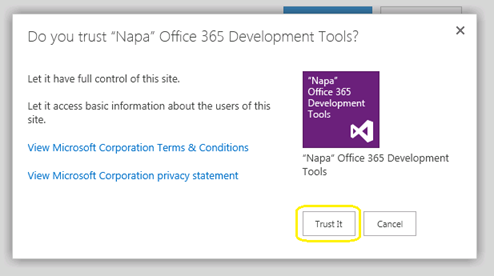
Now the app will be installed into your developer site. Click on “Napa Office 365 Development Tools” in Site Contents Page to Launch.
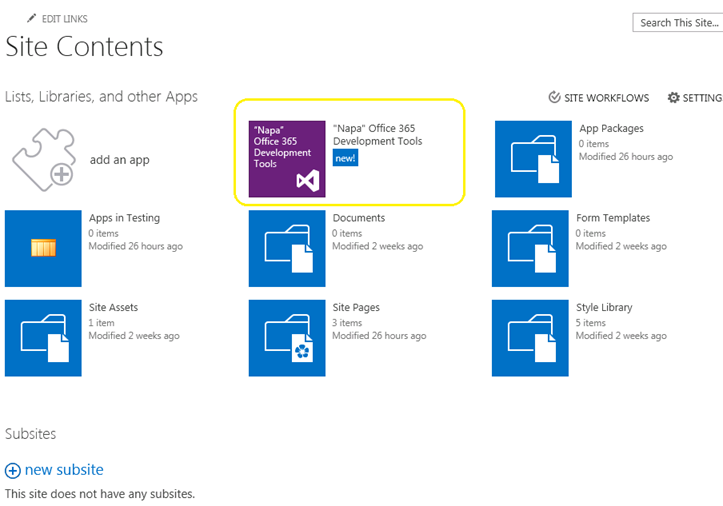
Now we got our development tools installed. What’s next? Let’s build the HelloWorld.
By Udayakumar Ethirajulu , on July 24th, 2012 Microsoft released the Office/SharePoint 2013 Preview last week. Our next question would be what’s new in Office365; here you go sign up for developer site access below and start developing apps for 2013.
Signup Here for Developer Site
Once you finish the sign up process you will be able to access the developer site. When it loads first time, all required service will be provisioned.
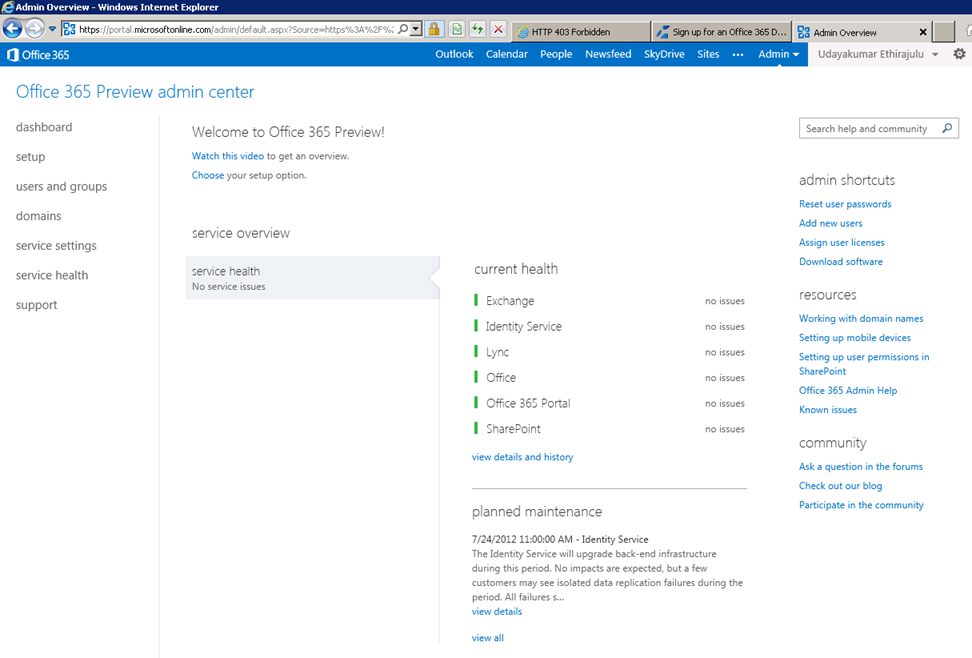
Dashboard will display the health check of the service provisioned.
Now let’s try to get into SharePoint online administration. Click on Admin Menu in ribbon and choose SharePoint from dropdown.
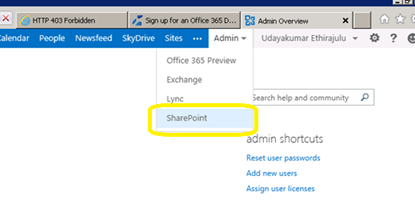
SharePoint admin page will display the list of Site Collections; by default the service creates 3 site collections and one public website.
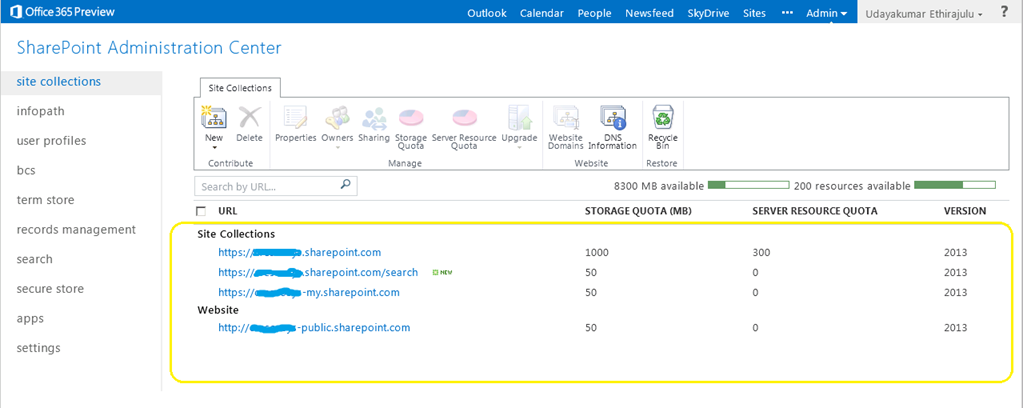
Click on the portal site collection, it will load the SharePoint 2013 preview site.
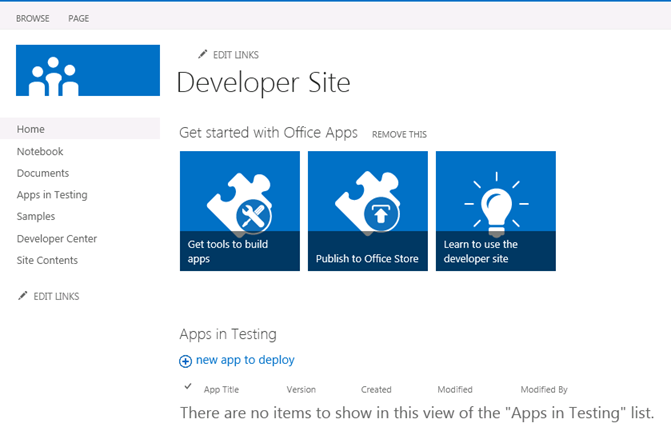
In my next post, we will talk about the new the development Tool for Office365 “Napa”
By Udayakumar Ethirajulu , on July 19th, 2012
By Udayakumar Ethirajulu , on September 24th, 2011 Most of us know that SharePoint has performance implications, when the list view has more 2000 items. SharePoint 2010 allows us to take control over the resource consumptions at Web Application Level. Resource Throttling would allow us to set the maximum limit per list view.
Central Administration -> (Application Management) Manage Web Applications
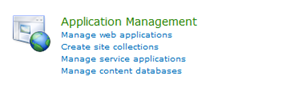
Select the web application from the list, and click on General Settings -> Resource Throttling
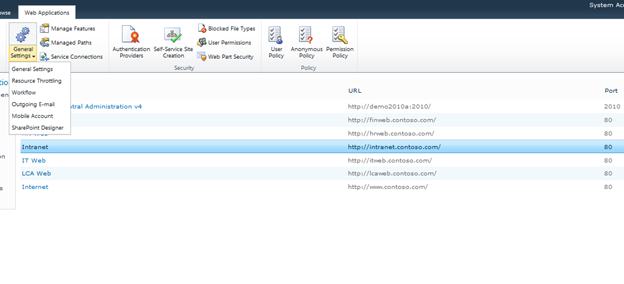
Set the maximum value for number items retuned in view. This is the limit to return values on views.
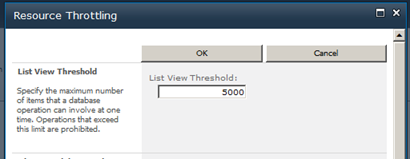
You can override the settings for object model.
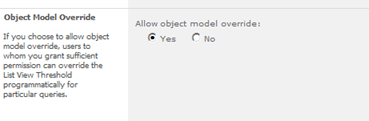
By Udayakumar Ethirajulu , on August 4th, 2011
|
Register Today!
Turn to SharePoint 2010 to automate business processes & provide consistencyin the way your business is run.
|
|
As a technology leader, you know the challenges of implementing business processes across your organization. Typically, the processes do not integrate with the way people actually work. For a business process to be effective, it must be integrated with everyday tools and applications used in the workplace so that it becomes part of the daily routine. In the electronic workplace, this includes integration with e-mail, calendars, task lists, and collaboration Web sites.
As companies seek to address these challenges, more and more are turning towards a robust workflow solution that enables solution architects, designers, and administrators to improve business processes: Microsoft SharePoint 2010.
Join Microsoft SharePoint MVP Uday Ethirajulu and RSC Solutions on September 8th, 2011 at 11:00am EST for an informative web seminar (webinar) as he discusses and demonstrates the primary benefits of using workflows in SharePoint 2010 to facilitate business processes and improve collaboration. Uday will highlight the business value you can get from 2010 and concentrate on three areas of interest:
- Workflow in SharePoint Designer
- Custom Workflows – Using Visual Studio
- Process flow without SharePoint workflow
So register today, because this is one event you don’t want to miss!

|
By Udayakumar Ethirajulu , on July 14th, 2011 Here is my upcoming webinar in SharePoint 2010 Business Intelligence.
|
Time is Running Out! Register Today!
Turn towards a robust Business Intelligence Solution to empower your Organization
|
As a technology leader, you know in this challenging economic environment, getting access to the right information at the right time has become one of the biggest challenges for organizations. A key stakeholder wants a special report/dashboard. Analysis and interpretation of unstructured data is becoming more and more complex.
As companies seek to address these challenges, more and more are turning towards a robust BI solution that empowers an organization’s decision makers, improves organizational effectiveness, and provides the backbone to truly enable IT efficiency: Microsoft SharePoint 2010.
Join Microsoft SharePoint MVP Udayakumar Ethirajulu on August 4th, 2011 at 11:00am EST for an informative web seminar (webinar) as he discusses and demonstrates the most exciting new capabilities of SharePoint 2010. Uday will highlight the business value you can get from the new features in 2010 concentrate on three areas of interest:
- Capabilities for Solution Architects and Developers
- Capabilities for Infrastructure Architects and IT Pros
- Capabilities for Users and the Enterprise as a whole
So register today, because this is one event you don’t want to miss!

|
By Udayakumar Ethirajulu , on July 1st, 2011
By Udayakumar Ethirajulu , on June 6th, 2011 This is kind of common request from client to have kind of small delete button or image in every to delete.
I couldn’t find any approach using Rules to delete the rows. One line C# code would do the trick J
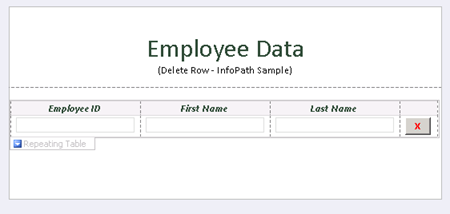
Add Button and Click on the “Edit Form Code” in Button Properties.
public
void DeleteRow_Clicked(object sender, ClickedEventArgs e)
{
// Write your code here.
e.Source.DeleteSelf();
}
When delete the source for the button, it deletes the current node in the DOM, the node contains the entire row.
Download the sample Form with code here.

By Udayakumar Ethirajulu , on May 31st, 2011 I just installed the Microsoft Online Services Module for Windows PowerShell to configure single sign on for Office 365.
When I try to run the PowerShell script for Single Sign on Module:
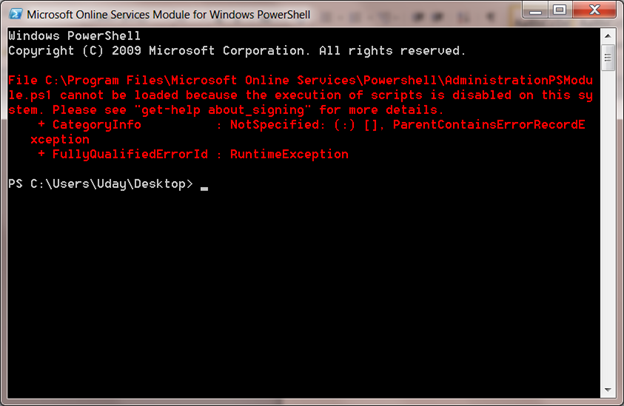
The default script execution policy is set to Restricted. You can get the default execution policy by using cmdlet Get-ExecutionPolicy
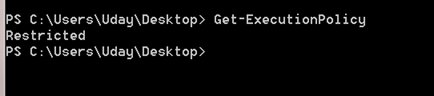
Set-ExecutionPolicy
Set-ExecutionPolicy will set the policy in your local system, RemoteSigned will trust all local scripts and signed script downloaded internet.
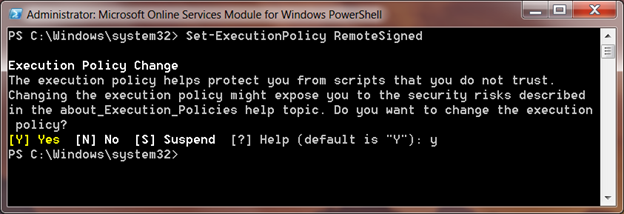
By Udayakumar Ethirajulu , on May 10th, 2011 Error:
Could not load type ‘Microsoft.AnalysisServices.SharePoint.Integration.ReportGalleryView’.
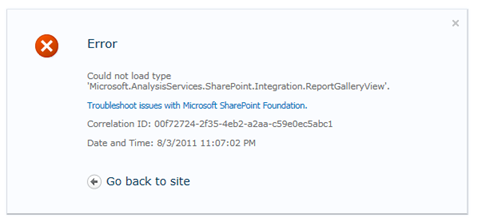
Summary:
Power Pivot Library has some special views such as gallery view, carousel view, etc. The default view for the library has the reference from the assembly ‘Microsoft.AnalysisServices.SharePoint.Integration.ReportGalleryView’, which is packaged in solution package “powerpivotwebapp.wsp“.
Resolution:
When PowerPivot addin deployed for SharePoint, it adds two solution packages to “Farm Solutions”
Go to Central Administration, Click on System Settings in Left Navigation.
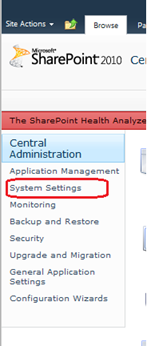
Then Click on “Manage farm solutions” under Farm Management.

List of farm solutions will be listed.
Powerpivotfarm.wsp would be already deployed globally.
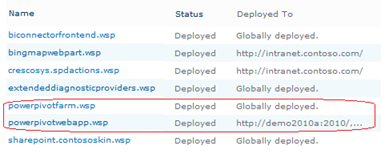
Click on the powerpivotwebapp.wsp and deploy the solution to the web app where you are trying to create the Power Pivot Gallery.
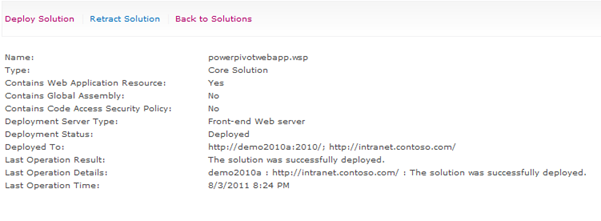
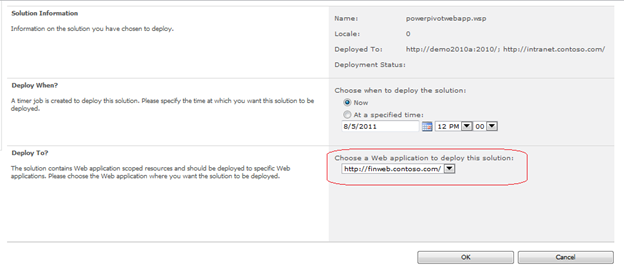
You are good to go. Create the library now, no error J
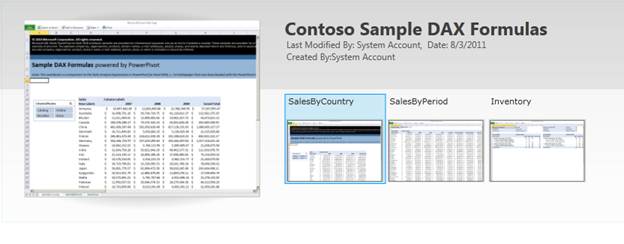
|
|