আমি একটি পূর্ণ প্রস্ফুটিত SPD ক্লিক নির্যাতনের সময় আমার বিকালে ব্যয় করেও কর্মপ্রবাহ ভেরিয়েবল একটি গুচ্ছ অপসারণ করার জন্য একটি সহজ উপায় নিয়ে গবেষণা করা হয়েছিল. আমার চিন্তার সরাসরি XOML সম্পাদনা ছিল, যা SPD এর ঘোষণামূলক workflows নিম্নাবস্থিত এক্সএমএল ফাইল. এই আমি এটা পাওয়া যায় কিভাবে.
প্রথম, go to the All Files option under Site Objects in Navigation. You need appropriate permissions to see this, so if it’s missing for you, appeal to the right admin person to grant you the priv. এটি দেখে মনে হচ্ছে কি:
All Files shows a list of … all the files:
Select the Workflows folder and you see a list of folders for each workflow:
Click into the correct folder and you see a listing of all the interesting goodies that make up an SPD declarative workflow. Right click on the .xoml file and select “Open With –> SharePoint ডিজাইনার (Open as XML)” to edit the XOML directly:
You may want to do a manual backup before you fiddle with things. A regular copy/paste of the file directly in SPD is probably good enough, অথবা আপনি যদি এই ক্ষেত্রে আপনার অভ্যাস সম্পূর্ণ এক্সএমএল টেক্সট পেস্ট কপি করে আপনার ডেস্কটপে বা যাই হোক না কেন সম্মুখের দিকে এটি সংরক্ষণ করতে পারেন.
</শেষ>
![]() আমার ব্লগ এর জন্য সাবস্ক্রাইব করুন.
আমার ব্লগ এর জন্য সাবস্ক্রাইব করুন.
টুইটারে আমার অনুসরণ http://www.twitter.com/pagalvin
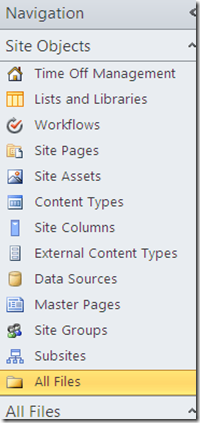
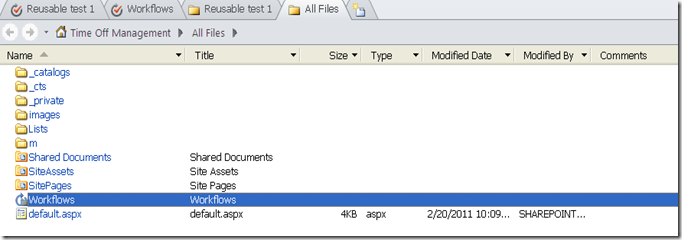
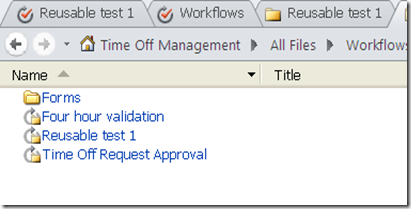
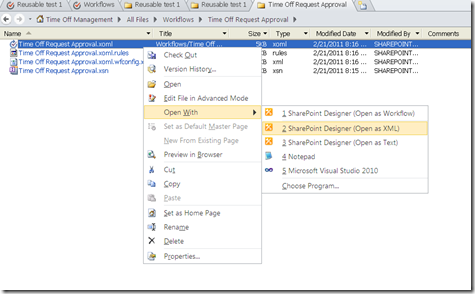
পোস্টটি পড়ুন: Tweets that mention How to Find and Edit SPD 2010 Workflow XOML Files « Paul Galvin's SharePoint Space -- Topsy.com