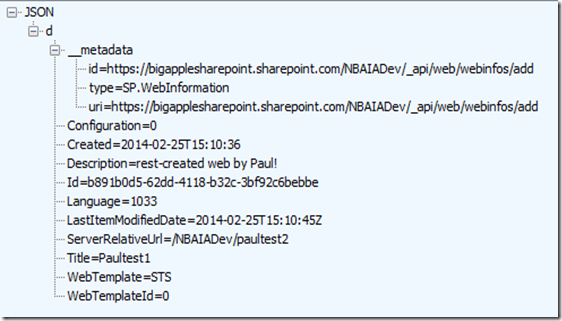There are a lot of resources around that show how to do this, but I couldn’t find a comprehensive go-to link, so here we are.
You can create a SharePoint site using the REST API. Here’s a fully baked example:
<!-- SiteRequestForm.html: Collect information and create a site for the user. --> <কেন্দ্র> <টেবিল> <tr> <td>Site Name:</td> <td><ইনপুট টাইপ="text" নাম="SiteName" আইডি="SiteName" /></td> </tr> <tr> <td colspan="2"> <ইনপুট টাইপ="submit" আইডি="CreateSiteButton" মান="Create the Site" /> </td> </tr> </টেবিল> </কেন্দ্র> <লিপি src="../Plugins/jquery-1.11.0.min.js"></লিপি> <লিপি> ছিল CreateSiteLogicContainer = { createSiteData: { "parameters": { __metadata: { "type": "SP.WebInfoCreationInformation" }, Url: "Paultest1", শিরোনাম: "Paultest1", বর্ণনা: "rest-created web by Paul!", ভাষা: 1033, WebTemplate: "sts", UseUniquePermissions: মিথ্যা } }, createSite: কাজ () { jQuery.support.cors = সত্য; CreateSiteLogicContainer.createSiteData.parameters.Url = $("#SiteName").Val(); $.ajax({ url-: "https://bigapplesharepoint.sharepoint.com/NBAIADev/_api/web/webinfos/add", পদ্ধতি: "POST", headers: { "Accept": "application/json; odata=verbose", "content-type": "application/json;odata=verbose", "X-RequestDigest": $("#__REQUESTDIGEST").Val() }, উপাত্ত: JSON.stringify(CreateSiteLogicContainer.createSiteData), success: কাজ () { সতর্ক("success"); }, ত্রুটি: কাজ () { সতর্ক("error"); } }); }, wireUpForm: কাজ () { $("#CreateSiteButton").ক্লিক করুন(কাজ () { সতর্ক("About to try and create the site."); CreateSiteLogicContainer.createSite(); }); } } CreateSiteLogicContainer.wireUpForm(); </লিপি>
When successful, you get a JSON packet in response like this:
My key thoughts and learnings from this include:
- This approach uses jQuery. আমার কেস, my jQuery library is located in “../plugins.” You’ll want to change that to point to your favorite JQ location.
- You can copy and paste that whole snippet into a Content Editor Web Part on a page and it should work just fine. You’ll want to change the end point of the API call and make sure you reference JQ correctly.
- The URL is relative to your API’s endpoint. আমার কেস, it’s creating sub-sites underneath https://bigapplesharepoint.com
- You don’t need to provide a content-length. Some blog posts and MSDN document implies that you do, but happened for me automatically, which I assume is being handled by the $.ajax call itself.
- This line is required in order to avoid a “forbidden” response: "X-RequestDigest": $("#__REQUESTDIGEST").Val(). There are other ways to do it, but this is pretty nice. I have lost the link to blog that provided this shortcut. H/T to you, mysterious blogger!
Good luck and hope this helps someone out.
</শেষ>
![]() আমার ব্লগ এর জন্য সাবস্ক্রাইব করুন.
আমার ব্লগ এর জন্য সাবস্ক্রাইব করুন.
টুইটারে আমার অনুসরণ http://www.twitter.com/pagalvin