Bio sam istraživanje jednostavan način za uklanjanje hrpa varijabli tijeka rada bez potrebe da troše moje poslijepodne u punom cvijet SPD-klik mučenje sjednici. Moja misao je urediti XOML izravno, što je XML datoteka temeljne SPD-a deklarativne rada. Ovo je način kako sam ga pronašao.
Prvi, go to the All Files option under Site Objects in Navigation. You need appropriate permissions to see this, so if it’s missing for you, appeal to the right admin person to grant you the priv. To je ono što izgleda kao:
All Files shows a list of … all the files:
Select the Workflows folder and you see a list of folders for each workflow:
Click into the correct folder and you see a listing of all the interesting goodies that make up an SPD declarative workflow. Right click on the .xoml file and select “Open With –> SharePoint Designer (Open as XML)” to edit the XOML directly:
You may want to do a manual backup before you fiddle with things. A regular copy/paste of the file directly in SPD is probably good enough, or you can copy paste the entire XML text and save it onto your desktop or whatever is your wont in these cases.
</kraj>
Slijedite me na Twitter-u http://www.twitter.com/pagalvin
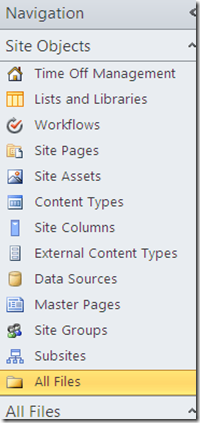
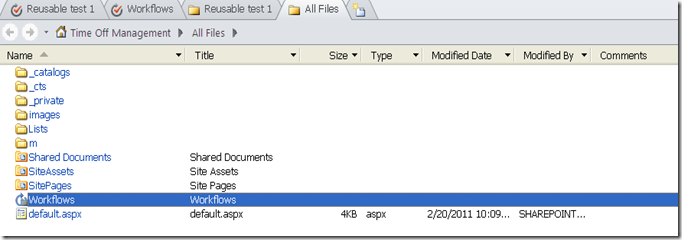
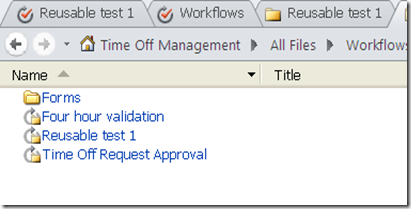
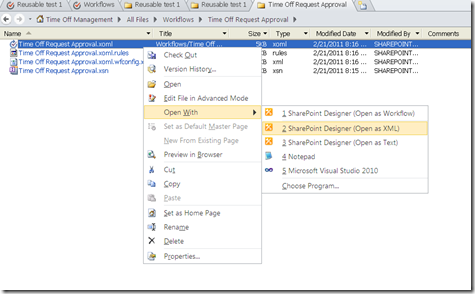
Pingback: Tweets that mention How to Find and Edit SPD 2010 Workflow XOML Files « Paul Galvin's SharePoint Space -- Topsy.com