Ek gee 'n paar insette oor hoe om te speel met die werf navigasie bar in MOSS werf met behulp van die boks benadering.
Die volgende is my standaard vinnige bekendstelling menu in die webwerf. Ek wil my persoonlike skakels na vinnige bekendstelling by te voeg.

Die volgende is my standaard vinnige bekendstelling menu in die webwerf. Ek wil my persoonlike skakels na vinnige bekendstelling by te voeg.
Om te doen,
Open Site aksies - & gt; Site Instellings.
Click Navigation under Look and Feel
Now we need to add link for the navigation under current site.
Click Add Heading under Current Navigation Section
Links can be targeted based on the audience. Then Click OK to save the changes.
Now the QuickLauch Displaying our custom link
To add menu item in top navigation menu Add the links under Global Navigation
To add menu item in top navigation menu Add the links under Global Navigation
Now the link is displaying the Top Navigation Menu.

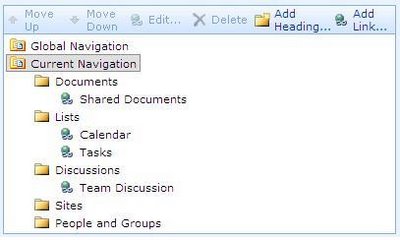
Hi,
Cam u temm me how to hide the link under “Global Navigation” artikel?
Dankie by voorbaat.