Следните ограничения за използването на SharePoint Designer може да се прилага SharePoint 2010 Сайт.
- Позволете собственици на сайтове и дизайнери да се използват SharePoint Designer в тази колекция от сайтове
- Позволете собственици на сайтове и дизайнери да се отделят Страници от сайта Definition
- Позволете собственици на сайтове и дизайнери да персонализирате Master страници и оформления на страници
- Позволи на собствениците на сайтове и дизайнери, за да видите структурата Скрити URL от техния уеб сайт
Към Действия за сайта -> Настройки на сайта
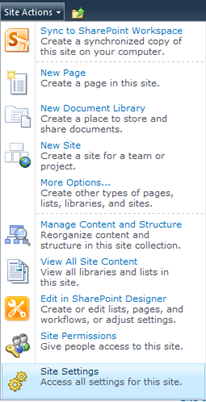
В “Колекция от сайтове администрация” раздел кликнете върху дизайнер на настройките SharePoint.
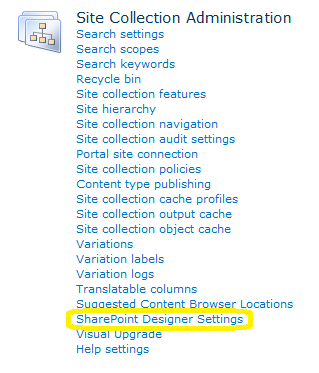
Актуализиране на подходящите настройки.
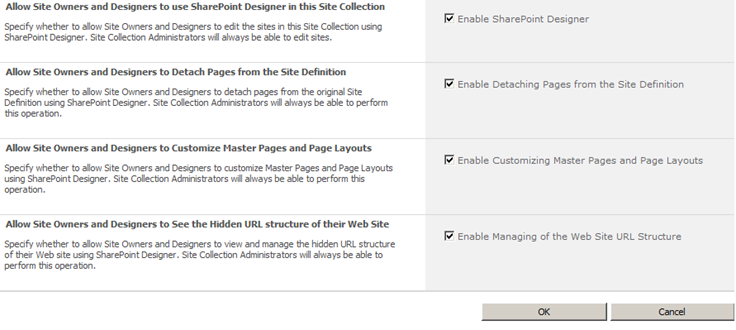

I want to limit SPD to a certain group of individuals. Can this be done?
things i wanted to say is i really need some rest and that this blog is starting to sound good
This setting is not working.
I even tried from central admin at webapplication level but no luck.
When a user clicks on sharepoint deisigner option(site settings menu) designer opens.
Did IIS reset too.
User is with normal contribute permissions
It’s the best time to make some plans for the future and it is time to be happy. I have read this post and if I could I desire to suggest you some interesting things or tips. Maybe you could write next articles referring to this article. Иска ми се да прочетете още повече неща за него!