Fejl:
Kunne ikke indlæse type 'Microsoft.AnalysisServices.SharePoint.Integration.ReportGalleryView'.
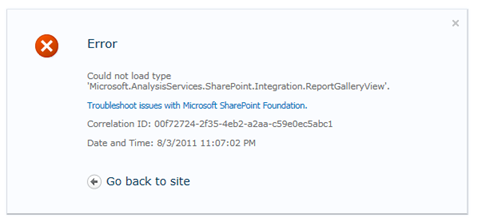
Resumé:
Power Pivot Bibliotek har nogle særlige synspunkter såsom gallerioversigt, karrusel udsigt, osv.. Standardvisningen for biblioteket er henvisningen fra forsamlingen ‘Microsoft.AnalysisServices.SharePoint.Integration.ReportGalleryView’, som er pakket i løsningspakke “powerpivotwebapp.wsp“.
Opløsning:
Når PowerPivot addin deployeret til SharePoint, Det tilføjer to løsningen pakker til “Farm Løsninger”
Gå til Central administration, Klik på Systemindstillinger i Venstre Navigation.
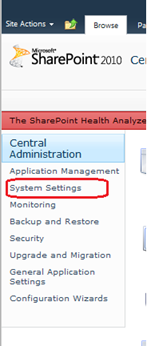
Klik derefter på “Administrer gård løsninger” i henhold til Farm Management.

Liste over gården løsninger vil blive opført.
Powerpivotfarm.wsp ville allerede være indsat globalt.
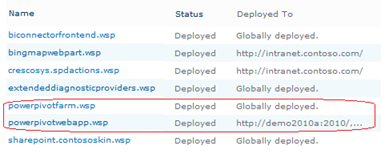
Klik på powerpivotwebapp.wsp og implementere løsningen på web app, hvor du forsøger at oprette Power Pivot Galleri.
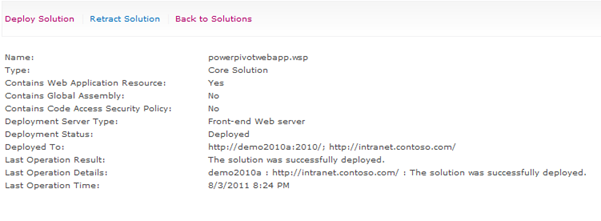
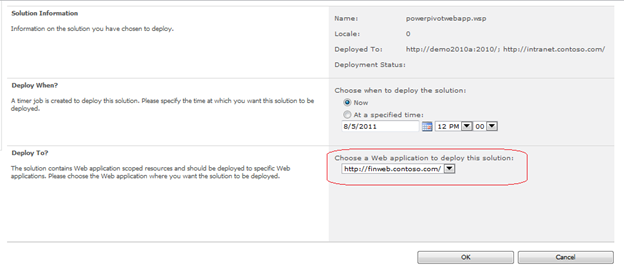
Du er god til at gå. Opret biblioteket nu, ingen fejl J
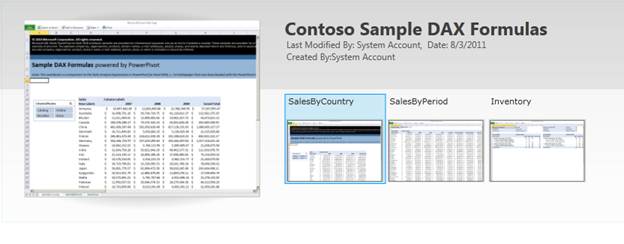

Hej Uday,
I have a Web application in SharePoint 2013 which is HTTPS. I have powerpivot installed and it is working fine when I try to access the PowerPivot Gallery with the port number.
For e.g. https://servername:45176/sites/bi/pp2/Forms/Gallery.aspx. Everything is working fine.
But when I try to access the same https://servername/sites/bi/pp2/Forms/Gallery.aspx without port number I am getting the error.
Appreciate any help or pointer to fix the issue.
—-
“Undskyld, something went wrong Could not load type ‘Microsoft.AnalysisServices.SPAddin.ReportGallery.ReportGalleryView’.
Correlation ID: 4ef61a9d-6ec4-d0c8-efd5-070a86f751a5
—-
CorelationID details as given below.
Application error when access /sites/bi/pp/Forms/Gallery.aspx, Error=Could not load type ‘Microsoft.AnalysisServices.SPAddin.ReportGallery.ReportGalleryView’. at System.Web.UI.TemplateParser.GetType(String typeName, Boolean ignoreCase, Boolean throwOnError) at System.Web.UI.TemplateParser.ProcessInheritsAttribute(String baseTypeName, String codeFileBaseTypeName, String src, Assembly assembly) at System.Web.UI.TemplateParser.PostProcessMainDirectiveAttributes(IDictionary parseData)
System.Web.HttpException: Could not load type ‘Microsoft.AnalysisServices.SPAddin.ReportGallery.ReportGalleryView’. at System.Web.UI.TemplateParser.GetType(String typeName, Boolean ignoreCase, Boolean throwOnError) at System.Web.UI.TemplateParser.ProcessInheritsAttribute(String baseTypeName, String codeFileBaseTypeName, String src, Assembly assembly) at System.Web.UI.TemplateParser.PostProcessMainDirectiveAttributes(IDictionary parseData)
Getting Error Message for Exception System.Web.HttpParseException (0x80004005): Could not load type ‘Microsoft.AnalysisServices.SPAddin.ReportGallery.ReportGalleryView’. —> System.Web.HttpParseException (0x80004005): Could not load type ‘Microsoft.AnalysisServices.SPAddin.ReportGallery.ReportGalleryView’. —> System.Web.HttpException (0x80004005): Could not load type ‘Microsoft.AnalysisServices.SPAddin.ReportGallery.ReportGalleryView’.
at System.Web.UI.TemplateParser.GetType(String typeName, Boolean ignoreCase, Boolean throwOnError) at System.Web.UI.TemplateParser.ProcessInheritsAttribute(String baseTypeName, String codeFileBaseTypeName, String src, Assembly assembly) at System.Web.UI.TemplateParser.PostProcessMainDirectiveAttributes(IDictionary parseData) at System.Web.UI.TemplateParser.ProcessException(Exception ex) at System.Web.UI.TemplateParser.ParseStringInternal(String text, Encoding fileEncoding) at System.Web.UI.TemplateParser.ParseString(String text, VirtualPath virtualPath, Encoding fileEncoding) at System.Web.UI.TemplateParser.ProcessException(Exception ex) på
System.Web.UI.TemplateParser.ParseStringInternal(String text, Encoding fileEncoding) at System.Web.UI.TemplateParser.ParseString(String text, VirtualPath virtualPath, Encoding fileEncoding) at System.Web.UI.TemplateParser.ParseFile(String physicalPath, VirtualPath virtualPath) at System.Web.UI.TemplateParser.Parse() at System.Web.Compilation.BaseTemplateBuildProvider.get_CodeCompilerType() at System.Web.Compilation.BuildProvider.GetCompilerTypeFromBuildProvider(BuildProvider buildProvider) at System.Web.Compilation.BuildProvidersCompiler.ProcessBuildProviders() at System.Web.Compilation.BuildProvidersCompiler.PerformBuild() at System.Web.Compilation.BuildManager.CompileWebFile(VirtualPath virtualPath) at System.Web.Compilation.BuildManager.GetVPathBuildResultInternal(VirtualPath virtualPath, Boolean noBuild, Boolean allowCrossApp, Boolean allowBuildInPrecompile, Boolean throwIfNotFound, Boolean ensureIsUpToDate) at System.Web.Compilation.BuildManager.GetVPathBuildResultWithNoAssert(HttpContext sammenhæng, VirtualPath virtualPath, Boolean noBuild, Boolean allowCrossApp, Boolean allowBuildInPrecompile, Boolean throwIfNotFound, Boolean ensureIsUpToDate) at System.Web.Compilation.BuildManager.GetVirtualPathObjectFactory(VirtualPath virtualPath, HttpContext sammenhæng, Boolean allowCrossApp, Boolean throwIfNotFound) at System.Web.Compilation.BuildManager.CreateInstanceFromVirtualPath(VirtualPath virtualPath, Type requiredBaseType, HttpContext sammenhæng, Boolean allowCrossApp) at System.Web.UI.PageHandlerFactory.GetHandlerHelper(HttpContext sammenhæng, String requestType, VirtualPath virtualPath, String physicalPath) at System.Web.HttpApplication.MaterializeHandlerExecutionStep.System.Web.HttpApplication.IExecutionStep.Execute() på System.Web.HttpApplication.ExecuteStep(IExecutionStep trin, Boolean& completedSynchronously)
Regards
Sakti