エラーが発生:
タイプ 'Microsoft.AnalysisServices.SharePoint.Integration.ReportGalleryView'を読み込めませんでした.
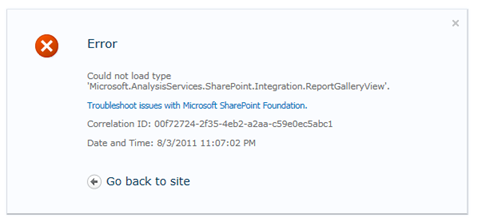
まとめ:
電力ピボットライブラリは、このようなギャラリーのビューなど、いくつかの特別な景色を眺めることができます, カルーセルビュー, など. ライブラリのデフォルトのビューには、アセンブリから参照されています ‘Microsoft.AnalysisServices.SharePoint.Integration.ReportGalleryView’, ソリューションパッケージにパッケージ化されている “powerpivotwebapp.wsp“.
解像度:
PowerPivotのアドインは、SharePointに配備する場合, それは2つのソリューションパッケージに追加されます “ファームソリューション”
サーバーの全体管理に移動します, 左側のナビゲーションの[システム設定]をクリックしてください.
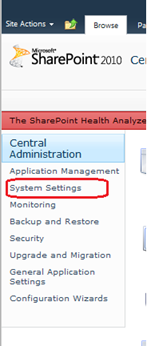
次にをクリックしてください “ファームのソリューションを管理する” ファームの管理]の下に.

ファームソリューションのリストが表示されます.
Powerpivotfarm.wspはすでにグローバルに展開される.
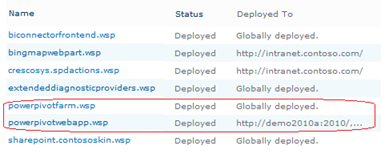
powerpivotwebapp.wspをクリックして、電源ピボットギャラリーを作成しようとしているWebアプリケーションへのソリューションを展開.
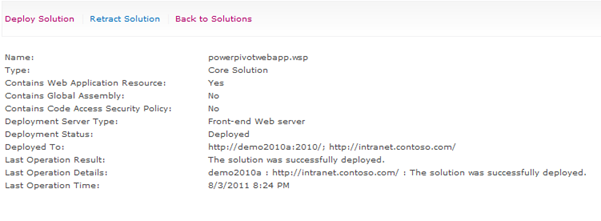
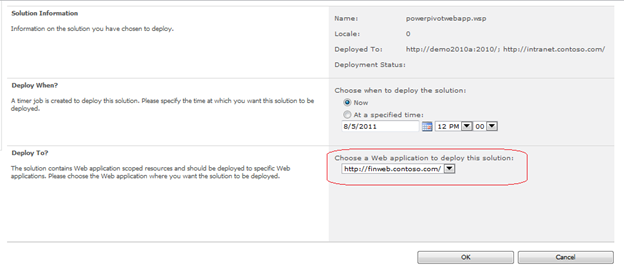
あなたが行ってもいいです. 今のライブラリを作成する, エラーなし jは
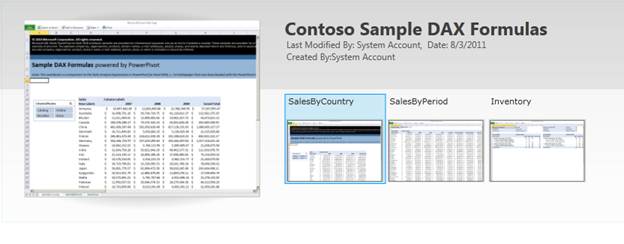

こんにちはウダイ,
私は、SharePointでWebアプリケーションを持っています 2013 これはHTTPSであります. 私は、PowerPivotのがインストールされていると私はポート番号でのPowerPivotギャラリーにアクセスしようとすると、それが正常に動作しています.
以下のためのe.g. https://servername:45176/sites/bi/pp2/Forms/Gallery.aspx. すべてが正常に動作しています.
しかし、私は同じにアクセスしようとすると、 https://servername/sites/bi/pp2/Forms/Gallery.aspx ポート番号なしで私はエラーを取得しています.
問題を解決するための任意のヘルプまたはポインタに感謝.
—-
“ソーリー, 何かが型 'Microsoft.AnalysisServices.SPAddin.ReportGallery.ReportGalleryView'をロードできませんでした間違っていました.
相関ID: 4ef61a9d-6ec4-d0c8-efd5-070a86f751a5
—-
下記のような詳細をCorelationID.
アプリケーションエラー時にアクセス/sites/bi/pp/Forms/Gallery.aspx, エラー=タイプ 'Microsoft.AnalysisServices.SPAddin.ReportGallery.ReportGalleryView'をロードできませんでした。. System.Web.UI.TemplateParser.GetTypeで(String型の型名, ブールignoreCaseは, ブールthrowOnError) System.Web.UI.TemplateParser.ProcessInheritsAttributeで(型名の文字列, 文字列codeFileBaseTypeName, 列src, アセンブリアセンブリ) System.Web.UI.TemplateParser.PostProcessMainDirectiveAttributesで(IDictionaryをparseData)
System.Web.HttpException: 型 'Microsoft.AnalysisServices.SPAddin.ReportGallery.ReportGalleryView'をロードできませんでした。. System.Web.UI.TemplateParser.GetTypeで(String型の型名, ブールignoreCaseは, ブールthrowOnError) System.Web.UI.TemplateParser.ProcessInheritsAttributeで(型名の文字列, 文字列codeFileBaseTypeName, 列src, アセンブリアセンブリ) System.Web.UI.TemplateParser.PostProcessMainDirectiveAttributesで(IDictionaryをparseData)
例外System.Web.HttpParseExceptionのエラーメッセージの取得 (0x80004005): 型 'Microsoft.AnalysisServices.SPAddin.ReportGallery.ReportGalleryView'をロードできませんでした。. —> System.Web.HttpParseException (0x80004005): 型 'Microsoft.AnalysisServices.SPAddin.ReportGallery.ReportGalleryView'をロードできませんでした。. —> System.Web.HttpException (0x80004005): 型 'Microsoft.AnalysisServices.SPAddin.ReportGallery.ReportGalleryView'をロードできませんでした。.
System.Web.UI.TemplateParser.GetTypeで(String型の型名, ブールignoreCaseは, ブールthrowOnError) System.Web.UI.TemplateParser.ProcessInheritsAttributeで(型名の文字列, 文字列codeFileBaseTypeName, 列src, アセンブリアセンブリ) System.Web.UI.TemplateParser.PostProcessMainDirectiveAttributesで(IDictionaryをparseData) System.Web.UI.TemplateParser.ProcessExceptionで(例外の元) System.Web.UI.TemplateParser.ParseStringInternalで(文字列テキスト, エンコーディングfileEncoding) System.Web.UI.TemplateParser.ParseStringで(文字列テキスト, virtualPathのvirtualPath, エンコーディングfileEncoding) System.Web.UI.TemplateParser.ProcessExceptionで(例外の元) で
System.Web.UI.TemplateParser.ParseStringInternal(文字列テキスト, エンコーディングfileEncoding) System.Web.UI.TemplateParser.ParseStringで(文字列テキスト, virtualPathのvirtualPath, エンコーディングfileEncoding) System.Web.UI.TemplateParser.ParseFileで(文字列PhysicalPathの, virtualPathのvirtualPath) System.Web.UI.TemplateParser.Parseで() System.Web.Compilation.BaseTemplateBuildProvider.get_CodeCompilerTypeで() System.Web.Compilation.BuildProvider.GetCompilerTypeFromBuildProviderで(buildProvider buildProvider) System.Web.Compilation.BuildProvidersCompiler.ProcessBuildProvidersで() System.Web.Compilation.BuildProvidersCompiler.PerformBuildで() System.Web.Compilation.BuildManager.CompileWebFileで(virtualPathのvirtualPath) System.Web.Compilation.BuildManager.GetVPathBuildResultInternalで(virtualPathのvirtualPath, ブールnoBuild, ブールallowCrossApp, ブールallowBuildInPrecompile, ブールthrowIfNotFound, ブールensureIsUpToDate) System.Web.Compilation.BuildManager.GetVPathBuildResultWithNoAssertで(のHttpContextコンテキスト, virtualPathのvirtualPath, ブールnoBuild, ブールallowCrossApp, ブールallowBuildInPrecompile, ブールthrowIfNotFound, ブールensureIsUpToDate) System.Web.Compilation.BuildManager.GetVirtualPathObjectFactoryで(virtualPathのvirtualPath, のHttpContextコンテキスト, ブールallowCrossApp, ブールthrowIfNotFound) System.Web.Compilation.BuildManager.CreateInstanceFromVirtualPathで(virtualPathのvirtualPath, タイプrequiredBaseType, のHttpContextコンテキスト, ブールallowCrossApp) System.Web.UI.PageHandlerFactory.GetHandlerHelperで(のHttpContextコンテキスト, 文字列requestType, virtualPathのvirtualPath, 文字列PhysicalPathの) にSystem.Web.HttpApplication.MaterializeHandlerExecutionStep.System.Web.HttpApplication.IExecutionStep.Execute() System.Web.HttpApplication.ExecuteStepで(IExecutionStepステップ, ブール値& completedSynchronously)
よろしく
マジック