Q: Guys SharePoint de External album, BCS, etc., quam umquam audivi donec SharePoint 2007, quid est,?
BCS (Business Connectivity Services) BDC sit successor (Data Catalog Business), Sed non habemus aliquid in magna features available BCS. Now the data from External systems can be managed as a List in SharePoint and the data operations like create, edit, delete is made possible from the list.
wow…..That’s awesome J
Let’s see step by step creation of External List in SharePoint. In this Example am using SQL Table as External Source.
Open the Site in SharePoint Designer
Click on External Content Types

Click on External Content in Ribbon to create new content type
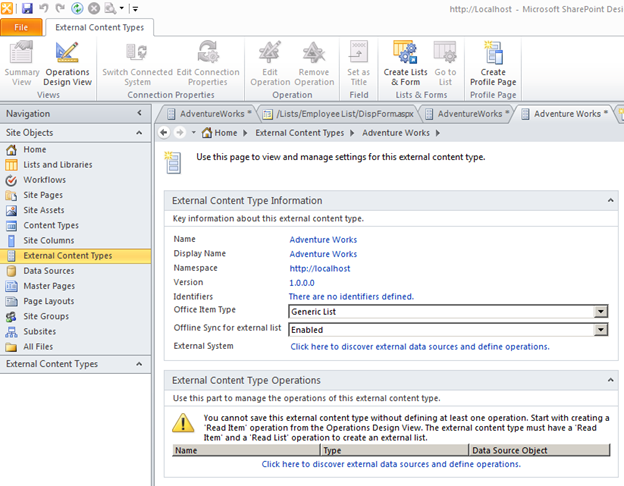
Specify the values for Name and Display Name, Click in “invenire notitia sources et externus bene definiat.”
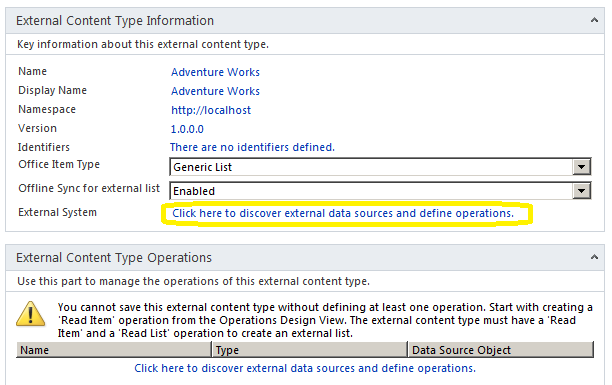
In Data Iunctio collaborative, Aliquam Vivamus tortor nisl, Connexiones
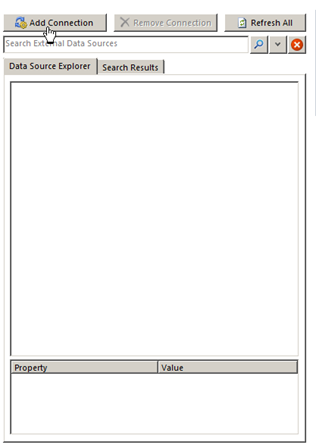
Lego type Data Connection, Pertinent huc studeo “Adventure opera” SQL Database.
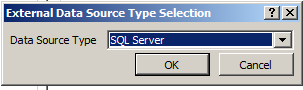
In elit denota connexionem ad database occasus quod click OK.
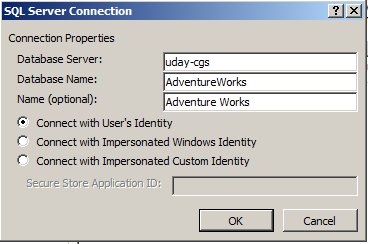
Nunc eget enumerare in database, et mensas. Duis ac mensa debite implendum vox click in album lego operationes.
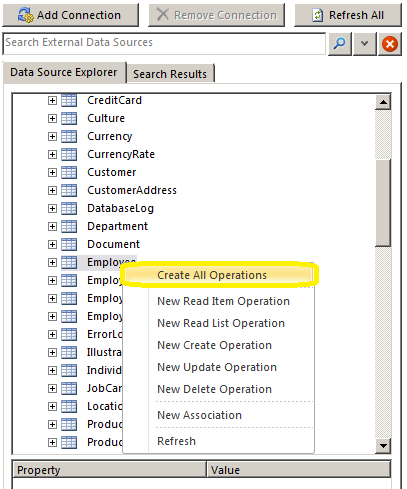
In Veneficus sumo parameter input agros,.
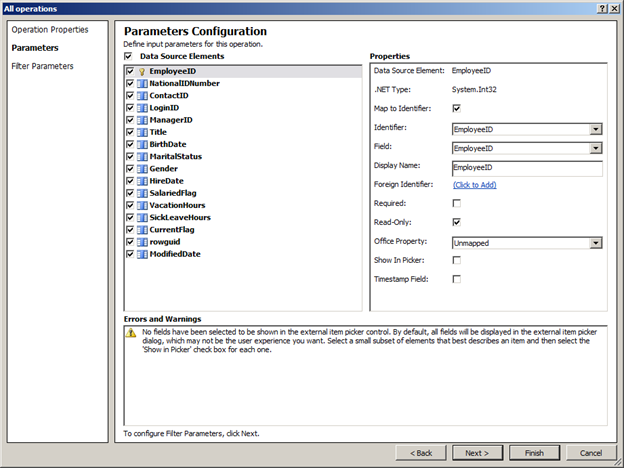
In imperdiet section, Si certi antehabeo records.
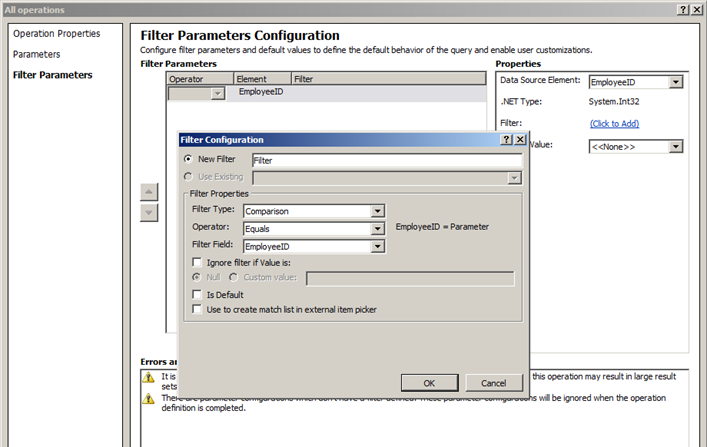
Ager autem est Externi Content erit speciem ultimam, cum operationes, Agros & Urna.
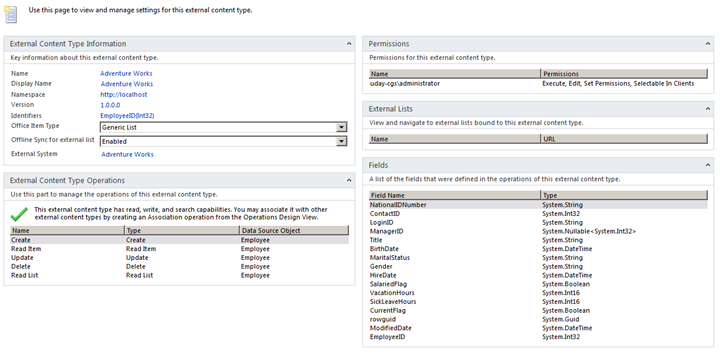
Aliquam Vivamus tortor nisl, quid peritia disputandi, & Forma enim in externis adipiscing elit Praesent Site.
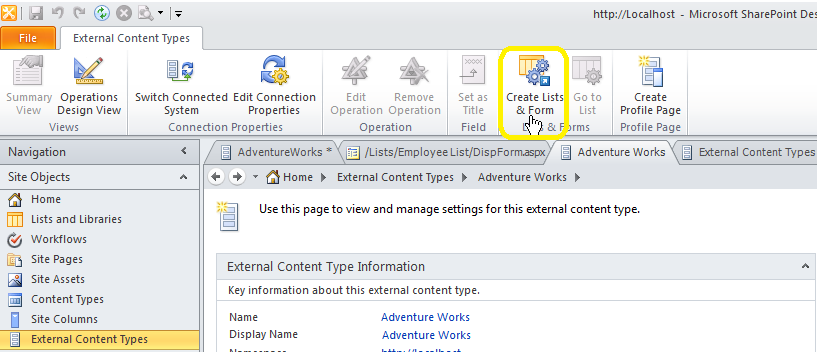
List definitione details, Si vos postulo habeo list InfoPath format format, eligere, “Form Duis InfoPath”
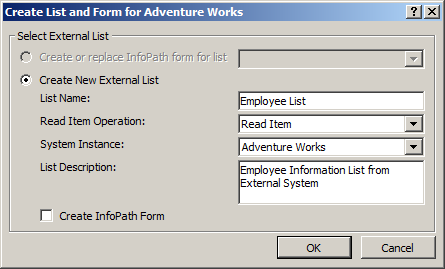
Data venia iam in Business Services in Central Connectivity Admin:
Vade ad Centralis Administration -> Lorem ipsum dolor -> Lorem ipsum dolor sit amet -> Data Service Business Connectivity
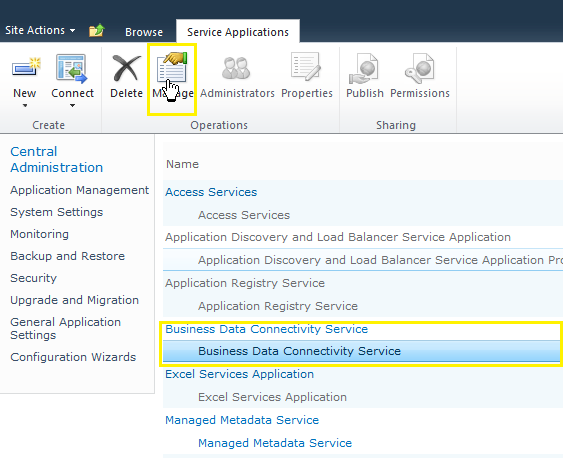
Lorem ipsum sit amet Lorem ipsum, et in copia Set Metadata permissions.
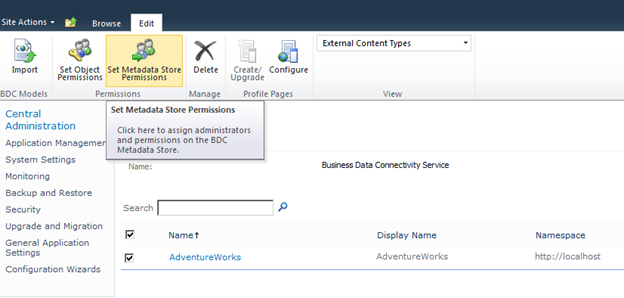
Lorem User et eligere permissions.
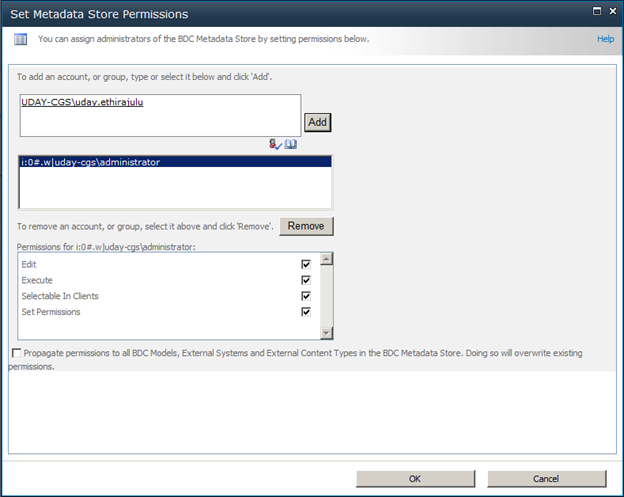
Aperite in album site.
Sed de notitia potest accessed Sharepoint album.
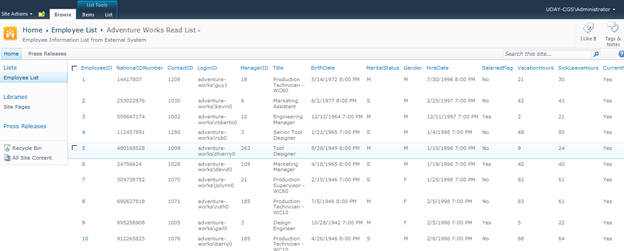

Thanks for the detailed walkthrough.
I’m using SharePoint Foundation 2010 and I am successful in getting everything setup and configured using my admin account. My problem arises when I try to view the list with a non-admin account (user in the visitor’s group).
I’ve tried adding the “all users” group in the Metadata Store Permissions, but only the admin account can view the data.
Visitors received the following message: Cannot connect to the LobSystem (External System).
I don’t know if this matters, but I’m using SQL Server Express 2008 R2, as this a proof of concept farm.
Gratias.
Bonjour mon Problème, si des Relations de plusieurs tableaux ds ma base de Données et je veux faire un save en même temps, tu connais un tutoriel pour ce genre de problèmes
Merci
Really great article.
Thanks it works for me
Bonjour,
trés bon tuto.
est-ce qu’il est possible de mettre les données qui sont récupérées dans une liste deroulante ? (par exemple : avoir un champs liste déroulante dans une liste personnalisé qui pointe sur la liste externe)
merci d’avance
hi a have create external list , but the record canot display well. please help me
Really good article. Gratias tibi tanta.
Ben Yapdım Ama colum isimleri Listede görünür Datalar görünmür
Bir fikri olan varmı
Gratias!!
Thanks alot
The article is excellent.Thanks a lot.Good job!!
You’re Welcome!
still getting this error
Cannot connect to the LobSystem (External System).