Dávam niekoľko vstupov o tom, ako hrať sa stránkou navigačnej lište v MOSS mieste použitia po vybalení z krabice prístupu.
Dopĺňa je môj predvolený rýchle spustenie ponuky na webe. Chcem pridať svoje vlastné odkazy na rýchle spustenie.

Dopĺňa je môj predvolený rýchle spustenie ponuky na webe. Chcem pridať svoje vlastné odkazy na rýchle spustenie.
Ak chcete,
Otvorené Akcia webu - & gt; Nastavenie webu.
Click Navigation under Look and Feel
Now we need to add link for the navigation under current site.
Click Add Heading under Current Navigation Section
Links can be targeted based on the audience. Then Click OK to save the changes.
Now the QuickLauch Displaying our custom link
To add menu item in top navigation menu Add the links under Global Navigation
To add menu item in top navigation menu Add the links under Global Navigation
Now the link is displaying the Top Navigation Menu.

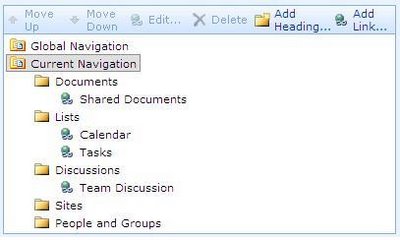
Ahoj,
Cam u temm me how to hide the link under “Global Navigation” section?
Vďaka vopred.