Dajem vložke kako naj igrajo z navigacijsko vrstico mesta v MOSS mestu s pomočjo iz pristopa box.
Naslednji je moj privzeti Hitri meni izstrelitev v mestu. Želim dodati moji meri povezave na hitri zagon.

Naslednji je moj privzeti Hitri meni izstrelitev v mestu. Želim dodati moji meri povezave na hitri zagon.
Storiti,
Odpri situacijski Akcije - & gt; Nastavitve mesta.
Click Navigation under Look and Feel
Now we need to add link for the navigation under current site.
Click Add Heading under Current Navigation Section
Links can be targeted based on the audience. Then Click OK to save the changes.
Now the QuickLauch Displaying our custom link
To add menu item in top navigation menu Add the links under Global Navigation
To add menu item in top navigation menu Add the links under Global Navigation
Now the link is displaying the Top Navigation Menu.

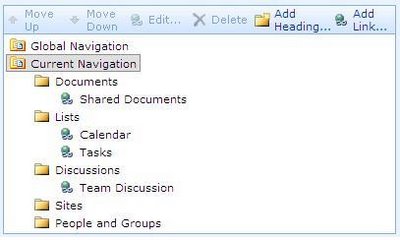
Hi,
Cam u temm me how to hide the link under “Global Navigation” oddelek?
Hvala vnaprej.