Дајем неке инпуте о томе како да се играју са сајта траци за навигацију на сајту коришћењем МОСС оут оф тхе бок приступа.
Следи мој подразумевани мени за брзо покретање на сајту. Желим да додам прилагођене везе за брзо покретање.

Следи мој подразумевани мени за брзо покретање на сајту. Желим да додам прилагођене везе за брзо покретање.
Да бисте то урадили,
Отворене Сите Ацтионс -> Подешавања сајта.
Click Navigation under Look and Feel
Now we need to add link for the navigation under current site.
Click Add Heading under Current Navigation Section
Links can be targeted based on the audience. Then Click OK to save the changes.
Now the QuickLauch Displaying our custom link
To add menu item in top navigation menu Add the links under Global Navigation
To add menu item in top navigation menu Add the links under Global Navigation
Now the link is displaying the Top Navigation Menu.

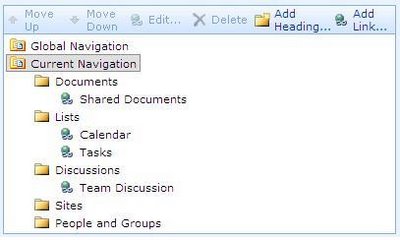
Хи,
Cam u temm me how to hide the link under “Global Navigation” section?
Thanks in advance.