In this article i am explaining the step by step creation of simple workflow in sharepoint designer .
ஷேர்பாயிண்ட் டிசைனர் உள்ள தளம் திறக்க
Click File -> New ->WorkFlow
Provide the name of the workflow and choose the list from the drop down to bind the workflow to the list.
Define the Next Step to add the task list for Approvers.
Add the Task Item Name and Click Finish.
Click “these Users” hyper link to choose the approvers. Select to whom the task to be created.
Add Next Step for send email activity.
Click “this message” hyperlink to define mail template.
Click Finish to Save the WorkFlow


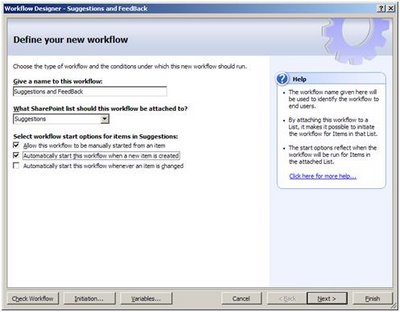
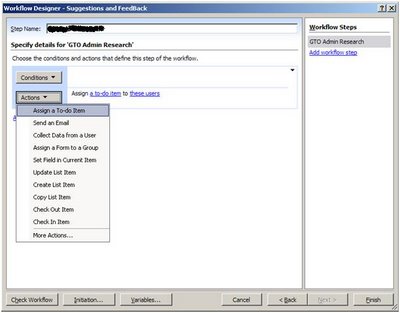
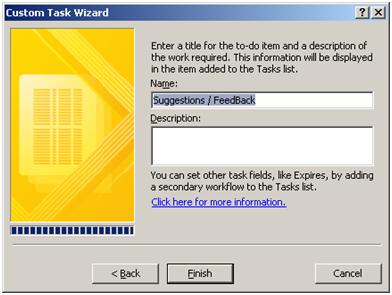
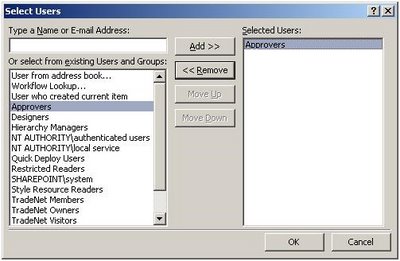
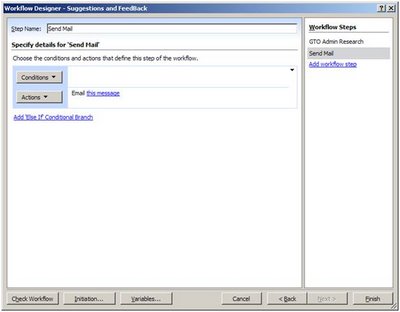
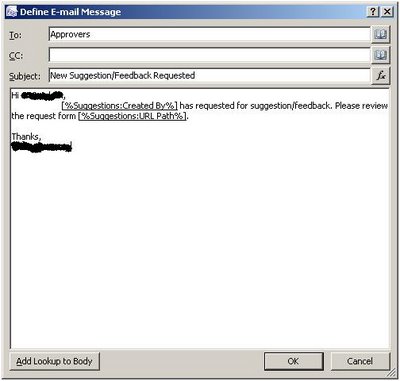
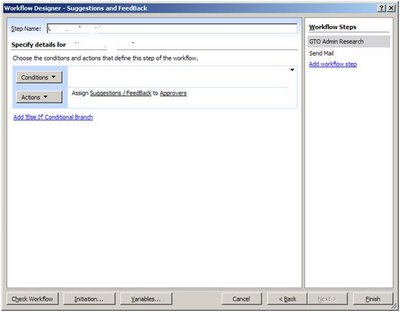
ஒரு பதில் விடவும்