ข้อผิดพลาด:
ไม่สามารถโหลดประเภท 'Microsoft.AnalysisServices.SharePoint.Integration.ReportGalleryView'.
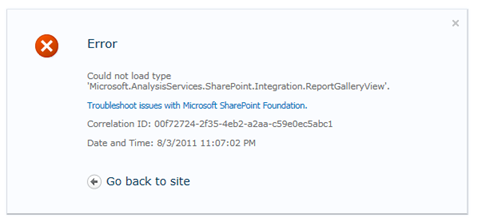
ข้อมูลอย่างย่อ:
Power Pivot ห้องสมุดมีมุมมองที่พิเศษบางอย่างเช่นมุมมองแกลเลอรี่, ดูม้าหมุน, ฯลฯ. มุมมองเริ่มต้นสำหรับห้องสมุดที่มีการอ้างอิงจากการชุมนุมที่ ‘Microsoft.AnalysisServices.SharePoint.Integration.ReportGalleryView’, ซึ่งเป็นที่บรรจุในแพคเกจวิธีการแก้ปัญหา “powerpivotwebapp.wsp“.
ความละเอียด:
เมื่อ addin PowerPivot ใช้งานสำหรับ SharePoint, จะเพิ่มสองแพคเกจวิธีการแก้ “โซลูชั่นฟาร์ม”
ไปบริหารกลาง, คลิกการตั้งค่าของระบบในการนำทางด้านซ้าย.
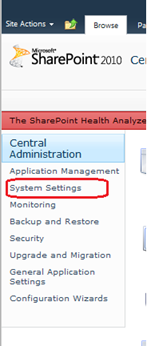
แล้วคลิกที่ “โซลูชั่นการจัดการฟาร์ม” ภายใต้การจัดการฟาร์ม.

รายชื่อของการแก้ปัญหาในฟาร์มจะปรากฏ.
Powerpivotfarm.wsp จะใช้งานแล้วทั่วโลก.
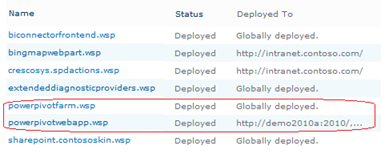
คลิกที่ powerpivotwebapp.wsp และปรับใช้การแก้ปัญหาเพื่อ app เว็บที่คุณกำลังพยายามที่จะสร้างพลังงานแกลลอรี่ Pivot.
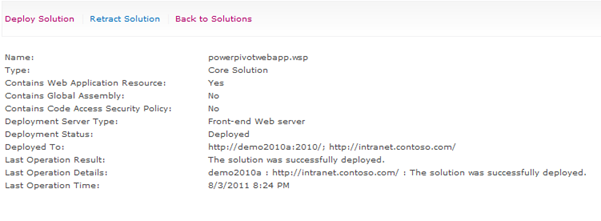
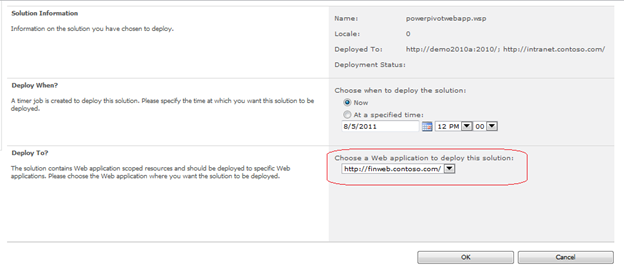
คุณจะดีไป. สร้างห้องสมุดในขณะนี้, ไม่มีข้อผิดพลาด J
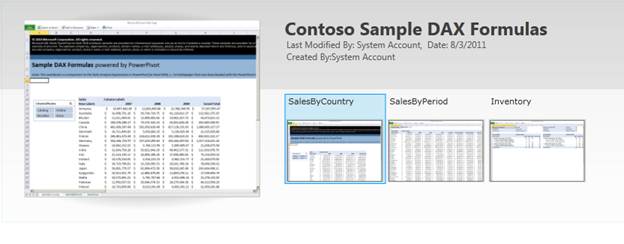

Hi Uday,
ฉันมีโปรแกรมประยุกต์บนเว็บใน SharePoint 2013 ซึ่งเป็น HTTPS. ฉันได้ PowerPivot ติดตั้งและเป็นที่ทำงานดีเมื่อฉันพยายามที่จะเข้าถึงแกลลอรี่ PowerPivot ที่มีจำนวนพอร์ต.
สำหรับเช่น. https://servername:45176/sites/bi/pp2/Forms/Gallery.aspx. ทุกอย่างทำงานได้ดี.
แต่เมื่อฉันพยายามที่จะเข้าถึงเดียวกัน https://servername/sites/bi/pp2/Forms/Gallery.aspx โดยไม่ต้องหมายเลขพอร์ตฉันได้รับข้อผิดพลาด.
ขอขอบคุณความช่วยเหลือใด ๆ หรือตัวชี้การแก้ไขปัญหา.
—-
“ขอโทษ, สิ่งที่ผิดพลาดไม่สามารถโหลดชนิด 'Microsoft.AnalysisServices.SPAddin.ReportGallery.ReportGalleryView'.
ID สหสัมพันธ์: 4ef61a9d-6ec4-d0c8-efd5-070a86f751a5
—-
CorelationID รายละเอียดตามที่ระบุด้านล่าง.
การประยุกต์ใช้ข้อผิดพลาดเมื่อเข้าถึง /sites/bi/pp/Forms/Gallery.aspx, ข้อผิดพลาด = ไม่สามารถโหลดชนิด 'Microsoft.AnalysisServices.SPAddin.ReportGallery.ReportGalleryView'. ที่ System.Web.UI.TemplateParser.GetType(typeName สตริง, บูลีน IgnoreCase, บูลีน throwOnError) ที่ System.Web.UI.TemplateParser.ProcessInheritsAttribute(สตริงของ TypeName, สตริง codeFileBaseTypeName, src สตริง, ชุมนุม) ที่ System.Web.UI.TemplateParser.PostProcessMainDirectiveAttributes(IDictionary parseData)
System.Web.HttpException: ไม่สามารถโหลดชนิด 'Microsoft.AnalysisServices.SPAddin.ReportGallery.ReportGalleryView'. ที่ System.Web.UI.TemplateParser.GetType(typeName สตริง, บูลีน IgnoreCase, บูลีน throwOnError) ที่ System.Web.UI.TemplateParser.ProcessInheritsAttribute(สตริงของ TypeName, สตริง codeFileBaseTypeName, src สตริง, ชุมนุม) ที่ System.Web.UI.TemplateParser.PostProcessMainDirectiveAttributes(IDictionary parseData)
ได้รับข้อความแสดงข้อผิดพลาดข้อยกเว้น System.Web.HttpParseException (0x80004005): ไม่สามารถโหลดชนิด 'Microsoft.AnalysisServices.SPAddin.ReportGallery.ReportGalleryView'. —> System.Web.HttpParseException (0x80004005): ไม่สามารถโหลดชนิด 'Microsoft.AnalysisServices.SPAddin.ReportGallery.ReportGalleryView'. —> System.Web.HttpException (0x80004005): ไม่สามารถโหลดชนิด 'Microsoft.AnalysisServices.SPAddin.ReportGallery.ReportGalleryView'.
ที่ System.Web.UI.TemplateParser.GetType(typeName สตริง, บูลีน IgnoreCase, บูลีน throwOnError) ที่ System.Web.UI.TemplateParser.ProcessInheritsAttribute(สตริงของ TypeName, สตริง codeFileBaseTypeName, src สตริง, ชุมนุม) ที่ System.Web.UI.TemplateParser.PostProcessMainDirectiveAttributes(IDictionary parseData) ที่ System.Web.UI.TemplateParser.ProcessException(ยกเว้นอดีต) ที่ System.Web.UI.TemplateParser.ParseStringInternal(ข้อความสตริง, fileEncoding เข้ารหัส) ที่ System.Web.UI.TemplateParser.ParseString(ข้อความสตริง, virtualPath virtualPath, fileEncoding เข้ารหัส) ที่ System.Web.UI.TemplateParser.ProcessException(ยกเว้นอดีต) ที่
System.Web.UI.TemplateParser.ParseStringInternal(ข้อความสตริง, fileEncoding เข้ารหัส) ที่ System.Web.UI.TemplateParser.ParseString(ข้อความสตริง, virtualPath virtualPath, fileEncoding เข้ารหัส) ที่ System.Web.UI.TemplateParser.ParseFile(physicalPath สตริง, virtualPath virtualPath) ที่ System.Web.UI.TemplateParser.Parse() ที่ System.Web.Compilation.BaseTemplateBuildProvider.get_CodeCompilerType() ที่ System.Web.Compilation.BuildProvider.GetCompilerTypeFromBuildProvider(buildProvider buildProvider) ที่ System.Web.Compilation.BuildProvidersCompiler.ProcessBuildProviders() ที่ System.Web.Compilation.BuildProvidersCompiler.PerformBuild() ที่ System.Web.Compilation.BuildManager.CompileWebFile(virtualPath virtualPath) ที่ System.Web.Compilation.BuildManager.GetVPathBuildResultInternal(virtualPath virtualPath, บูลีน noBuild, บูลีน allowCrossApp, บูลีน allowBuildInPrecompile, บูลีน throwIfNotFound, บูลีน ensureIsUpToDate) ที่ System.Web.Compilation.BuildManager.GetVPathBuildResultWithNoAssert(บริบท HttpContext, virtualPath virtualPath, บูลีน noBuild, บูลีน allowCrossApp, บูลีน allowBuildInPrecompile, บูลีน throwIfNotFound, บูลีน ensureIsUpToDate) ที่ System.Web.Compilation.BuildManager.GetVirtualPathObjectFactory(virtualPath virtualPath, บริบท HttpContext, บูลีน allowCrossApp, บูลีน throwIfNotFound) ที่ System.Web.Compilation.BuildManager.CreateInstanceFromVirtualPath(virtualPath virtualPath, ประเภท requiredBaseType, บริบท HttpContext, บูลีน allowCrossApp) ที่ System.Web.UI.PageHandlerFactory.GetHandlerHelper(บริบท HttpContext, requestType สตริง, virtualPath virtualPath, physicalPath สตริง) ที่ System.Web.HttpApplication.MaterializeHandlerExecutionStep.System.Web.HttpApplication.IExecutionStep.Execute() ที่ System.Web.HttpApplication.ExecuteStep(ขั้นตอน IExecutionStep, บูลีน& completedSynchronously)
ความนับถือ
มายากล