Lỗi:
Không thể tải loại 'Microsoft.AnalysisServices.SharePoint.Integration.ReportGalleryView.
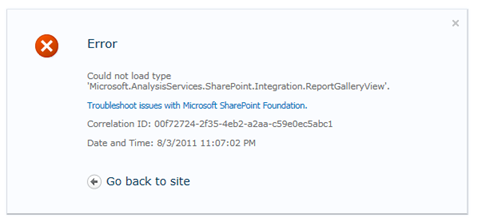
Tóm tắt thông tin:
Thư viện điện Pivot có một số điểm đặc biệt như bộ sưu tập xem, băng chuyền xem, vv. Xem mặc định cho thư viện có tài liệu tham khảo từ lắp ráp ‘Microsoft.AnalysisServices.SharePoint.Integration.ReportGalleryView’, được đóng gói trong các gói giải pháp “powerpivotwebapp.wsp“.
Nghị quyết:
Khi PowerPivot addin triển khai cho SharePoint, nó cho biết thêm hai gói giải pháp cho “Trang trại Giải pháp”
Tới Central Administration, Nhấp chuột vào System Settings trong Danh mục còn lại.
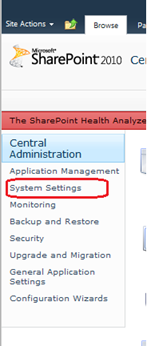
Sau đó Click vào “Quản lý các giải pháp trang trại” dưới trang trại Quản lý.

Danh sách các giải pháp nông nghiệp sẽ được liệt kê.
Powerpivotfarm.wsp sẽ được đã được triển khai trên toàn cầu.
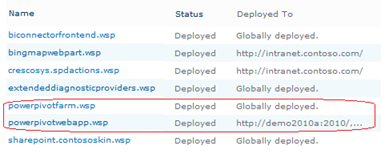
Click vào các powerpivotwebapp.wsp và triển khai các giải pháp cho các ứng dụng web mà bạn đang cố gắng để tạo ra các điện Pivot Gallery.
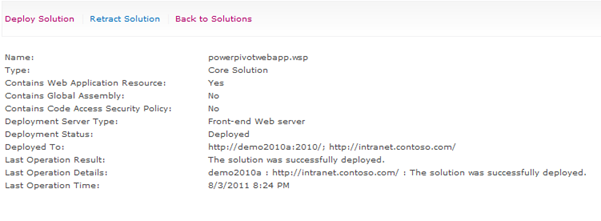
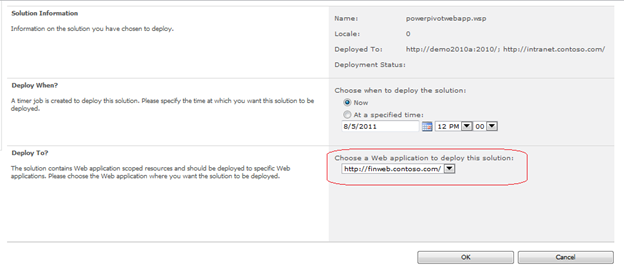
Bạn đang tốt để đi. Tạo thư viện ngay bây giờ, không có lỗi J
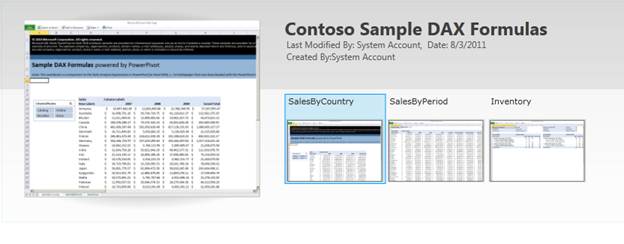

Hi Uday,
I have a Web application in SharePoint 2013 which is HTTPS. I have powerpivot installed and it is working fine when I try to access the PowerPivot Gallery with the port number.
For e.g. https://servername:45176/sites/bi/pp2/Forms/Gallery.aspx. Everything is working fine.
But when I try to access the same https://servername/sites/bi/pp2/Forms/Gallery.aspx without port number I am getting the error.
Appreciate any help or pointer to fix the issue.
—-
“Xin lỗi, something went wrong Could not load type ‘Microsoft.AnalysisServices.SPAddin.ReportGallery.ReportGalleryView’.
Correlation ID: 4ef61a9d-6ec4-d0c8-efd5-070a86f751a5
—-
CorelationID details as given below.
Application error when access /sites/bi/pp/Forms/Gallery.aspx, Error=Could not load type ‘Microsoft.AnalysisServices.SPAddin.ReportGallery.ReportGalleryView’. at System.Web.UI.TemplateParser.GetType(String typeName, Boolean ignoreCase, Boolean throwOnError) at System.Web.UI.TemplateParser.ProcessInheritsAttribute(String baseTypeName, String codeFileBaseTypeName, String src, Assembly assembly) at System.Web.UI.TemplateParser.PostProcessMainDirectiveAttributes(IDictionary parseData)
System.Web.HttpException: Could not load type ‘Microsoft.AnalysisServices.SPAddin.ReportGallery.ReportGalleryView’. at System.Web.UI.TemplateParser.GetType(String typeName, Boolean ignoreCase, Boolean throwOnError) at System.Web.UI.TemplateParser.ProcessInheritsAttribute(String baseTypeName, String codeFileBaseTypeName, String src, Assembly assembly) at System.Web.UI.TemplateParser.PostProcessMainDirectiveAttributes(IDictionary parseData)
Getting Error Message for Exception System.Web.HttpParseException (0x80004005): Could not load type ‘Microsoft.AnalysisServices.SPAddin.ReportGallery.ReportGalleryView’. —> System.Web.HttpParseException (0x80004005): Could not load type ‘Microsoft.AnalysisServices.SPAddin.ReportGallery.ReportGalleryView’. —> System.Web.HttpException (0x80004005): Could not load type ‘Microsoft.AnalysisServices.SPAddin.ReportGallery.ReportGalleryView’.
at System.Web.UI.TemplateParser.GetType(String typeName, Boolean ignoreCase, Boolean throwOnError) at System.Web.UI.TemplateParser.ProcessInheritsAttribute(String baseTypeName, String codeFileBaseTypeName, String src, Assembly assembly) at System.Web.UI.TemplateParser.PostProcessMainDirectiveAttributes(IDictionary parseData) at System.Web.UI.TemplateParser.ProcessException(Exception ex) at System.Web.UI.TemplateParser.ParseStringInternal(String text, Encoding fileEncoding) at System.Web.UI.TemplateParser.ParseString(String text, VirtualPath virtualPath, Encoding fileEncoding) at System.Web.UI.TemplateParser.ProcessException(Exception ex) tại
System.Web.UI.TemplateParser.ParseStringInternal(String text, Encoding fileEncoding) at System.Web.UI.TemplateParser.ParseString(String text, VirtualPath virtualPath, Encoding fileEncoding) at System.Web.UI.TemplateParser.ParseFile(String physicalPath, VirtualPath virtualPath) at System.Web.UI.TemplateParser.Parse() at System.Web.Compilation.BaseTemplateBuildProvider.get_CodeCompilerType() at System.Web.Compilation.BuildProvider.GetCompilerTypeFromBuildProvider(BuildProvider buildProvider) at System.Web.Compilation.BuildProvidersCompiler.ProcessBuildProviders() at System.Web.Compilation.BuildProvidersCompiler.PerformBuild() at System.Web.Compilation.BuildManager.CompileWebFile(VirtualPath virtualPath) at System.Web.Compilation.BuildManager.GetVPathBuildResultInternal(VirtualPath virtualPath, Boolean noBuild, Boolean allowCrossApp, Boolean allowBuildInPrecompile, Boolean throwIfNotFound, Boolean ensureIsUpToDate) at System.Web.Compilation.BuildManager.GetVPathBuildResultWithNoAssert(HttpContext bối cảnh, VirtualPath virtualPath, Boolean noBuild, Boolean allowCrossApp, Boolean allowBuildInPrecompile, Boolean throwIfNotFound, Boolean ensureIsUpToDate) at System.Web.Compilation.BuildManager.GetVirtualPathObjectFactory(VirtualPath virtualPath, HttpContext bối cảnh, Boolean allowCrossApp, Boolean throwIfNotFound) at System.Web.Compilation.BuildManager.CreateInstanceFromVirtualPath(VirtualPath virtualPath, Type requiredBaseType, HttpContext bối cảnh, Boolean allowCrossApp) at System.Web.UI.PageHandlerFactory.GetHandlerHelper(HttpContext bối cảnh, String requestType, VirtualPath virtualPath, String physicalPath) at System.Web.HttpApplication.MaterializeHandlerExecutionStep.System.Web.HttpApplication.IExecutionStep.Execute() tại System.Web.HttpApplication.ExecuteStep(IExecutionStep bước, Boolean& completedSynchronously)
Kính trọng
Sakti