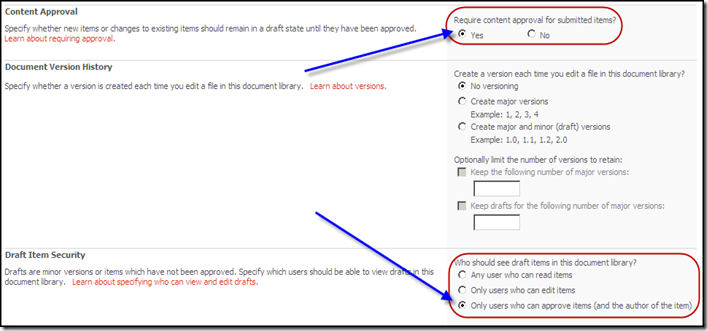UPDATE: Burada MSDN Bu sual təqdim olunub (http://forums.microsoft.com/Forums/ShowPost.aspx?PostID=2808543&SiteID=1&mode=1) and Michael Washam of Microsoft responded with a concise answer.
Mən kimi fəaliyyət üçün bir web service yaratdı BDC dostu fasad to a SharePoint list. When I used this from my development environment, o çalışır. Yeni bir server, bu miqrasiya zaman, Mən bu səhv baş verdi:
| System.IO.FileNotFoundException: Web tətbiq http://localhost/sandbox tapılmadı. Düzgün URL yazdığınız doğrulayın. URL mövcud content xidmət olmalıdır, sistem administratoru nəzərdə tutulan tətbiqi bir yeni sorğu URL mapping əlavə etmək üçün lazım ola bilər. Microsoft.SharePoint.SPSite at .. ctor(SPFarm təsərrüfatı, Uri requestUri, Boolean contextSite, UserToken SPUserToken) Microsoft.SharePoint.SPSite at .. ctor(String requestUrl) Conchango.xyzzy.GetExistingDocument da(String minId, String maxId, String Title Filter) C:\Documents and Settings Paul My Documents Visual Studio 2005 Layihələr XYZZY BDC_DocReview BDC_DocReview DocReviewFacade.asmx.cs:xətt 69 |
Burada xətt 69:
istifadə (SPSite site = Yeni SPSite("http://localhost/sandbox"))
Mən URL müxtəlif varyasyonları cəhd, server real adını istifadə edərək, o cümlədən, onun IP ünvanı, URL haqqında arxada slashes, və s.. I always got that error.
Mən istifadə Google to research it. Lots of people face this issue, bu və ya varyasyonları, lakin heç kim həll görünürdü.
Kələkbaz MOSS çek mənə bu baş verməyib ki, belə bir ətraflı səhv təmin 12 hive logs. Nəhayət, haqqında 24 saat sonra həmkarım mən bunu tövsiyə, Mən İşaretli 12 Hive log və bu tapılmadı:
Yerli təsərrüfat əldə etmək istəyərkən bir istisna baş:
System.Security.SecurityException: Tələb defteri girişi icazə verilmir.
System.ThrowHelper.ThrowSecurityException da(ExceptionResource resurs) da
(String adı, Boolean yazılabilir) da
(String adı) da
() da
() da
(SPFarm& təsərrüfat, Boolean& isJoined)
Uğursuz olduğunu Məclis zonası: MyComputer
|
Bu tədqiqat yeni imkanlarını açdı, Belə ki, Google geri idi. Bu məni gətirib Forum: http://forums.codecharge.com / posts.php?= 67135 post_id. That didn’t really help me but it did start making me think there was a database and/or security issue. I soldiered on and Andrew Connell-nin post finally triggered the thought that I should make sure that the application pool’s identity account had appropriate access to the database. I thought it already did. Lakin, həmkarım getdi və SQL üçün app hovuz şəxsiyyət hesab tam giriş imkanı verdi.
O dəyişiklik tezliklə, everything started working.
Növbəti Nə yaxşı olduğunu ifadə edərək, haiku şer:
Problemləri öz əlləri qaldırmaq.
You swing and miss. Try again.
Müvəffəqiyyət! But how? Niyə?
O kimi tək şeyi tərk etmək istəmirdi, minimum icazə vermək üstünlük (və yəqin ki, bir giriş blog yazılı bir göz ilə; Mən punch onun döymək, muhahahahaha!).
O qədər app hovuz şəxsiyyət hesabı ardıcıl icazələrin silindi … there was no longer any explicit permission for the app pool identity account at all. The web service continued to work just fine.
We went and rebooted the servers. Everything continued to work fine.
Belə, Recap üçün: we gave the app pool identity full access and then took it away. The web service started working and never stopped working. Bizarre.
Çalışmışdır ki, niyə hər kəs bilir, əgər, Şərh tərk edin.
</son>
![]() Gələn dəfə, Mən daha açıq və daha az qoymadı olacaq.
Gələn dəfə, Mən daha açıq və daha az qoymadı olacaq.