আপডেট: আমি এখানে দুটিই MSDN এই প্রশ্নের পোস্ট (http://forums.microsoft.com/Forums/ShowPost.aspx?PostID=2808543&SiteID=1&mode=1) and Michael Washam of Microsoft responded with a concise answer.
আমি একটি হিসাবে কাজ করতে একটি ওয়েব পরিষেবা নির্মিত BDC বান্ধব ছদ্মরূপ to a SharePoint list. When I used this from my development environment, এটি সূক্ষ্ম কাজ. আমি একটি নতুন সার্ভারে এই মাইগ্রেট করার সময়, আমি এই ত্রুটির সম্মুখীন হয়েছে:
| System.IO.FileNotFoundException: ওয়েব অ্যাপ্লিকেশন এ http://localhost/sandbox খুঁজে পাওয়া যায় নি. আপনি সঠিকভাবে টাইপ করা URL-এ আছে কিনা তা পরীক্ষা করুন. URL-এ বিদ্যমান সামগ্রী ভজনা করা উচিত যদি, সিস্টেম অ্যাডমিনিস্ট্রেটরের উদ্দেশ্যে অ্যাপ্লিকেশনটি একটি নতুন অনুরোধ URL টি ম্যাপিং যোগ করার প্রয়োজন হতে পারে. Microsoft.SharePoint.SPSite এ .. ctor(SPFarm খামার, URI requestUri, বুলিয়ান contextSite, UserToken SPUserToken) Microsoft.SharePoint.SPSite এ .. ctor(স্ট্রিং requestUrl) Conchango.xyzzy.GetExistingDocument এ(স্ট্রিং minId, স্ট্রিং maxId, স্ট্রিং শিরোনাম ফিল্টার) সি:\ডকুমেন্টস এবং সেটিংস পল আমার ডকুমেন্টস ভিসুয়াল স্টুডিও 2005 প্রকল্প XYZZY BDC_DocReview BDC_DocReview DocReviewFacade.asmx.cs:লাইন 69 |
এখানে লাইন 69:
ব্যবহার (SPSite সাইট = নতুন SPSite("http://localhost/sandbox"))
আমি এই URL-এর বিভিন্ন বৈচিত্র চেষ্টা, সার্ভার এর প্রকৃত নাম ব্যবহার সহ, তার IP ঠিকানা, এই URL-এর trailing স্ল্যাশ, প্রভৃতি. I always got that error.
আমি ব্যবহার গুগল to research it. Lots of people face this issue, এটা বা বৈচিত্র, কিন্তু কোন এক এটি মীমাংসিত আছে করলো.
ধড়িবাজ MOSS চেক আমার এটা ঘটতে পারে না যে এই ধরনের একটি বিস্তারিত ত্রুটি প্রদান 12 hive logs. অবশেষে, সম্পর্কে 24 নিয়মিত দৈনিক কর্মকালের পরে আমার সহকর্মী আমি তাই করতে সুপারিশ করেছেন, আমি চেক আউট 12 মধুচক্র লগ ইন করুন এবং এই খুঁজে পাওয়া যায় নি:
স্থানীয় খামার অর্জন করার চেষ্টা করার সময় একটি ব্যতিক্রম ঘটেছে:
System.Security.SecurityException: অনুরোধ রেজিস্ট্রি এক্সেস মঞ্জুরিপ্রাপ্ত নয়.
System.ThrowHelper.ThrowSecurityException এ(ExceptionResource সম্পদ) এ
(স্ট্রিং নাম, বুলিয়ান লিখনযোগ্য) এ
(স্ট্রিং নাম) এ
() এ
() এ
(SPFarm& খামার, বুলিয়ান& isJoined)
ব্যর্থ হয়েছে যে সমাবেশ জোন ছিল: MyComputer
|
এই গবেষণা নতুন পন্থায় খোলা, তাই এটি Google-এ ফিরে ছিল. এই যে আপনি আমাকে নেতৃত্বে ফোরাম পোস্ট: HTTP://forums.codecharge.com / posts.php?= 67135 post_id. That didn’t really help me but it did start making me think there was a database and/or security issue. I soldiered on and Andrew Connell’s post finally triggered the thought that I should make sure that the application pool’s identity account had appropriate access to the database. I thought it already did. কিন্তু, my colleague went and gave the app pool identity account full access to SQL.
As soon as she made that change, everything started working.
What happened next is best expressed as a haiku poem:
Problems raise their hands.
You swing and miss. Try again.
Success! But how? কেন?
She didn’t want to leave things alone like that, preferring to give the minimum required permission (and probably with an eye to writing a blog entry; I beat her to the punch, muhahahahaha!).
She removed successive permissions from the app pool identity account until … there was no longer any explicit permission for the app pool identity account at all. The web service continued to work just fine.
We went and rebooted the servers. Everything continued to work fine.
সুতরাং, to recap: we gave the app pool identity full access and then took it away. The web service started working and never stopped working. Bizarre.
If anyone knows why that should have worked, একটি মন্তব্য করুন.
</শেষ>
![]() পরবর্তী সময়, আমি আরো খোলা এবং কম সন্দেহপ্রবণ হবেন.
পরবর্তী সময়, আমি আরো খোলা এবং কম সন্দেহপ্রবণ হবেন.![]() আমার ব্লগ এর জন্য সাবস্ক্রাইব করুন.
আমার ব্লগ এর জন্য সাবস্ক্রাইব করুন.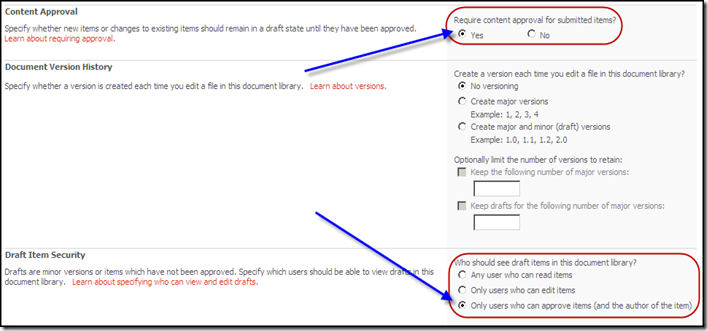
 :
: