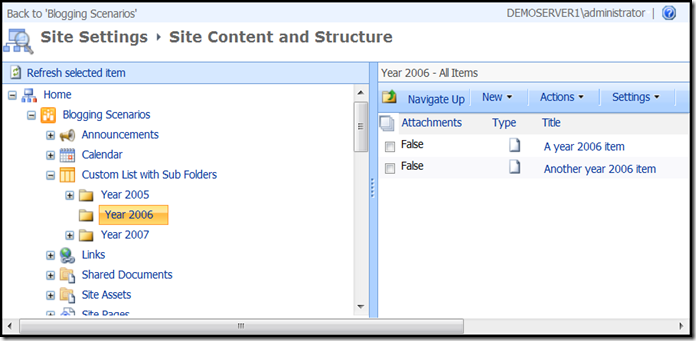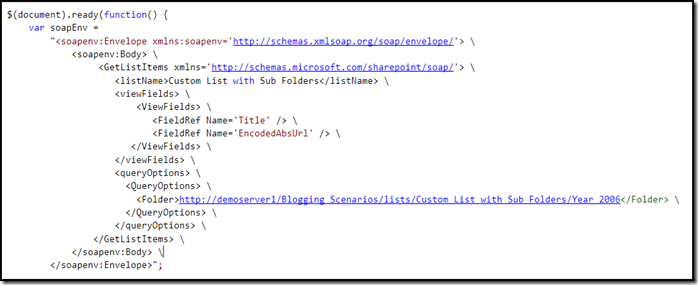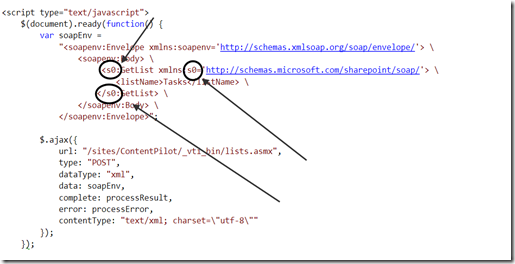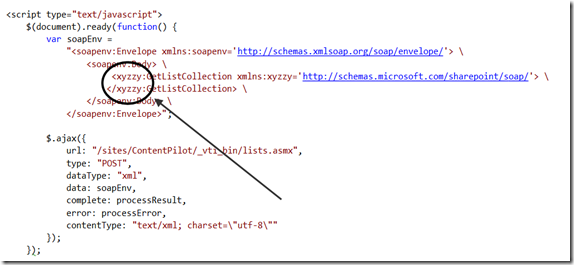Ikerketa batzuk egiten ari nintzen norbaitek gaur list.asmx web zerbitzua SharePoint zati gisa emandako inguruan 2010 (eta lehenagokoak). Gai zerrendako elementuak lortzeko erro karpeta hartan izan zen (azpi-karpetak izenak barne), baina ezin izan da azpi-karpetetako elementuak. I did some looking around on the internets and it’s a surprisingly common question. Oraindik, I couldn’t get a good answer to the simple question, “if I know the folder, how do I get the items in the folder?" To be honest, I didn’t try all that hard since I’ve wanted to figure this one out on my own for a while  .
.
To set this up, I created a site named “Blogging Scenarios” and a custom list named “Custom List with Sub Folders”. I then created folders named:
- Year 2005
- Year 2006
- Year 2007
I added a few items to the folder “Year 2006”. Hau da, zer itxura:
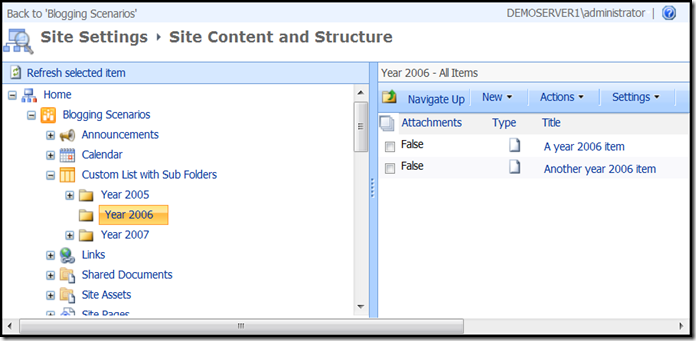
My friend isn’t writing C# code but rather using Java, so the SOAP envelope was what she really needed. To get that, I wrote a bit of jQuery and then used fiddler to get the actual HTTP conversation.
Hemen garrantzitsua da jQuery (Kodea kopiatu dut behera nahi duzun / kopiatu itsatsi bada):
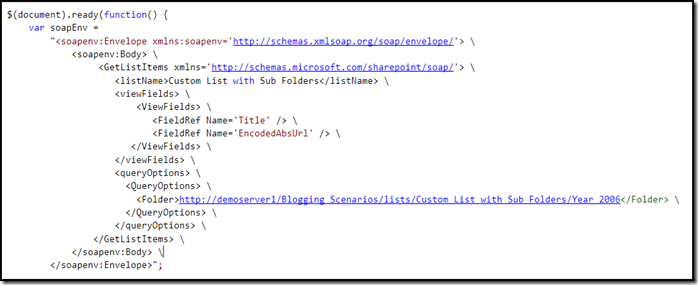
Dute lehen gakoa da, bai bat ere <queryOptions> eta <QueryOptions> nodoa. Bigarren gakoa da hori <Karpeta> nodo URL bat zein bezero du sarbidea.
Ez dago beste modurik izan daiteke hori lortzeko, baina hau ongi niretzat denean jQuery erabiliz.
Hemen gainetik egiteko gutun-azala SOAP da:
<soapenv:Gutun-azal xmlns:soapenv =’http://schemas.xmlsoap.org / xaboi / gutunazal /’>
<soapenv:Body>
<GetListItems xmlns =’http://schemas.microsoft.com / SharePoint / xaboi /’>
<Hosto erorkorreko>Azpi-karpetak zerrenda pertsonalizatua</Hosto erorkorreko>
<viewFields>
<ViewFields>
<FieldRef izena = 'Izenburua’ />
<FieldRef izena = 'EncodedAbsUrl’ />
</ViewFields>
</viewFields>
<queryOptions>
<QueryOptions>
<Karpeta>http://demoserver1/Blogging Eszenatoki / zerrendak / karpetak Azpi / 2006 Urtea zerrenda pertsonalizatua</Karpeta>
</QueryOptions>
</queryOptions>
</GetListItems>
</soapenv:Body>
</soapenv:Gutun-azal>
Adibide eta honen inguruan eztabaida handia eragin zuen, uste dut behar zela niri <QueryOptions> zehaztu eta karpeta baten izena. Niretzat, Behar Itzulbira bai barrutik dut <queryOptions> baita zehaztu URL erabat kualifikatua <Karpeta> nodo.
Here’s the jQuery AJAX setup:
$(dokumentu).prest(funtzioa() {
var soapEnv =
"<soapenv:Gutun-azal xmlns:soapenv =’http://schemas.xmlsoap.org / xaboi / gutunazal /’> \
<soapenv:Body> \
<GetListItems xmlns =’http://schemas.microsoft.com / SharePoint / xaboi /’> \
<Hosto erorkorreko>Azpi-karpetak zerrenda pertsonalizatua</Hosto erorkorreko> \
<viewFields> \
<ViewFields> \
<FieldRef izena = 'Izenburua’ /> \
<FieldRef izena = 'EncodedAbsUrl’ /> \
</ViewFields> \
</viewFields> \
<queryOptions> \
<QueryOptions> \
<Karpeta>http://demoserver1/Blogging Eszenatoki / zerrendak / karpetak Azpi / 2006 Urtea zerrenda pertsonalizatua</Karpeta> \
</QueryOptions> \
</queryOptions> \
</GetListItems> \
</soapenv:Body> \
</soapenv:Gutun-azal>";
</amaiera>
 Nire blog Harpidetu.
Nire blog Harpidetu.
Follow me on Twitter http://www.twitter.com/pagalvin