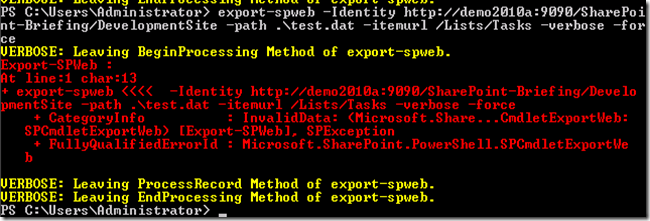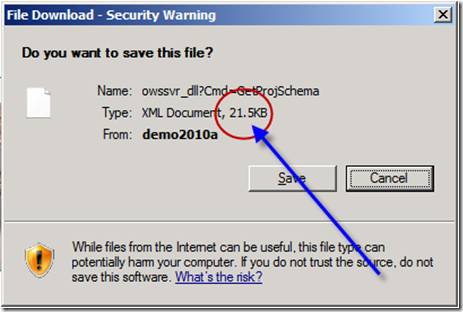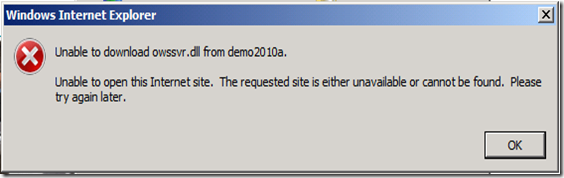At the New Jersey SharePoint User Group meeting last night, Microsoft tSiúr. product specialist DuWayne Harrison presented Microsoft Data Protection Manager 2007. DuWayne was great (agus bhí sé tacaíocht trí cheann amháin nó dhá comhghleacaithe ón lucht féachana a n-ainmneacha Ní féidir liom cuimhne). You can get the presentation materials here.
Suas go dtí an oíche dheireanach, I have never heard of DPM.
I’m not a system admin type person, so I’m writing this from SharePoint consultant’s perspective and may get some of the words wrong. Chun liom, DPM is a backup/restore solution for Microsoft "stuff":
- Files
- SQL
- O/S
- Virtual machines (live backup of the VM, even if the VM itself is running Unix).
- Bare metal recovery (i.e. catastrophic hardware failure).
Beyond that stuff, which I would consider to be minimal requirements for any kind of "real" backup/restore product, DPM also has built-in intelligence for SharePoint. It understands about server farms and lets you restore:
- Entire databases (e.g. content, config, etc).
- Site collections
- Individual sites
- Individual items (e.g. doiciméid).
The actual restore process involves extracting the target data from the backup and save it into a "restore farm" and then from there, moving it to the production environment (or wherever you want to restore). I think this is seamless, but there was a lot of emphasis on the need for a "restore farm". The restore farm does not need to match the production environment in every particular (mainly in physical topology) but does need to match in terms of templates, versions, etc.
I didn’t see a full end to end demo, but DuWayne did show screen shots and some live demos. It seems to be as good as it needs to be, at least for a moderate sized environment.
I was particularly struck by the pricing. Obviously, don’t hold me to this, but I believe that the most expensive pricing is roughly as follows (in USD):
- $600 for DPM itself.
- Hardware for a DPM server (and associated stuff for media and all that).
- $450 for each server you want to back up ("enterprise" license).
A five server farm would cost at most:
- $600 for DPM
- $450 x 5 servers = $2,250
Total cost in licenses: $2,850
In practice, it would be less. You wouldn’t necessarily need to have DPM installed on each web front end, mar shampla. You don’t necessarily need enterprise licenses either.
The user interface is seems very simple probably would not require any special training to get up to speed. I did ask about that specifically and there is apparently a 1.5 day class available, though it’s not obvious to me that anyone would really need to take it.
All in all, I think it’s certainly worth investigating if you’re out there looking for a data protection solution for SharePoint.
</deireadh>
 Liostáil le mo bhlag.
Liostáil le mo bhlag.
Twitter: http://twitter.com/pagalvin