(Primijetiti: ovaj članak je unakrsno objavljena ovdje: http://www.endusersharepoint.com/?p=1912)
Ažurirati 09/01/09: Na temelju twitter poruci, I need to clarify that InfoPath is supported in the sense that BPOS provides forms libraries. What I mean when I write "not supported in any way" is that InfoPath forms services functions are not supported. That means that you can’t publish an InfoPath form to BPOS and and have it render in the web browser. It also means that some out of the box workflows, koji koriste InfoPath (čak iu Moss standardnom izdanju) don’t work in BPOS because their initiation and other forms use InfoPath. Hopefully that clears things up.
Imao sam priliku da se stvarno kopaju na Microsoft Online u ponudi je ranije ove godine, a posebno poslovne produktivnosti online suite (BPOS). This came along before I even hard a firm plan to set out on my own at Arcovis. I immediately saw, međutim, BPOS da bi mogao biti ključni dio moje tvrtke unutarnje infrastrukture i vremenom, it has become exactly that. Arcovis, uses it on a daily basis. I thought I’d share some of that experience from a practical perspective in case you want to evaluate it for yourself or are just curious about it.
Kao što riječ "suite" u BPOS podrazumijeva, ste dobili mali paket aplikacija:
- Razmjena
- Live Meeting
- Communicator
- SharePoint
Možete kupiti svaki od njih zasebno, Vjerujem. It’s all spelled out relatively clearly on the Microsoft je online stranica. You may be able to get better deals through MSFT partners. Arcovis has been working with Cloud Strategije i čini se da znam njihove stvari, pa bih ih uključiti u svoj popis dobavljača, ako to učinite više dobavljača traži.
Sam iznijeti moje iskustvo i misli za svaki od njih, odnosno.
Razmjena
Ovo je domaćin razmjene okoliša i iz moje perspektive, it works like any other Exchange server I have ever used. It’s fully integrated with all of my fellow Arcovis partners’ environments and gives me access to the calendar (što je veliki). Good stuff.
Ona također pruža Outlook Web Access (OWA) interface. That means I can get my email on any machine that has a web browser.
Moj HTC mobilni telefon, Windows Mobile 6.1(?) connected to it nicely via Active Sync. It did this in exactly the way I expected and wanted.
Ne smatram sebe mnogo više od usputnog pogleda i razmjenu korisnika, tako da mogu biti jako važni Tečaj značajke koje jednostavno ne podržava i ne bi nužno znati.
I think the strongest recommendation I make for this is that I am completely unaware that my exchange environment is “somewhere else.” I don’t know see any difference in Exchange and how I use it on a daily basis versus the half dozen or so other times I used someone’s exchange environment. Zapravo, to je bolje, jer to jednostavno funkcionira.
Bottom line - domaćin razmjene je ono što treba biti, a ja sam vrlo sretna s njim.
Live Meeting
This is a truly indispensible tool when you’re in the consulting business. I fire up instant live meetings several times a week to show intermediate work product to clients, gledati ih slomiti moje rješenja, tako da znam kako ih popraviti, učiniti prodajne prezentacije, itd.. Live meeting is bundled with BPOS and it’s very easy to use.
I’m even less of a live meeting expert than I am on exchange. Međutim, za svoje potrebe, to je super.
Communicator
Do sada je, I use communicator almost only for presence information. I say “only” but have that presence data available to me whenever I’m connect has become addictive. With communicator installed and running, moje kolege znaju kada sam dostupan, ono što je moj raspored je kao u ovom trenutku, i može mi IM (iako IM sučelje je prilično dosadno, u najboljem slučaju). It’s one of those things that I really miss when I don’t have it. I actually get a little annoyed when my colleagues aren’t running communicator because the presence information is missing.
The presence indicator feels pervasive. It shows up in SharePoint whenever their name appears as an author to a document, dodijeljen zadatak, itd.. It shows in email, embedded right in outlook. It shows up in the communicator client itself.
For the most it just sits there running in the background and decorates my outlook and SharePoint screens with real-time presence information. It’s very cool.
SharePoint
Moje omiljeno malo, naravno, is SharePoint.
BPOS provides a modified version of MOSS standard edition. I’ll explain “modified” below. We’ve been using our BPOS SharePoint portal for stuff like:
- Marketing informacije
- Prodajni (prijedlozi, dovesti praćenje) -> radimo plan za ulaganje u CRM rješenje, ali za sada, SharePoint radi se kao našeg CRM rješenja.
- Partnera i kupaca kontakti
- Traži
- Klijent informacije o projektu
- Naplate (uglavnom za pohranu naše račune)
- Rasprave
- Prototipova rješenja
- Zgrada se demonstracije stranice (e.g. novi najam za upravljanje HR procesa)
- Vrijeme listova
- Dokument suradnja
U osnovi, sve stvari koje biste očekivati da će koristiti za SharePoint.
Uz put, mi koristimo tehničke značajke kao što su:
- Obavijesti
- SharePoint Designer
- Vrste sadržaja
- CQWP
- Biblioteke dokumenata s verzije kontrole
- Prilagođeni popisi za sve vrste stvari (kao i naše vrijeme listova)
- jQuery (i sve dobrobiti koje mogu doći iz toga, uključujući i AJAX poziva na SharePoint web-usluge)
Što ne mogu učiniti s njom? There are a bunch of things that would be nice:
- I cannot provide anonymous access. Zapravo, i don’t think I can do that for any price. I could be wrong, ili nadamo se MSFT će to promijeniti u budućnosti.
- Ne InfoPath bilo koje vrste.
- To je malo čudno nuspojava blokira nekoliko standardnih Moss rada koji se naslanjaju na InfoPath.
- No server side code. That means, između ostalog:
- Nema događaja prijemnici
- Nema custom SharePoint Designer akcije
- Nema prilagođeno polje vrste
- Bez pravilno SDLC (i.e. značajke / Rješenja).
- Nema pristup stsadm
No access to a shared service provider.
The last bit is a little sad because we can’t do as much search configuration I would like.
Vi zapravo odustati od puno tehničkih sposobnosti i prisiljeni su živjeti u granicama out-of-the-box SharePoint funkcionalnosti.
I can live with that. I have found myself wanting to slap together an event receiver or use a custom action once or twice,, ali za najveći dio, Ja ne primijetiti nedostatak.
I should add that this is not a comprehensive list of the differences between a hosted “on prem” MOSS environment and SharePoint on line. Cloud Strategies has a very detailed presentation that goes into all that if you’re interested. I’m speaking from the perspective of a business owner leveraging the tool.
Jednostavnost korištenja
Microsoft nudi divan desktop aplikaciju koja omogućuje brz i jednostavan pristup svim funkcijama BPOS:

Ne morate ga koristiti, ali eliminira potrebu za prijavu u svakoj od aplikacija posebno i za Live Meeting, To je prilično lijepo, jer možete napraviti "Meet sada" sjednicu sa samo 2 klikne (jednom na "web konferencija" gumb iznad, a drugi na web preglednik koji pops gore). It’s also nice to get OWA with one click, iako možete samo staviti da u Vašem favorite, kao i.
The other major advantage with this desktop application is that it provides a background kind of single sign on service. As long as this is running in the background, Ja mogu otvoriti web preglednike i spojiti se na moju BPOS okoliš bez potrebe za ulazak vjerodajnice.
Puno Objavljivanje
Microsoft made BPOS available to me for free so I am not currently paying the monthly per user fee at this time. Međutim, Vidim vrijednost tamo i možete prihvatiti na vjeru (ili ne) that I would pay for this service. The fact is that I can’t count on Microsoft providing this for free forever and it’s become so strongly integrated with my business that moving … the mind quails.
Zaključak
BPOS is an insanely feature rich platform. Razmjena, SharePoint (MOSS standard!), prisutnost, izravne susrete uživo - to je puno funkcionalnosti da bi bolno, sorely miss if I had to live without it. My business would be severely impacted without it. Could I find replacement functionality? Probably, ali mislim da bi ga kaldrma zajedno s raznim drugim dobavljačima, complicating my life. BPOS has so far proven itself to be stable and reliable. For the right kind of customer (kao što su moje tvrtke), BPOS vrijedi snažan razmatranje.
</kraj>
 Pretplatite se na moj blog.
Pretplatite se na moj blog.
Slijedite me na Twitter-u http://www.twitter.com/pagalvin
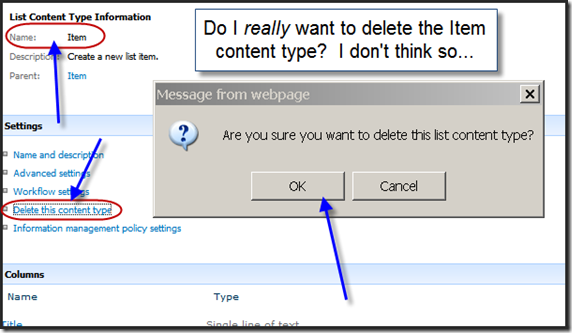
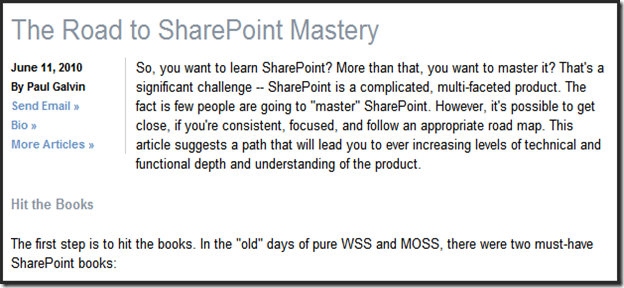




 I’ve read a few retrospectives on 2008 and this has got me to thinking about 2009. Here are my guesses at the future of SharePoint in 2009.
I’ve read a few retrospectives on 2008 and this has got me to thinking about 2009. Here are my guesses at the future of SharePoint in 2009.