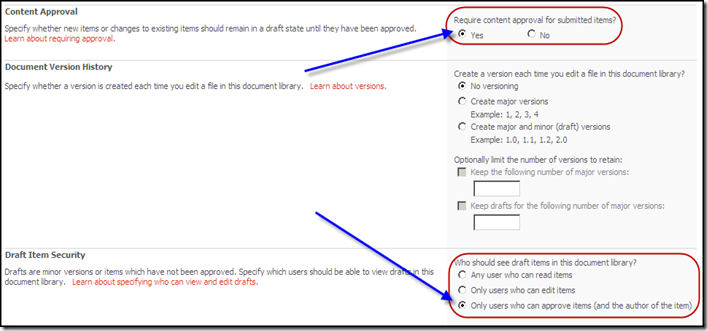UPDATE: ÉG staða þessa spurningu til MSDN hér (http://forums.microsoft.com/Forums/ShowPost.aspx?PostID=2808543&SiteID=1&mode=1) and Michael Washam of Microsoft responded with a concise answer.
Ég bjó til vefur þjónusta til að starfa sem BDC-vingjarnlegur framhlið to a SharePoint list. When I used this from my development environment, það í uppnámi fínn. Þegar ég flytja þetta til nýja miðlara, Ég fundur this villa:
| System.IO.FileNotFoundException: The Web umsókn á http://localhost/sandbox Ekki var hægt að finna. Staðfestu að þú hefur slegið inn vefslóð rétt. Ef slóðina skal þjóna núverandi innihald, kerfisstjóri getur þurft að bæta við nýjum beiðni URL kortlagning á fyrirhugaða notkun. á Microsoft.SharePoint.SPSite .. ctor(SPFarm bæ, Uri requestUri, Boolean contextSite, SPUserToken userToken) á Microsoft.SharePoint.SPSite .. ctor(String requestUrl) á Conchango.xyzzy.GetExistingDocument(String minId, String maxId, String titill síu) í C:\Documents and Settings Paul My Documents Visual Studio 2005 Verkefni xyzzy BDC_DocReview BDC_DocReview DocReviewFacade.asmx.cs:lína 69 |
Hér er lína 69:
með (SPSite síða = new SPSite("http://localhost/sandbox"))
Ég reyndi mismunandi afbrigði á vefslóðinni, þ.mt overusing raunverulegt nafn miðlarans, IP tölu þess, slóð rista á vefslóðina, o.fl.. I always got that error.
Ég notaði The Google to research it. Lots of people face this issue, eða afbrigði af henni, en enginn virtist tvö hafa það leyst.
Tricksy MOSS veitt svo nákvæma villa að það var ekki komið að mér tvo athuga 12 hive logs. Lokum, um 24 klukkustundum eftir samstarfsmaður minn mælt ég gera það, Ég skoðaði út 12 Hive þig og fann þetta:
Undantekning kom upp þegar reynt tvö Fá staðbundin bæ:
System.Security.SecurityException: Umbeðin skrásetning aðgangur er ekki leyft.
á System.ThrowHelper.ThrowSecurityException(ExceptionResource úrræði) á
(String nafn, Boolean skrifanleg) á
(String nafn) á
() á
() á
(SPFarm& bæ, Boolean& isJoined)
The Zone á þingi sem ekki var: MyComputer
|
Þetta opnaði nýjar leiðir rannsóknir, svo það var aftur til Google. Það leiddi mig til þessa vettvangur staða: HTTP://forums.codecharge.com / posts.php?post_id = 67.135. That didn’t really help me but it did start making me think there was a database and/or security issue. I soldiered on and Andrew er Connell post finally triggered the thought that I should make sure that the application pool’s identity account had appropriate access to the database. I thought it already did. Hins, samstarfsmaður minn fór og gaf laug app kennimark reikning fullan aðgang að SQL.
Um leið og hún gerði þessi breyting, everything started working.
Hvað gerðist næst er best lýst sem Haiku ljóð:
Vandamál hækka hendur þeirra.
You swing and miss. Try again.
Velgengni! But how? Hvers vegna?
Hún vildi ekki láta hlutina einn svona, preferring að gefa nauðsynlegar eru leyfi (og sennilega með auga til að skrifa bloggfærslu; Ég barði hana til að kýla, muhahahahaha!).
Hún fjarlægt röð leyfi frá laug app sjálfsmynd reikning þar … there was no longer any explicit permission for the app pool identity account at all. The web service continued to work just fine.
We went and rebooted the servers. Everything continued to work fine.
Svo, að ágrip: we gave the app pool identity full access and then took it away. The web service started working and never stopped working. Bizarre.
Ef einhver veit hvers vegna það ætti að hafa unnið, vinsamlegast eftir athugasemd.
</enda>
![]() Næst þegar, Ég að vera opnari og minna efins.
Næst þegar, Ég að vera opnari og minna efins.![]() Gerast áskrifandi að bloggið mitt.
Gerast áskrifandi að bloggið mitt.