(შენიშვნა: ამ მუხლის იყო ჯვარედინად აქ: http://www.endusersharepoint.com/?p=1912)
განახლების 09/01/09: დაყრდნობით twitter კავშირი, I need to clarify that InfoPath is supported in the sense that BPOS provides forms libraries. What I mean when I write "not supported in any way" is that InfoPath forms services functions are not supported. That means that you can’t publish an InfoPath form to BPOS and and have it render in the web browser. It also means that some out of the box workflows, რომელიც გამოყენების InfoPath (თუნდაც MOSS სტანდარტული გამოცემა) don’t work in BPOS because their initiation and other forms use InfoPath. Hopefully that clears things up.
მე მქონდა შანსი ნამდვილად გათხრა Microsoft Online-ის შეთავაზებას ამ წლის დასაწყისში და კონკრეტულად ბიზნეს პროდუქტიულობის ონლაინ სუიტა (BPOS). This came along before I even hard a firm plan to set out on my own at Arcovis. I immediately saw, თუმცა, რომ BPOS შეიძლება იყოს მნიშვნელოვანი ნაწილი ჩემი კომპანია შიდა ინფრასტრუქტურა და დროთა განმავლობაში, it has become exactly that. Arcovis, uses it on a daily basis. I thought I’d share some of that experience from a practical perspective in case you want to evaluate it for yourself or are just curious about it.
როგორც სიტყვა "სუიტა" ამ BPOS გულისხმობს, თქვენ გაქვთ მცირე პაკეტის განაცხადების:
- გაცვლითი
- ცოცხალი შეხვედრა
- კომუნიკატორი
- SharePoint
შეძენა შესაძლებელია ცალკეულ მათგანს, მე მჯერა. It’s all spelled out relatively clearly on the Microsoft ონლაინ საიტი. You may be able to get better deals through MSFT partners. Arcovis has been working with Cloud სტრატეგიები და ისინი, როგორც ჩანს, იცის თავისი პერსონალი, ასე მინდა მოიცავს მათ თქვენს სიას მოვაჭრეებს თუ მრავალ გამყიდველი ძიება.
მე ხაზს გაუსვამს ჩემი გამოცდილება და აზრები თითოეული ამ შესაბამისად.
გაცვლითი
ეს არის უმასპინძლა გაცვლა გარემოს და ჩემი პერსპექტივა, it works like any other Exchange server I have ever used. It’s fully integrated with all of my fellow Arcovis partners’ environments and gives me access to the calendar (რაც დიდი). Good stuff.
იგი ასევე უზრუნველყოფს Outlook ვებ ძებნა (OWA) interface. That means I can get my email on any machine that has a web browser.
ჩემი HTC მობილური ტელეფონი, გაშვებული Windows Mobile 6.1(?) connected to it nicely via Active Sync. It did this in exactly the way I expected and wanted.
მე არ მივიჩნევ თავს გაცილებით მეტია, ვიდრე ჩვეულებრივი მსოფლმხედველობის და გაცვლის შესახებ ასე არ შეიძლება მართლაც მნიშვნელოვანია გაცვლითი თვისებები, უბრალოდ არ დაუჭირა მხარი და მინდა არ არის აუცილებელი ვიცი,.
I think the strongest recommendation I make for this is that I am completely unaware that my exchange environment is “somewhere else.” I don’t know see any difference in Exchange and how I use it on a daily basis versus the half dozen or so other times I used someone’s exchange environment. სინამდვილეში, ეს არის უკეთესი, რადგან უბრალოდ მუშაობს.
ქვედა ხაზი - უმასპინძლა გაცვლა არის ის, რაც უნდა იყოს და მე ძალიან კმაყოფილი იყო.
ცოცხალი შეხვედრა
This is a truly indispensible tool when you’re in the consulting business. I fire up instant live meetings several times a week to show intermediate work product to clients, უყურებს მათ შესვენება ჩემი გადაწყვეტილებები, ისე, რომ მე ვიცი, როგორ უნდა დაფიქსირება მათ, ამის გაკეთება გაყიდვების პრეზენტაციები, და ა.შ.. Live meeting is bundled with BPOS and it’s very easy to use.
I’m even less of a live meeting expert than I am on exchange. თუმცა, ჩემი მიზნებისთვის, ეს არის დიდი.
კომუნიკატორი
ჯერჯერობით, I use communicator almost only for presence information. I say “only” but have that presence data available to me whenever I’m connect has become addictive. With communicator installed and running, ჩემს კოლეგებს, რა დროს ვარ შესაძლებელი, რა ჩემი გრაფიკი ჰგავს, ამ მომენტში, და შეიძლება im me (თუმცა IM ინტერფეისი საკმაოდ მოსაწყენი, საუკეთესო). It’s one of those things that I really miss when I don’t have it. I actually get a little annoyed when my colleagues aren’t running communicator because the presence information is missing.
The presence indicator feels pervasive. It shows up in SharePoint whenever their name appears as an author to a document, მინიჭებული დავალება, და ა.შ.. It shows in email, embedded right in outlook. It shows up in the communicator client itself.
For the most it just sits there running in the background and decorates my outlook and SharePoint screens with real-time presence information. It’s very cool.
SharePoint
ჩემი საყვარელი ცოტა, რა თქმა უნდა, is SharePoint.
BPOS provides a modified version of MOSS standard edition. I’ll explain “modified” below. We’ve been using our BPOS SharePoint portal for stuff like:
- მარკეტინგის ინფორმაცია
- გაყიდვების (წინადადებები, გამოიწვიოს თვალთვალის) -> ჩვენ გავაკეთებთ გეგმა ინვესტირებას CRM გადაწყვეტა მაგრამ ახლა, SharePoint ამუშავებს, როგორც ჩვენი CRM გადაწყვეტა.
- პარტნიორი და მომხმარებელთა კონტაქტები
- ძიება
- დამკვეთი პროექტის შესახებ ინფორმაცია
- Billing (ძირითადად შენახვის ჩვენი ანგარიშფაქტურების)
- დისკუსიები
- Prototyping გადაწყვეტილებები
- შენობის გარეთ დემონსტრაციის საიტები (e.g. ახალი დაქირავება მართვა ადამიანური რესურსების პროცესი)
- ახლა ფურცლები
- დოკუმენტი თანამშრომლობას
ძირითადად, ყველა პერსონალი ნეტავ ველით გამოყენება SharePoint for.
გზაზე, ჩვენ ვიყენებთ ტექნიკური თვისებები, როგორიცაა:
- შეტყობინებები
- SharePoint Designer
- ინფორმაციის სახეები
- CQWP
- დოკუმენტი ბიბლიოთეკების მობილური კონტროლი
- საბაჟო სიები ყველა სახის რამ (ისევე როგორც ჩვენი დროის ფურცლები)
- jQuery (და ყველა სიკეთე, რომელიც შეიძლება მოდის, რომ, მათ შორის AJAX ზარები SharePoint ვებ მომსახურება)
რა არის ჩემთვის შუაშია? There are a bunch of things that would be nice:
- I cannot provide anonymous access. სინამდვილეში, i don’t think I can do that for any price. I could be wrong, ან იმედია MSFT შეიცვლება ამ მომავალში.
- არ InfoPath ნებისმიერი სახის.
- ეს ოდნავ უცნაური მხარე ეფექტი ბლოკირების რამდენიმე სტანდარტი MOSS workflows, რომ დაეყრდნოს InfoPath.
- No server side code. That means, სხვა საკითხებთან:
- არავითარ შემთხვევაში მიმღები
- არ საბაჟო SharePoint დიზაინერი ქმედებები
- არ საბაჟო სფეროში ტიპის
- არ სათანადო SDLC (i.e. თვისებები / გადაწყვეტილებები).
- არ დაშვება stsadm
No access to a shared service provider.
The last bit is a little sad because we can’t do as much search configuration I would like.
თქვენ ძირითადად თქვას ბევრი ტექნიკური შესაძლებლობები და იძულებულნი არიან იცხოვრონ ფარგლებში confines out-of-the-box SharePoint ფუნქციონალური.
I can live with that. I have found myself wanting to slap together an event receiver or use a custom action once or twice,, მაგრამ იმ ნაწილს, მე არ შეამჩნია ნაკლებობა.
I should add that this is not a comprehensive list of the differences between a hosted “on prem” MOSS environment and SharePoint on line. Cloud Strategies has a very detailed presentation that goes into all that if you’re interested. I’m speaking from the perspective of a business owner leveraging the tool.
მარტივად გამოყენების
Microsoft უზრუნველყოფს nifty საგამომცემლო პროგრამა, რომელიც საშუალებას სწრაფად და ადვილად ხელმისაწვდომობის ყველა BPOS ფუნქციები:

თქვენ არ უნდა გამოვიყენოთ იგი, მაგრამ გამორიცხავს, რომ საჭიროა შეხვიდეთ თითოეული განაცხადების ცალკე და ცოცხალი შეხვედრა, ეს საკმაოდ კარგი, რადგან თქვენ შეგიძლიათ ამის გაკეთება "შეხვდება ახლა" სხდომაზე უბრალოდ 2 იმოქმედებს (ერთი "ვებ კონფერენციების" ღილაკს ზემოთ და მეორე ბრაუზერში, რომ pops up). It’s also nice to get OWA with one click, თუმცა შეგიძლიათ მხოლოდ დააყენა, რომ თქვენს ბრაუზერში ჩადება ასევე.
The other major advantage with this desktop application is that it provides a background kind of single sign on service. As long as this is running in the background, შემიძლია ქმნის ვებ ბრაუზერები და დაკავშირება ჩემი BPOS გარემოს გარეშე ოდესმე სჭირდება შემოსვლა მიდგომებით.
სრული გამჟღავნება
Microsoft made BPOS available to me for free so I am not currently paying the monthly per user fee at this time. თუმცა, მე ვხედავ ღირებულება არსებობს და შეგიძლიათ მიიღოს on რწმენა (თუ არა) that I would pay for this service. The fact is that I can’t count on Microsoft providing this for free forever and it’s become so strongly integrated with my business that moving … the mind quails.
დასკვნა
BPOS is an insanely feature rich platform. გაცვლითი, SharePoint (MOSS სტანდარტული!), ყოფნა, მყისიერი live შეხვედრები - ეს ბევრი ფუნქციონალური, რომ sorely, sorely miss if I had to live without it. My business would be severely impacted without it. Could I find replacement functionality? Probably, მაგრამ მე ვფიქრობ, მე უნდა რიყის ერთად სხვადასხვა სხვა მოვაჭრეებს, complicating my life. BPOS has so far proven itself to be stable and reliable. For the right kind of customer (როგორც ჩემი კომპანია), BPOS ღირს ძლიერი გათვალისწინებით.
</ბოლო>
 გამოწერა ჩემი დღიური.
გამოწერა ჩემი დღიური.
გამომყვეს Twitter-ზე http://www.twitter.com/pagalvin
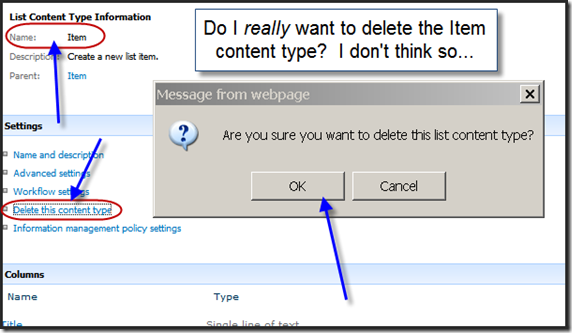
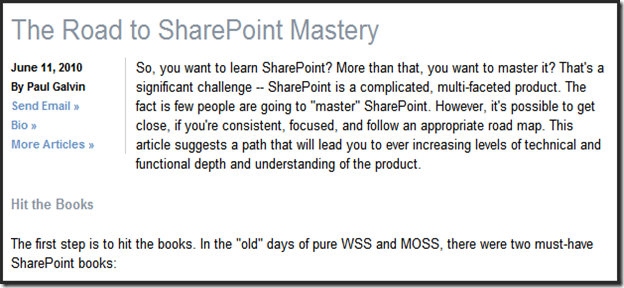




 მე წავიკითხე რამდენიმე რეტროსპექტივები წლის 2008 and this has got me to thinking about 2009. Here are my guesses at the future of SharePoint in 2009.
მე წავიკითხე რამდენიმე რეტროსპექტივები წლის 2008 and this has got me to thinking about 2009. Here are my guesses at the future of SharePoint in 2009.