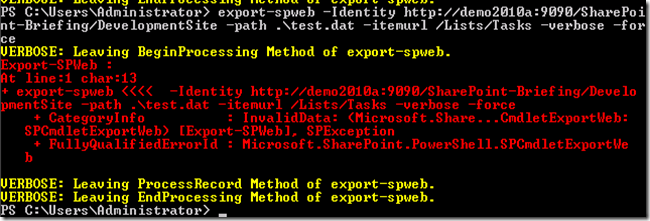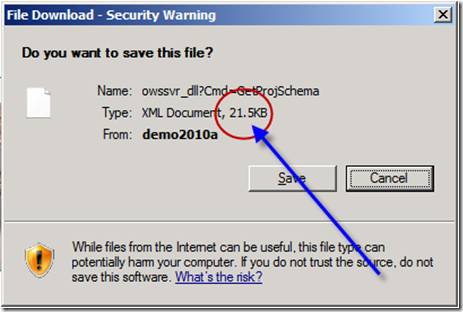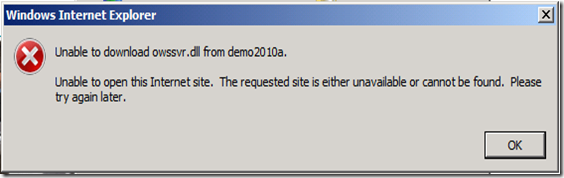ამის New Jersey SharePoint მომხმარებელი ჯგუფი შეხვედრის ღამით, Microsoft Sr. პროდუქტის სპეციალისტი DuWayne ჰარისონ წარმოდგენილი Microsoft მონაცემთა დაცვის მენეჯერი 2007. DuWayne was great (და იგი მხარს უჭერს ერთი ან ორი კოლეგებს აუდიტორიის რომელთა სახელები მე არ მახსოვს). თქვენ შეგიძლიათ საპრეზენტაციო მასალა აქ.
მანამდე ღამით, მე არასოდეს მსმენია DPM.
მე არ ვარ სისტემა admin ტიპის პირი, so I’m writing this from SharePoint consultant’s perspective and may get some of the words wrong. ჩემთვის, DPM is a backup/restore solution for Microsoft "stuff":
- თამაშები
- SQL
- O / S
- ვირტუალური მანქანები (ცხოვრობს სარეზერვო VM, მაშინაც კი, თუ VM თავად მიმდინარეობს Unix).
- შიშველი ლითონის აღდგენა (i.e. კატასტროფული ტექნიკის უკმარისობა).
ამის მიღმა პერსონალი, which I would consider to be minimal requirements for any kind of "real" სარეზერვო / აღდგენის პროდუქტი, DPM also has built-in intelligence for SharePoint. It understands about server farms and lets you restore:
- მთელი მონაცემთა ბაზებთან (e.g. შინაარსი, config, და ა.შ.).
- საიტის კოლექციებში
- ინდივიდუალური საიტები
- ინდივიდუალური ნივთები (e.g. დოკუმენტები).
The actual restore process involves extracting the target data from the backup and save it into a "restore farm" და შემდეგ იქიდან, მოძრავი მას წარმოების გარემოში (ან იქ, სადაც გსურთ აღდგენა). I think this is seamless, but there was a lot of emphasis on the need for a "restore farm". The restore farm does not need to match the production environment in every particular (ძირითადად ფიზიკური ტოპოლოგია) მაგრამ ჯერ უნდა შეესაბამებოდეს თვალსაზრისით თარგები, ვერსიებს, და ა.შ..
მე არ მინახავს სრულ ბოლოში დემო, but DuWayne did show screen shots and some live demos. It seems to be as good as it needs to be, სულ ცოტა ზომიერი ზომის გარემოს.
I was particularly struck by the pricing. Obviously, არ გამართავს ჩემთვის ამ, მაგრამ მე მჯერა, რომ ყველაზე ძვირადღირებული ფასების დაახლოებით შემდეგი სახით (აშშ დოლარში):
- $600 ამისთვის DPM თავად.
- ტექნიკის DPM სერვერზე (და მასთან დაკავშირებული პერსონალის მედიისა და ყველა რომ).
- $450 თითოეული სერვერზე გსურთ სარეზერვო ("enterprise" ლიცენზიის).
ხუთ სერვერზე ფერმა დაუჯდებოდა უმეტეს:
- $600 ამისთვის DPM
- $450 x 5 სერვერები = $2,250
სულ ღირებულება ლიცენზიების: $2,850
პრაქტიკაში, it would be less. You wouldn’t necessarily need to have DPM installed on each web front end, მაგალითად. You don’t necessarily need enterprise licenses either.
The user interface is seems very simple probably would not require any special training to get up to speed. I did ask about that specifically and there is apparently a 1.5 დღეს კლასში შესაძლებელი, თუმცა ეს არ არის აშკარა, რომ ვინმე რეალურად უნდა მიიღოს იგი.
ყველა ყველა, ვფიქრობ, ეს, რა თქმა უნდა ღირს იძიებს, თუ თქვენ იქ ეძებენ მონაცემთა დაცვის გადაწყვეტა SharePoint.
</ბოლო>
 გამოწერა ჩემი დღიური.
გამოწერა ჩემი დღიური.
Twitter: http://twitter.com/pagalvin