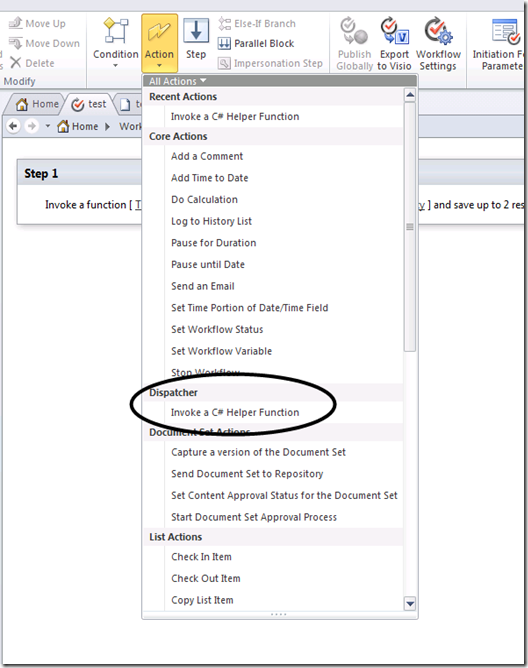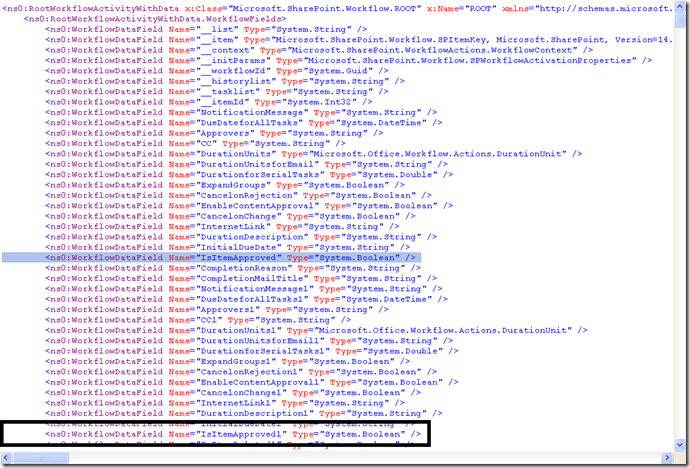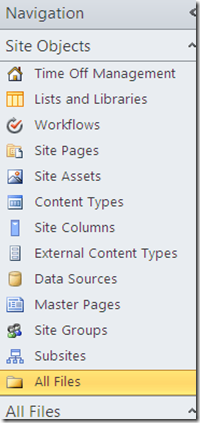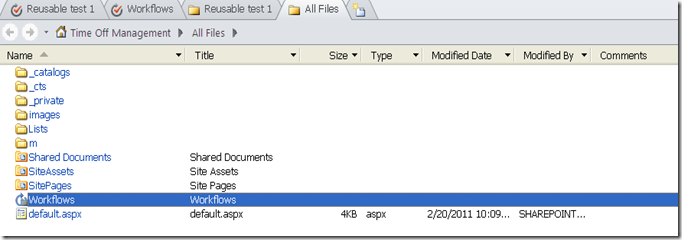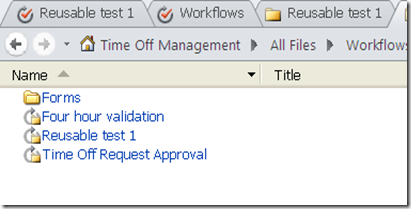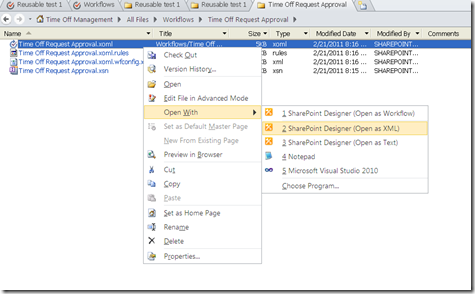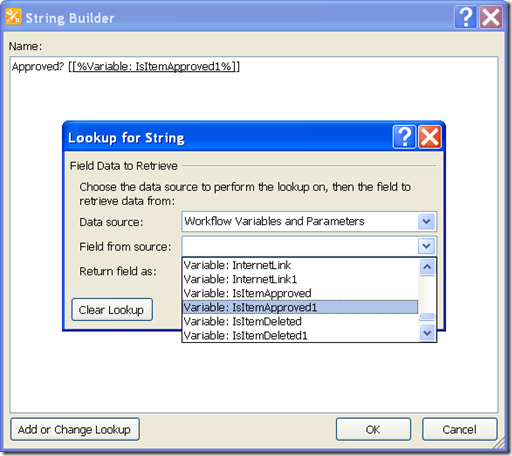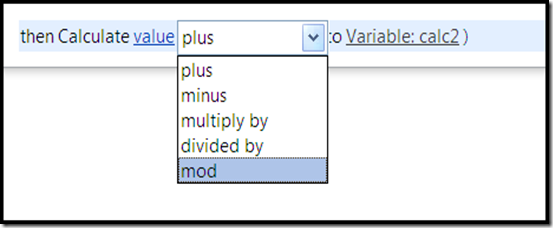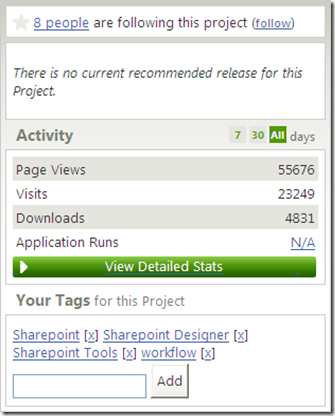მე პირველად დაიწყო ესაუბრება ჩემი ორიგინალური თანაავტორები ორი წლის წინ. ისინი იმაშიც მიტოვებული პროექტი, მაგრამ გვიან ზაფხულში, დახმარებით რამდენიმე ახალი თანაავტორები, მე საბოლოოდ შეძლო, რათა ამ მასშტაბით ფინიშთან.
პროფესიული სამუშაოს in SharePoint 2010: Real World Business Solutions მოხვდა Amazon და Barnes და სათავადო საიტზე გარკვეული დროის ბოლო 10 დღის განმავლობაში. ეს შესაძლებელია paperback და Kindle / კუთხე და ყველა იმ, უბრალოდ ამ დროს დიდი საახალწლო საჩუქარი. ![]()
ეს წიგნი დაახლოებით ორი რამ: 1) განამტკიცებს ბოლოს წევრებს, რომ მათ მოგვარებას საკუთარი ბიზნესის პრობლემები გამოყენებით SP 2010 workflow შესაძლებლობები და 2) ეხმარება IT პერსონალი (დეველოპერები კერძოდ) იგივეს. დაახლოებით ორი მესამედი წიგნი გამიზნულია რა მოვუწოდებ "აქტივისტი მომხმარებლები" (მაღალკვალიფიციური მაგრამ არა ტექნიკური და მოტივირებული ბოლოს წევრებს). ცდილობს თუ როგორ უნდა ბეჭდვისთვის გადაწყვეტილებები SharePoint 2010 გამოყენებით SharePoint დიზაინერი workflow და რიგი დამატებითი SharePoint თვისებები.
ბოლო მესამე მიზანია squarely ზე დეველოპერი. თუმცა, განსხვავებით ზოგიერთი წმინდა ტექნიკური წიგნები ბაზარზე, ეს თავები თუ როგორ SharePoint დეველოპერები შეუძლია შექმნას ფუნქციონალური, რომ შემდგომი უფლებამოსილებას იმ აქტივისტი წევრებს გზით საბაჟო SharePoint დიზაინერი საქმიანობა და სხვა ტექნიკური ბიტი. ავტორი განამტკიცებს აქტივისტი წევრებს თქვენს ორგანიზაციაში, თქვენ გასათავისუფლებლად თქვენი განვითარების გუნდი (ან უბრალოდ თავს) ამის გაკეთება ნამდვილად მძიმე (და, როგორც წესი, უფრო ტექნიკურად საინტერესო) პერსონალი, ბოლოს წევრებს ვერ გააკეთებს და არ უნდა ეცადოს საკუთარი.
მომდევნო კვირის განმავლობაში, მე წერენ up უფრო მეტი წიგნი, მათ შორის fluffy პერსონალის მსგავსი "როგორ არის ეს მინდა დაწერა წიგნი" რომ მე ვიცი ბევრი ადამიანი, რომლებიც დაინტერესებულნი არიან იცის, დაახლოებით. პირველი up - მე გააცნობს ჩემი თანაავტორები, რომლის გარეშეც ეს წიგნი არასოდეს არ გადარჩა, რომ ნახოთ, დღის სინათლეზე.
დაწვრილებით შესახებ წიგნი Amazon საიტზე.
</ბოლო>
გამომყვეს Twitter-ზე http://www.twitter.com/pagalvin