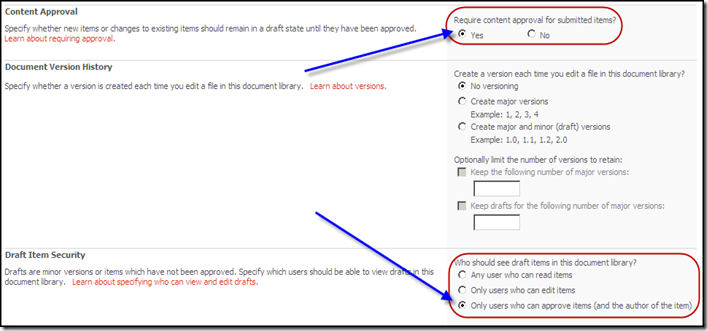ನವೀಕರಿಸಲು: ನಾನು ಇಲ್ಲಿ MSDN ಈ ಪ್ರಶ್ನೆಯನ್ನು ಪೋಸ್ಟ್ (http://forums.microsoft.com/Forums/ShowPost.aspx?PostID=2808543&SiteID=1&mode=1) and Michael Washam of Microsoft responded with a concise answer.
ನಾನು ಮಾಹಿತಿ ಕಾರ್ಯನಿರ್ವಹಿಸಲು ಒಂದು ವೆಬ್ ಸೇವೆ ದಾಖಲಿಸಿದವರು BDC ಸ್ನೇಹಿ ಮುಂಭಾಗವನ್ನು to a SharePoint list. When I used this from my development environment, ಇದು ಉತ್ತಮ ಕೆಲಸ. ಹೊಸ ಸರ್ವರ್ ಗೆ ವಲಸೆ ಬಂದಾಗ, ನಾನು ಈ ದೋಷವನ್ನು ಎದುರಿಸಿದೆ:
| System.IO.FileNotFoundException: ವೆಬ್ ಅಪ್ಲಿಕೇಶನ್ ನಲ್ಲಿ http://localhost/sandbox ಪತ್ತೆಯಾಗಿಲ್ಲ. ನೀವು ಸರಿಯಾಗಿ URL ಅನ್ನು ಟೈಪ್ ಮಾಡಿದ ಪರಿಶೀಲಿಸಿ. URL ಅನ್ನು ಅಸ್ತಿತ್ವದಲ್ಲಿರುವ ವಿಷಯ ಸೇವೆ ಮಾಡಬೇಕು ವೇಳೆ, ಗಣಕ ವ್ಯವಸ್ಥಾಪಕರನ್ನು ಉದ್ದೇಶ ಅಪ್ಲಿಕೇಶನ್ ಹೊಸ ವಿನಂತಿಯನ್ನು URL ಅನ್ನು ಮ್ಯಾಪಿಂಗ್ ಸೇರಿಸಿ ಮಾಡಬೇಕಾಗಬಹುದು. Microsoft.SharePoint.SPSite ನಲ್ಲಿ .. ctor(SPFarm ಕೃಷಿ, ಯೂರಿ requestUri, ಬೂಲಿಯನ್ contextSite, UserToken SPUserToken) Microsoft.SharePoint.SPSite ನಲ್ಲಿ .. ctor(ಸ್ಟ್ರಿಂಗ್ requestUrl) Conchango.xyzzy.GetExistingDocument ನಲ್ಲಿ(ಸ್ಟ್ರಿಂಗ್ minId, ಸ್ಟ್ರಿಂಗ್ maxId, ಸ್ಟ್ರಿಂಗ್ ಶೀರ್ಷಿಕೆ ಫಿಲ್ಟರ್) ಸಿ:\ಡಾಕ್ಯುಮೆಂಟ್ಸ್ ಮತ್ತು ಸೆಟ್ಟಿಂಗ್ಗಳು ಪಾಲ್ ನನ್ನ ಡಾಕ್ಯುಮೆಂಟ್ಸ್ ವಿಷುಯಲ್ ಸ್ಟುಡಿಯೋ 2005 ಯೋಜನೆಗಳು xyzzy BDC_DocReview BDC_DocReview DocReviewFacade.asmx.cs:ಸಾಲು 69 |
ಇಲ್ಲಿ ರೇಖೆ 69:
ಬಳಸಿ (SPSite ಸೈಟ್ = ಹೊಸ SPSite("http://localhost/sandbox"))
ನಾನು URL ಮೇಲೆ ವಿವಿಧ ಮಾರ್ಪಾಡುಗಳನ್ನು ಪ್ರಯತ್ನಿಸಿದರು, ಸರ್ವರ್ನ ನಿಜವಾದ ಹೆಸರು ಬಳಸಿಕೊಂಡು ಸೇರಿದಂತೆ, ಅದರ IP ವಿಳಾಸ, URL ಮೇಲೆ ಹಿಂದುಳಿದಿದ್ದರು ಸ್ಲಾಶ್ಗಳನ್ನು, ಇತ್ಯಾದಿ. I always got that error.
ನಾನು ಬಳಸಲಾಗುತ್ತದೆ ಗೂಗಲ್ to research it. Lots of people face this issue, ಇದರ ಅಥವಾ ವ್ಯತ್ಯಾಸಗಳು, ಆದರೆ ಯಾರೂ ಅದನ್ನು ಪರಿಹಾರ ಕಾಣುತ್ತದೆ.
Tricksy MOSS ಪರೀಕ್ಷಿಸಲು ನನಗೆ ಇದು ನಡೆದಿರಲಿಲ್ಲ ಅಂದರೆ ಒಂದು ವಿವರವಾದ ದೋಷ ಒದಗಿಸಿದ 12 hive logs. ಕೊನೆಯಲ್ಲಿ, ಕುರಿತು 24 ಗಂಟೆಗಳ ನಂತರ ನನ್ನ ಸಹೋದ್ಯೋಗಿ ನಾನು ಹಾಗೆ ಶಿಫಾರಸು, ನಾನು ಪರೀಕ್ಷಿಸಬೇಕು 12 ಜೇನುಗೂಡಿನ ಲಾಗ್ ಮತ್ತು ಈ ಕಂಡುಬರುತ್ತವೆ:
ಸ್ಥಳೀಯ ಕೃಷಿ ಪಡೆಯಲು ಪ್ರಯತ್ನಿಸುವಾಗ ಒಂದು ಎಕ್ಸೆಪ್ಶನ್ ಸಂಭವಿಸಿದೆ:
System.Security.SecurityException: ವಿನಂತಿಸಿದ ನೋಂದಾವಣೆ ಪ್ರವೇಶ ಅನುಮತಿಸಲಾಗುವುದಿಲ್ಲ.
System.ThrowHelper.ThrowSecurityException ನಲ್ಲಿ(ExceptionResource ಸಂಪನ್ಮೂಲ) ಮೇಲೆ
(ಸ್ಟ್ರಿಂಗ್ ಹೆಸರು, ಬೂಲಿಯನ್ ಬರೆಯಬಹುದಾದ) ಮೇಲೆ
(ಸ್ಟ್ರಿಂಗ್ ಹೆಸರು) ಮೇಲೆ
() ಮೇಲೆ
() ಮೇಲೆ
(SPFarm& ಕೇಂದ್ರ, ಬೂಲಿಯನ್& isJoined)
ವಿಫಲವಾಗಿದೆ ಎಂದು ವಿಧಾನಸಭಾ ವಲಯ ಆಗಿತ್ತು: MyComputer
|
ಈ ಸಂಶೋಧನೆಯ ಹೊಸ ಮಾರ್ಗಗಳನ್ನು ತೆರೆದಿವೆ, ಆದ್ದರಿಂದ ಗೂಗಲ್ ಹಿಂದಿರುಗಿದರು. ಈ ನನ್ನನ್ನು ಕಾರಣವಾಯಿತು ವೇದಿಕೆ ಪೋಸ್ಟ್: HTTP://forums.codecharge.com / posts.php?= 67135 POST_ID. That didn’t really help me but it did start making me think there was a database and/or security issue. I soldiered on and ಆಂಡ್ರ್ಯೂ ಕಾನೆಲ್ ತಂದೆಯ post finally triggered the thought that I should make sure that the application pool’s identity account had appropriate access to the database. I thought it already did. ಹೇಗಾದರೂ, ನನ್ನ ಸಹೋದ್ಯೋಗಿ ಹೋದರು ಮತ್ತು SQL ಅಪ್ಲಿಕೇಶನ್ ಪೂಲ್ ಗುರುತನ್ನು ಖಾತೆಯನ್ನು ಪೂರ್ಣ ಪ್ರವೇಶವನ್ನು ನೀಡಿತು.
ಅವಳು ಬದಲಾವಣೆ ಮಾಡಿದ ತಕ್ಷಣ, everything started working.
ಮುಂದಿನ ಏನಾಯಿತು ಅತ್ಯುತ್ತಮ ಒಂದು ವ್ಯಕ್ತಪಡಿಸಲಾಗುತ್ತದೆ ಕವನ ಜಾತಿ ಪದ್ಯ:
ತೊಂದರೆಗಳು ಅವರ ಕೈಗಳನ್ನು ಮೇಲಕ್ಕೆತ್ತಿ.
You swing and miss. Try again.
ಯಶಸ್ಸು! But how? ವೈ?
ಅವರು ಹಾಗೆ ಕೇವಲ ವಸ್ತುಗಳನ್ನು ಬಿಟ್ಟು ಇಷ್ಟವಿರಲಿಲ್ಲ, ಕನಿಷ್ಟ ಅಗತ್ಯವಿರುವ ಅನುಮತಿ ನೀಡಲು ಆದ್ಯತೆ (ಮತ್ತು ಬಹುಶಃ ಒಂದು ನಮೂದನ್ನು ಬ್ಲಾಗ್ ಬರಹಕ್ಕೆ ಗ್ರಹಿಸಿಕೊಂಡು; ನಾನು ಹೊಡೆತವನ್ನು ತನ್ನ ಸೋಲಿಸಿ, muhahahahaha!).
ಅವಳು ತನಕ ಅಪ್ಲಿಕೇಶನ್ ಪೂಲ್ ಗುರುತನ್ನು ಖಾತೆಯಿಂದ ಸತತ ಅನುಮತಿಗಳನ್ನು ತೆಗೆದುಹಾಕಲಾಗಿದೆ … there was no longer any explicit permission for the app pool identity account at all. The web service continued to work just fine.
We went and rebooted the servers. Everything continued to work fine.
ಆದ್ದರಿಂದ, ರಿಕ್ಯಾಪ್ ಗೆ: we gave the app pool identity full access and then took it away. The web service started working and never stopped working. Bizarre.
ಕೆಲಸ ಮಾಡಬೇಕಾದ ಏಕೆ ಯಾರಾದರೂ ಗೊತ್ತಿದ್ದರೆ, ಪ್ರತಿಕ್ರಿಯೆ ನೀಡಿ.
</ಕೊನೆಯಲ್ಲಿ>
![]() ಮುಂದಿನ ಬಾರಿ, ನಾನು ಹೆಚ್ಚು ಮುಕ್ತ ಮತ್ತು ಕಡಿಮೆ ಸಂಶಯ ಎಂದು ಮಾಡುತ್ತೇವೆ.
ಮುಂದಿನ ಬಾರಿ, ನಾನು ಹೆಚ್ಚು ಮುಕ್ತ ಮತ್ತು ಕಡಿಮೆ ಸಂಶಯ ಎಂದು ಮಾಡುತ್ತೇವೆ.