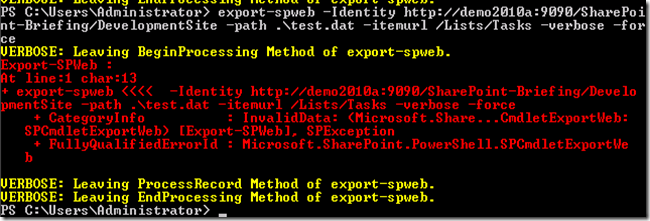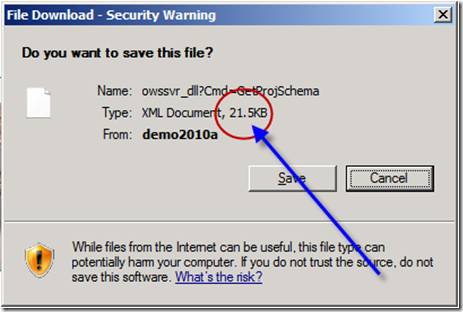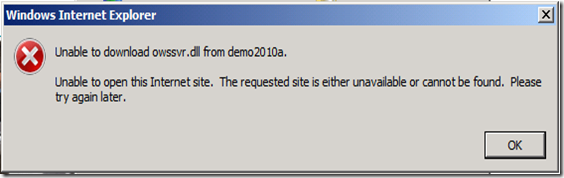In New Jersey SharePoint User Group occurrentes nocte, Microsoft Sr. Product artifex DuWayne Harrison obtulisset Microsoft Data Protection Procurator 2007. DuWayne was great (data in auxilium, et nomina audit ex una et altera urna non recolo). Vos can adepto praesentationis materias hie.
Usque nocte, Ego numquam de DPM.
Im 'non a persona ratio typus admin, so I’m writing this from SharePoint consultant’s perspective and may get some of the words wrong. Mihi, DPM is a backup/restore solution for Microsoft "stuff":
- Files
- SQL
- O / S
- Rectum apparatus (vivo tergum de VM, etsi ipsa VM cursor Unix).
- Peperit metalli recuperare (i.e. EXITIALIS hardware elit).
Ultra quod effercio, which I would consider to be minimal requirements for any kind of "real" tergum / restituo Product, DPM also has built-in intelligence for SharePoint. It understands about server farms and lets you restore:
- Totam databases (e.g. content, config, etc).
- Collectiones Site
- Singula loca
- Singulis (e.g. documenta).
The actual restore process involves extracting the target data from the backup and save it into a "restore farm" atque inde, movens ad producendum environment (sive ubicumque uolueris restituet). I think this is seamless, but there was a lot of emphasis on the need for a "restore farm". The restore farm does not need to match the production environment in every particular (maxime in physicis topology) sed indiget ut compositus secundum Templates, versions, etc.
Consummationem non vidi finem amet, but DuWayne did show screen shots and some live demos. It seems to be as good as it needs to be, Nulla at mediocri.
I was particularly struck by the pricing. Obviously, ne me ad hanc, Aliquam sed orci magna est dure, ut opinor, (in USD):
- $600 pro se DPM.
- Hardware pro servo DPM (et media et omnia vasa socius).
- $450 Singulis server vos volo ut tergum sursum ("enterprise" licenciam).
A quinque server villam esset constant ad summum:
- $600 nam DPM
- $450 x 5 servientes = $2,250
Totalis sumptus in dissentiet: $2,850
In praxi, it would be less. You wouldn’t necessarily need to have DPM installed on each web front end, enim. You don’t necessarily need enterprise licenses either.
The user interface is seems very simple probably would not require any special training to get up to speed. I did ask about that specifically and there is apparently a 1.5 die genere praesto, si opus sit, non apparet alicui, quod accipere.
Omnia in omnibus, Puto suus dignum certe quaerimus, si vestri 'vultus pro notitia sicco illic præsidium solutionem SharePoint.
</finem>
 Scribet ad mea blog.
Scribet ad mea blog.
Aliquam: http://twitter.com/pagalvin