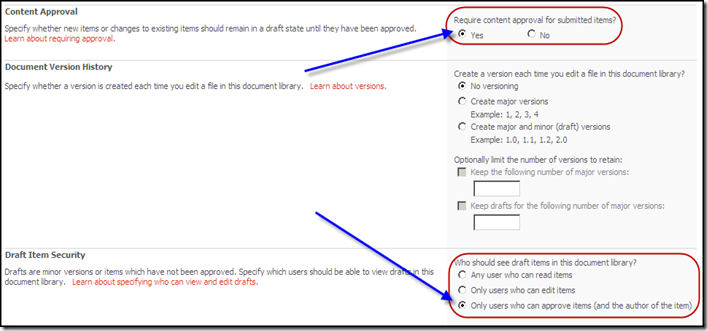UPDATE: Ego missae hoc ad quaestionem hic MSDN (http://forums.microsoft.com/Forums/ShowPost.aspx?PostID=2808543&SiteID=1&mode=1) and Michael Washam of Microsoft responded with a concise answer.
Creavi telam ministerium agere Latitudo autem ante faciem BDC-amica to a SharePoint list. When I used this from my development environment, id operato simila. Cumque proficiscerentur de hoc novum server, Ego hunc errorem inciderunt:
| System.IO.FileNotFoundException: Textus applicatio ad http://localhost/sandbox non est inventus. Quin ut vos typus recte URL. Si URL debent existentis contentum seruientibus, ratio administrationis necessaria ad addere novum URL petitionem mapping intento applicationem. at Microsoft.SharePoint.SPSite .. ctor(SPFarm firmam, Uri requestUri, Boolean contextSite, SPUserToken userToken) at Microsoft.SharePoint.SPSite .. ctor(String requestUrl) at Conchango.xyzzy.GetExistingDocument(String minId, String maxId, String titleFilter) in F:\Documenta et luctus Paulus mi documenta Visual Bulla MMV, volutpat xyzzy BDC_DocReview BDC_DocReview DocReviewFacade.asmx.cs:Linea 69 |
Hic est recta 69:
usura (SPSite = new site SPSite("http://localhost/sandbox"))
Ego conatus diversis varietates in URL, servo usura possidet realis nomen est scriptor, suo loco IP, Rhenus oppugnant in URL, etc. I always got that error.
EGO adsuesco Google to research it. Lots of people face this issue, vel illum variationes, sed non videbatur ita solvi.
Ita dumtaxat ut non MUSCUS Tricksy occurrere feugiat aduersus errorem 12 hive logs. Tandem, de 24 horarum collegam meum, commendatur ut faciam, Ego sedatus ex 12 et invenit hoc log alveare:
Exceptionis probatio, dum occurrit loci conparandi firmam:
System.Security.SecurityException: Rogatur pateat quod non liceat registry.
at System.ThrowHelper.ThrowSecurityException(ExceptionResource resource) at
(String nomine, Boolean writable) at
(String nomine) at
() at
() at
(SPFarm& fundum, Boolean& isJoined)
Contio fuit, qui defecerunt in Zonam: MyComputer
|
Hoc novum aditus patefactus investigationis, Lorem fuit ad. Qui eduxit me ad hoc forum stipes: http://forums.codecharge.com / posts.php?post_id = (LXVII)CXXXV. That didn’t really help me but it did start making me think there was a database and/or security issue. I soldiered on and Andreas Connell scriptor post finally triggered the thought that I should make sure that the application pool’s identity account had appropriate access to the database. I thought it already did. Autem, collega ingressus dedit app piscinæ propter identitatem plénum aditum ad SQL.
Vt illa mutatio, everything started working.
Quid deinde factum sit, sicut melius dici haiku poem:
Quaestiones manus tollere.
You swing and miss. Try again.
Successu! But how? Cur?
Ut non solum relinquens, minimum praeferentes dare licentiam postulatam (probabiliter et cum oculo ad scribendi a blog ingressu; Delebo eam ferrum, muhahahahaha!).
Successiva illa removentur ab permissiones app piscinæ propter identitatem donee … there was no longer any explicit permission for the app pool identity account at all. The web service continued to work just fine.
We went and rebooted the servers. Everything continued to work fine.
Ita, ut metent: we gave the app pool identity full access and then took it away. The web service started working and never stopped working. Bizarre.
Si quis autem ignorat, quid fecisse, commodo licentia a ineo.
</finem>
![]() Deinde tempore, Ego esse magis et minus aperta dubitat.
Deinde tempore, Ego esse magis et minus aperta dubitat.