(Innota: F'dan l-artikolu kien cross-stazzjonati hawn: http://www.endusersharepoint.com/?p=1912)
Aġġornament 09/01/09: Ibbażat fuq ir-rispons twitter, I need to clarify that InfoPath is supported in the sense that BPOS provides forms libraries. What I mean when I write "not supported in any way" is that InfoPath forms services functions are not supported. That means that you can’t publish an InfoPath form to BPOS and and have it render in the web browser. It also means that some out of the box workflows, li użu InfoPath (anki fil MOSS edizzjoni standard) don’t work in BPOS because their initiation and other forms use InfoPath. Hopefully that clears things up.
I kellhom iċ-ċans li verament ħaffer joffru Microsoft Online aktar kmieni din is-sena u partikularment tal suite produttività online (BPOs). This came along before I even hard a firm plan to set out on my own at Arcovis. I immediately saw, madankollu, li BPOs tista 'tkun parti ewlenija tal-infrastruttura interna tal-kumpannija tiegħi u maż-żmien, it has become exactly that. Arcovis, uses it on a daily basis. I thought I’d share some of that experience from a practical perspective in case you want to evaluate it for yourself or are just curious about it.
Peress li l-kelma "suite" fl BPOs jimplika, ikollok sorra żgħir ta 'applikazzjonijiet:
- Skambju
- Laqgħa Live
- Communicator
- SharePoint
Tista 'tixtri kull wieħed minnhom separatament, I believe. It’s all spelled out relatively clearly on the Microsoft sit online. You may be able to get better deals through MSFT partners. Arcovis has been working with Strateġiji Cloud u dawn jidhru li jafu Jittieħed tagħhom, so I d jinkluduhom fil-lista tiegħek ta 'bejjiegħa jekk inti tagħmel tfittxija multi-bejjiegħ.
I tiddeskrivi l-esperjenza tiegħi u ħsibijiet għal kull wieħed minn dawn rispettivament.
Skambju
Dan huwa ambjent ospitat skambju u mill-perspettiva tiegħi, it works like any other Exchange server I have ever used. It’s fully integrated with all of my fellow Arcovis partners’ environments and gives me access to the calendar (li huwa enormi). Good stuff.
Huwa jipprovdi wkoll il Outlook Web Access (OWA) interface. That means I can get my email on any machine that has a web browser.
My mowbajl HTC, running Windows Mobile 6.1(?) connected to it nicely via Active Sync. It did this in exactly the way I expected and wanted.
Ma nqisx lili nnifsi ħafna aktar minn prospetti każwali u utent iskambju għalhekk jista 'jkun hemm fatturi Skambju verament importanti li biss mhumiex appoġġjati u jien ma neċessarjament jaf li.
I think the strongest recommendation I make for this is that I am completely unaware that my exchange environment is “somewhere else.” I don’t know see any difference in Exchange and how I use it on a daily basis versus the half dozen or so other times I used someone’s exchange environment. Fil-fatt, dan huwa aħjar għaliex sempliċement xogħlijiet.
Bottom line - ospitat skambju huwa dak li jeħtieġ li jkun u jien kuntent ħafna miegħu.
Laqgħa Live
This is a truly indispensible tool when you’re in the consulting business. I fire up instant live meetings several times a week to show intermediate work product to clients, li tarahom jiksru soluzzjonijiet tiegħi hekk li I taf kif jiffissaw għalihom, jagħmlu preżentazzjonijiet bejgħ, eċċ. Live meeting is bundled with BPOS and it’s very easy to use.
I’m even less of a live meeting expert than I am on exchange. Madankollu, għal skopijiet tiegħi, huwa kbir.
Communicator
S'issa, I use communicator almost only for presence information. I say “only” but have that presence data available to me whenever I’m connect has become addictive. With communicator installed and running, kollegi tiegħi jafu meta jien disponibbli, dak iskeda tiegħi huwa simili f'dan il-mument, u jistgħu IM me (għalkemm l-interface IM hija pjuttost matt, fl-aħjar). It’s one of those things that I really miss when I don’t have it. I actually get a little annoyed when my colleagues aren’t running communicator because the presence information is missing.
The presence indicator feels pervasive. It shows up in SharePoint whenever their name appears as an author to a document, assenjat kompitu, eċċ. It shows in email, embedded right in outlook. It shows up in the communicator client itself.
For the most it just sits there running in the background and decorates my outlook and SharePoint screens with real-time presence information. It’s very cool.
SharePoint
Bit favorit tiegħi, tal-kors, is SharePoint.
BPOS provides a modified version of MOSS standard edition. I’ll explain “modified” below. We’ve been using our BPOS SharePoint portal for stuff like:
- Informazzjoni Marketing
- Bejgħ (proposti, jwassal traċċar) -> nagħmlu pjan biex jinvestu fil-soluzzjoni CRM iżda għal issa, SharePoint qed taħdem kif CRM soluzzjoni tagħna.
- Msieħba u l-klijent kuntatti
- Fittex
- Informazzjoni tal-proġett Klijent
- Billing (prinċipalment għall-ħażna fatturi tagħna)
- Diskussjonijiet
- Soluzzjonijiet prototipi
- Bini out siti ta 'dimostrazzjoni (e.g. ġdid kiri ġestjoni tal-proċess HR)
- Time sheets
- Kollaborazzjoni dokument
Bażikament, l-għalf youd jistennew li jużaw SharePoint għal.
Tul it-triq, aħna jużaw fatturi tekniċi bħal:
- Allerti
- SharePoint Designer
- Flussi tax-xogħol
- Branding
- Kontenut ta 'tipi
- CQWP
- Dokument libreriji bil-kontroll verżjoni
- Listi Custom għat-tipi kollha ta 'affarijiet (bħal time sheets tagħna)
- jQuery (u l-goodness li tista 'toħroġ minn dan, inklużi sejħiet Ajax għal servizzi web SharePoint)
Dak li ma nista 'tagħmel dan? There are a bunch of things that would be nice:
- I cannot provide anonymous access. Fil-fatt, i don’t think I can do that for any price. I could be wrong, jew nisperaw MSFT se tbiddel dan fil-futur.
- Nru InfoPath ta 'kull tip.
- Dan għandu l-effett sekondarju ftit stramba ta 'timblokka workflows ftit MOSS standard li jiddependu fuq InfoPath.
- No server side code. That means, fost affarijiet oħra:
- Ebda riċevituri avveniment
- Ebda azzjonijiet custom disinjatur SharePoint
- Ebda tipi ta 'oqsma tad-dwana
- Nru SDLC xierqa (I.E. karatteristiċi / soluzzjonijiet).
- Ebda aċċess għall stsadm
No access to a shared service provider.
The last bit is a little sad because we can’t do as much search configuration I would like.
Inti bażikament tagħti up a lott ta 'kapaċità teknika u huma sfurzati li jgħixu fil-konfini ta SharePoint funzjonalità out-of-the-kaxxa.
I can live with that. I have found myself wanting to slap together an event receiver or use a custom action once or twice,, iżda għall-parti l-kbira, I ma avviż-nuqqas.
I should add that this is not a comprehensive list of the differences between a hosted “on prem” MOSS environment and SharePoint on line. Cloud Strategies has a very detailed presentation that goes into all that if you’re interested. I’m speaking from the perspective of a business owner leveraging the tool.
Faċilità ta 'Użu
Microsoft tipprovdi applikazzjoni desktop nifty li tippermetti aċċess rapidu u faċli għall-funzjonijiet kollha BPOs:

Inti ma għandekx bżonn li jużawh, iżda telimina l-ħtieġa għall-log f'kull wieħed mill-applikazzjonijiet separatament u għal-laqgħa live, Huwa pjuttost sbieħ għaliex inti tista 'tagħmel "jissodisfaw issa" sessjoni ma biss 2 klikks (wieħed fuq il-"web conferencing" buttuna fuq u ieħor fuq il-web browser li pops up). It’s also nice to get OWA with one click, għalkemm inti tista 'biss jitqiegħed li Favourites browser tiegħek kif ukoll.
The other major advantage with this desktop application is that it provides a background kind of single sign on service. As long as this is running in the background, I tista 'tiftaħ web browsers u qabbad lill-ambjent BPOs tiegħi mingħajr qatt bżonn li jidħol kredenzjali.
Żvelar sħiħ
Microsoft made BPOS available to me for free so I am not currently paying the monthly per user fee at this time. Madankollu, Nara valur hemmhekk u inti tista 'taċċetta fuq il-fidi (jew le) that I would pay for this service. The fact is that I can’t count on Microsoft providing this for free forever and it’s become so strongly integrated with my business that moving … the mind quails.
Konklużjoni
BPOS is an insanely feature rich platform. Skambju, SharePoint (MOSS Standard!), preżenza, laqgħat ħajjin instant - huwa ħafna ta 'funzjonalità li nixtieq sorely, sorely miss if I had to live without it. My business would be severely impacted without it. Could I find replacement functionality? Probably, iżda naħseb I jkollhom cobble dan flimkien minn varjetà ta 'bejjiegħa oħra, complicating my life. BPOS has so far proven itself to be stable and reliable. For the right kind of customer (bħal kumpanija tiegħi), BPOs min konsiderazzjoni b'saħħitha.
</aħħar>
 Abbona għall-blog tiegħi.
Abbona għall-blog tiegħi.
Follow lili Twitter fi http://www.twitter.com/pagalvin
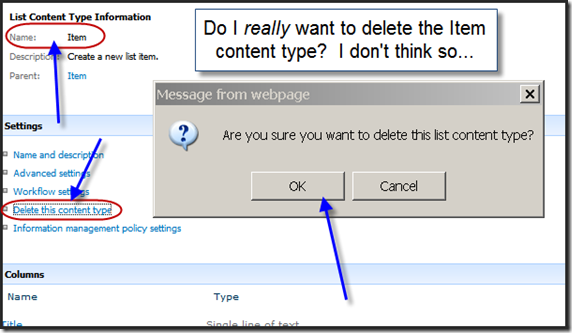
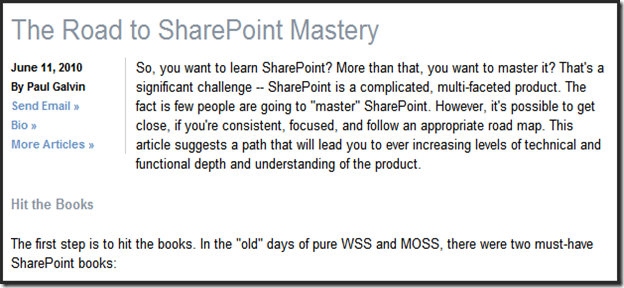




 Stajt taqra retrospectives ftit fuq 2008 and this has got me to thinking about 2009. Here are my guesses at the future of SharePoint in 2009.
Stajt taqra retrospectives ftit fuq 2008 and this has got me to thinking about 2009. Here are my guesses at the future of SharePoint in 2009.