Ntawm no yog ib tsab xov xwm kuv sau tau rau cov neeg nyob zoo SharePoint theem yus "nrhiav poj SharePoint txuj ci". Tsab xov xwm nws muab ib co tswv yim pab nrhiav neeg yeej zoo thiab kom txog tej thaum uas koj nyob nraum nrhiav lwm tus neeg ua hauj lwm koj yuav ua li cas.
Ntawm no yog ib teaser:
</kawg>
Raws li kuv nyob Twitter tom http://www.twitter.com/pagalvin
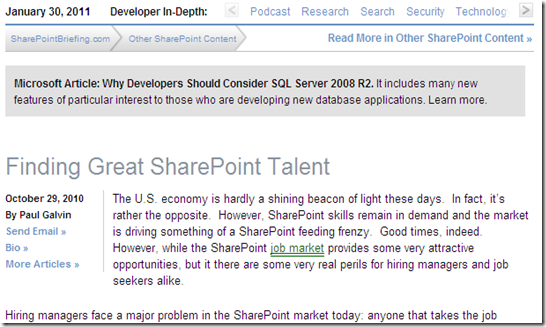
Kuv cov nyiaj cents ob: txuj ci tsis yog nyuam qhuav txog kev ntawm lub platform uas koj hais. thaum kawg no, tsis muaj leej twg muaj tshaj 10 xyoo kev ntawm SharePoint.
Yog hais tias koj muaj kev kawm txawj los ntawm AJAX, koj yuav ua tau ib tus zoo SharePoint 2010 designer, tej zaum zoo dua leejtwg uas haujlwm ntawm SharePoint 2007 rau 3 xyoo. Thiab yog tias koj yog ib tug kws muaj txuj BPM, qhov no yuav ua tau zoo heev uas muaj xws li ua kom lub Visio-SharePoint.