તમે ઘટનાઓ / WebParts માં ઓબ્જેક્ટ મોડલ મારફત અથવા કોઈપણ માધ્યમ દ્વારા ઈન્ફોપાથ XML ફાઇલ અપડેટ કરવાની પ્રયાસ તો.
આ Item.Update execting જ્યારે() આ નીચે ભૂલ કારણ બનશે. While updating the InfoPath xml file in ListItem
the file and ListItem object getting disconnected.
Item.File.Update() તમારી સમસ્યા હલ થશે.
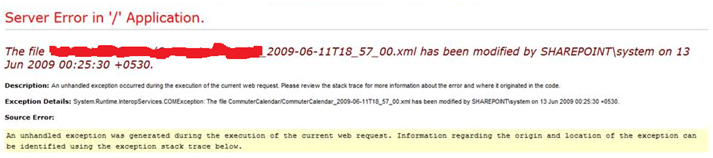
StackTrace of Error:
|
[COMException (0x81020037): The file SampleFile/SampleFile_2009-06-11T18_57_00.xml has been modified by SHAREPOINTsystem on 13 Jun 2009 00:25:30 +0530.] Microsoft.SharePoint.Library.SPRequestInternalClass.AddOrUpdateItem(શબ્દમાળા bstrUrl, String bstrListName, Boolean bAdd, Boolean bSystemUpdate, Boolean bPreserveItemVersion, Boolean bUpdateNoVersion, Int32& plID, શબ્દમાળા& pbstrGuid, Guid pbstrNewDocId, Boolean bHasNewDocId, String bstrVersion, ઑબ્જેક્ટ& pvarAttachmentNames, ઑબ્જેક્ટ& pvarAttachmentContents, ઑબ્જેક્ટ& pvarProperties, Boolean bCheckOut, Boolean bCheckin, Boolean bMigration, Boolean bPublish) +0 Microsoft.SharePoint.Library.SPRequest.AddOrUpdateItem(શબ્દમાળા bstrUrl, String bstrListName, Boolean bAdd, Boolean bSystemUpdate, Boolean bPreserveItemVersion, Boolean bUpdateNoVersion, Int32& plID, શબ્દમાળા& pbstrGuid, Guid pbstrNewDocId, Boolean bHasNewDocId, String bstrVersion, ઑબ્જેક્ટ& pvarAttachmentNames, ઑબ્જેક્ટ& pvarAttachmentContents, ઑબ્જેક્ટ& pvarProperties, Boolean bCheckOut, Boolean bCheckin, Boolean bMigration, Boolean bPublish) +203
[SPException: The file SampleFile/SampleFile_2009-06-11T18_57_00.xml has been modified by SHAREPOINTsystem on 13 Jun 2009 00:25:30 +0530.] Microsoft.SharePoint.Library.SPRequest.AddOrUpdateItem(શબ્દમાળા bstrUrl, String bstrListName, Boolean bAdd, Boolean bSystemUpdate, Boolean bPreserveItemVersion, Boolean bUpdateNoVersion, Int32& plID, શબ્દમાળા& pbstrGuid, Guid pbstrNewDocId, Boolean bHasNewDocId, String bstrVersion, ઑબ્જેક્ટ& pvarAttachmentNames, ઑબ્જેક્ટ& pvarAttachmentContents, ઑબ્જેક્ટ& pvarProperties, Boolean bCheckOut, Boolean bCheckin, Boolean bMigration, Boolean bPublish) +251 Microsoft.SharePoint.SPListItem.AddOrUpdateItem(Boolean bAdd, Boolean bSystem, Boolean bPreserveItemVersion, Boolean bNoVersion, Boolean bMigration, Boolean bPublish, Boolean bCheckOut, Boolean bCheckin, Guid newGuidOnAdd, Int32& ulID, ઑબ્જેક્ટ& objAttachmentNames, ઑબ્જેક્ટ& objAttachmentContents, Boolean suppressAfterEvents) +1026 Microsoft.SharePoint.SPListItem.UpdateInternal(Boolean bSystem, Boolean bPreserveItemVersion, Guid newGuidOnAdd, Boolean bMigration, Boolean bPublish, Boolean bNoVersion, Boolean bCheckOut, Boolean bCheckin, Boolean suppressAfterEvents) +182 Microsoft.SharePoint.SPListItem.SystemUpdate() +97 Peoples.WebControls.<>c__DisplayClass1.<ExportData>b__0() +993 Microsoft.SharePoint.SPSecurity.CodeToRunElevatedWrapper(Object state) +70 Microsoft.SharePoint.<>c__DisplayClass4.<RunWithElevatedPrivileges>b__2() +392 Microsoft.SharePoint.Utilities.SecurityContext.RunAsProcess(CodeToRunElevated secureCode) +152 Microsoft.SharePoint.SPSecurity.RunWithElevatedPrivileges(WaitCallback secureCode, Object param) +345 Microsoft.SharePoint.SPSecurity.RunWithElevatedPrivileges(CodeToRunElevated secureCode) +86 Peoples.WebControls.CalendarExport.ExportData() +320 Peoples.WebControls.CalendarExport.ExportCalendar_Click(Object sender, EventArgs ઈ) +40 System.Web.UI.WebControls.Button.OnClick(EventArgs ઈ) +111 System.Web.UI.WebControls.Button.RaisePostBackEvent(String eventArgument) +110 System.Web.UI.WebControls.Button.System.Web.UI.IPostBackEventHandler.RaisePostBackEvent(String eventArgument) +10 System.Web.UI.Page.RaisePostBackEvent(IPostBackEventHandler sourceControl, String eventArgument) +13 System.Web.UI.Page.RaisePostBackEvent(NameValueCollection postData) +36 System.Web.UI.Page.ProcessRequestMain(Boolean includeStagesBeforeAsyncPoint, Boolean includeStagesAfterAsyncPoint) +1565 |

Thank you for posting this!
http://www.mstechblogs.com is very informative. The article is very professionally written. I enjoy reading http://www.mstechblogs.com every day.
Thanks buddy!
Yep – Thanks for this. I have to use this in the catch of try/catch – try contains Item.Update(). Seems to solve this starnge issue. Is it a sporadic issue then?
Thanks.It is helping me….