მე ვაძლევ გარკვეული საშუალებებით როგორ უნდა ითამაშოს საიტის ნავიგაცია ბარი MOSS საიტი იყენებს იმ ყუთში მიდგომა.
შემდეგ არის ჩემი default სწრაფი გაშვების მენიუ საიტი. მინდა დავამატო, ჩემი საბაჟო ბმულები სწრაფი გაშვების.

შემდეგ არის ჩემი default სწრაფი გაშვების მენიუ საიტი. მინდა დავამატო, ჩემი საბაჟო ბმულები სწრაფი გაშვების.
უნდა გავაკეთოთ,
Open საიტის აქციები - & gt; საიტის პარამეტრები.
Click Navigation under Look and Feel
Now we need to add link for the navigation under current site.
Click Add Heading under Current Navigation Section
Links can be targeted based on the audience. Then Click OK to save the changes.
Now the QuickLauch Displaying our custom link
To add menu item in top navigation menu Add the links under Global Navigation
To add menu item in top navigation menu Add the links under Global Navigation
Now the link is displaying the Top Navigation Menu.

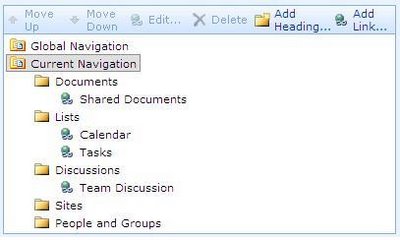
Hi,
Cam u temm me how to hide the link under “Global Navigation” სექცია?
მადლობა წინასწარ.