შესავალი
Developing & შემოყვანა Simple პროექტი Pocket Pc 2003 გამოყენებით წმინდა Compact Framework.
ღია Visual Studio წმინდა Click ფაილის New Project.
Select Project Type in C# -> Smart Device -> Device Application
პროექტის მიიღებს გაიხსნა ეკრანზე PDA.
ჩვენ შეგვიძლია შეიმუშავებს ეკრანზე PDA განლაგება.
ახლა, I have Just added two Command buttons.
Double click the command button and write the actions for the button.
Select Build & Deploy option from the build menu to deploy the solution in Emulator.
If the device is physically connected with PC. The solution can be directly deployed in to the device.
Deploying the Solution to the Device
Now the solution will be automatically started in the application.
Click the Hello Button. The message box will be popped up.
Now we can verify the installation path in the file explorer.
This is a Start up Tutorial and You can Expect More from my Upcoming Posts…..

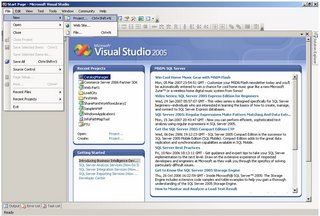
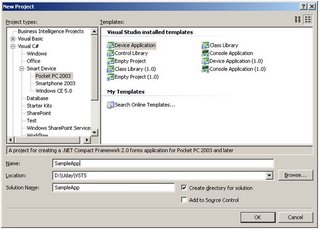
thanks for the help!
Great sample application for starting..Thanx