In prioribus articulus, I wrote about column level validation in SharePoint 2010.
List level sanatio mos trigger salvandi ante content. The verus redire sanatio content ut servo.
Information List:
Sequenti album sample creavi Information columnas.
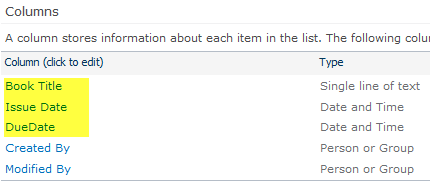
Missionem Validation:
Due date should be greater than Issue Date.
Validation Settings:
Go to List Settings and click on Validation settings.
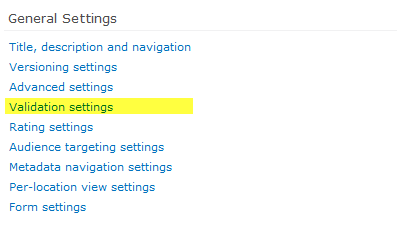
Specify the validation rule “DueDate > IssueDate”, then specify the error message to be displayed for the user.
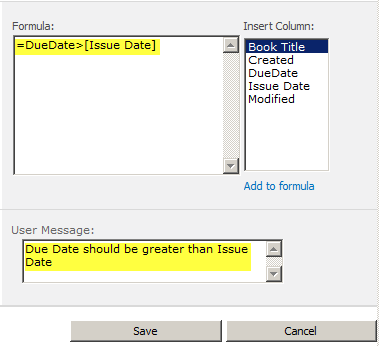
Save the Validation Settings.
Create new item in list.
If the validation fails, the error message will be displayed to the user.
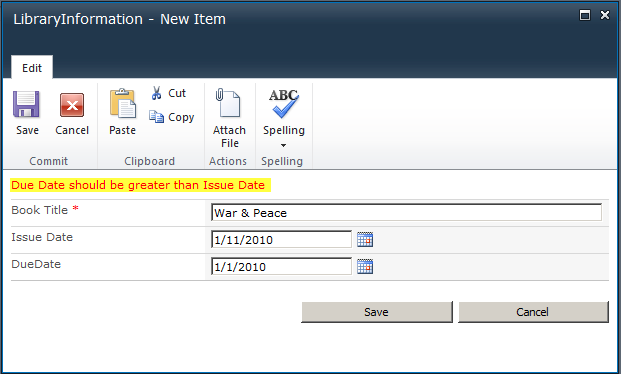

Good Post for Beginers of 2010 🙂
error message is not displaying…[:(]
please help…..thanks in advance
[…] http://www.mstechblogs.com/sharepoint/list-level-validation-in-sharepoint-2010/ […]
But error message is not displayed.Can you help.?Thanks in Advance 🙂
can you tel me how to write a formula for a name column in sharepoint 2010 album
In a form i need to consider two column values to pass the validation. I can’t find a formula for it. Please publish a formula which I can place in the validation section of the site settings page. My issue is if user selected ‘Completed’ status then force them to enter a completion date too. also a date entered then the status should be ‘completed.