ຖ້າຫາກວ່າ URL ສູນຄົ້ນຫາເປົ່າທ່ານຈະສາມາດກໍານົດມັນຂຶ້ນຢູ່ໃນການບໍລິຫານການຄົ້ນຫາທີ່ Admin Central.
ເມື່ອທ່ານສ້າງຕັ້ງມູນຄ່າທີ່ທ່ານບໍ່ມີການໂຕ້ຕອບການປ່ຽນແປງມູນຄ່ານີ້.
ການນໍາໃຊ້ PowerShell ກັບການປ່ຽນແປງທີ່ຢູ່ຂອງ
$ຄົ້ນຫາ = $ = ຄົ້ນຫາການໄດ້ຮັບ SPEnterpriseSearchServiceApplication
$search.SearchCenterURL = <<URL>>
$search.Update();
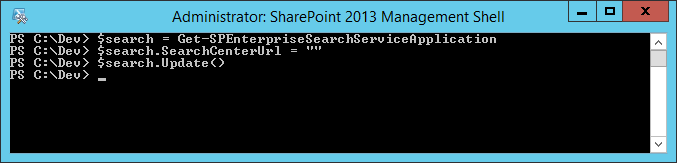

ອອກຈາກ Reply ເປັນ