Šiandien, Aš darau šiek leidybos svetainės prekės ženklo, kuri migravo iš PHP / HTML naudojant pasirinktinį kodą.
Kai aš leido puslapiuose naršymo (Akivaizdu, mes panaudojome savo pasirinktinį puslapio maketai), the “puslapių” ir “.aspx” į failo vardas yra natūra erzina. Iš pradžių maniau, pašalinti šio pridedant javascript / jquery puslapyje.
Bet aš nuolat galvoju, kad, ji neturėtų būti geriausias būdas tai padaryti.
Tada aš rasiu, kad pakeitus SiteMapProvider turto Duona Crumbo Master puslapis iš “SPContentMapProvider” į “CurrentNavSiteMapProviderNoEncode”, Ar magija.
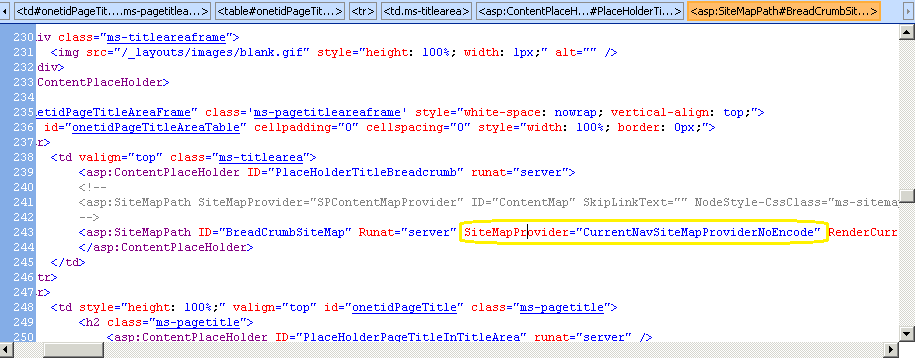
Dabar mano svetainės žemėlapis atrodo žemiau:


Hi Udayakumar,
I am doing the same thing on my sharepoint publishing portal but it still does not work for me. Am I missing something?
Ačiū,
Rahul Babar
What change do you see in breadcrumb after update?
Thanks for the quick response.
Actually I was missing to change sitemappath control in layout pages. I was doing it only in master page.
Using “SPContentMapProvider”, I get the breadcrumb as
My Portal > Finance and Corporate Services > Information Technology > Pages > Home.aspx
After changing it to “CurrentNavSiteMapProviderNoEncode”, breadcrumb becomes
My Portal > Finance and Corporate Services > Information Technology
But the requirement is to have breadcrumb like the following.
My Portal > Finance and Corporate Services > Information Technology > Pradžia
The same kind of breadcrumb comes in pages like AllItems.aspx of list/library.
Can we achieve this by some workaround? I appreciate your suggestions.
Ačiū,
Rahul Babar
Thanks a lot! You made my day 🙂
I adore your wordpress theme, exactly where do you get a hold of it from?