Kos npe rau Office365 tsim tawm site. Yog hais tias koj tsis tau thov tus account tsim tawm, nyeem Kuv tus ncej tas los yuav ua li cas rau koj zwm npe rau tus account Office365 tsim tawm.
Mus saib phab admin SharePoint next, thiab nias rau ntawm “Tau cov cuab yeej kom lawv muaj kev apps”
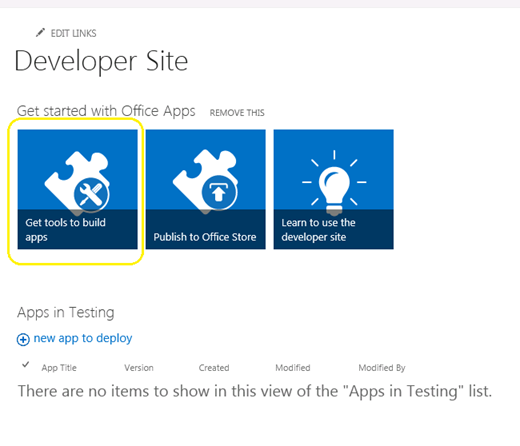
Ndliv qhov “NTXIV RAU NWS” khawm nyob hauv txoj kev ces kaum, thiab kos npe los ntawm kev siv koj phau passport rau tom khw.
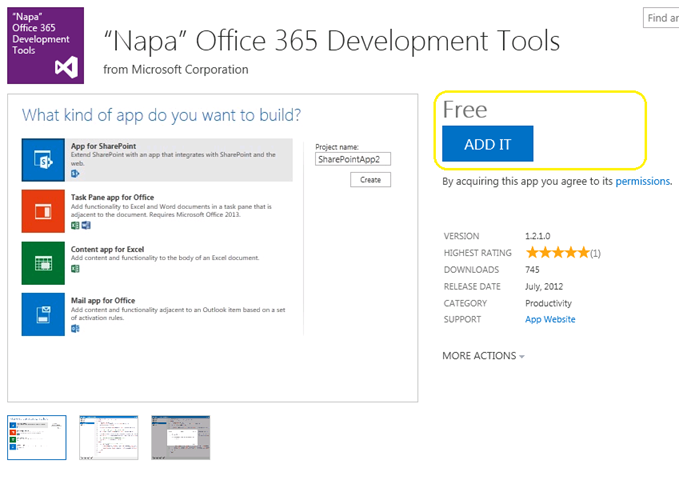
Ndliv qhov “ROV QAB MUS KAWM NTAWV”
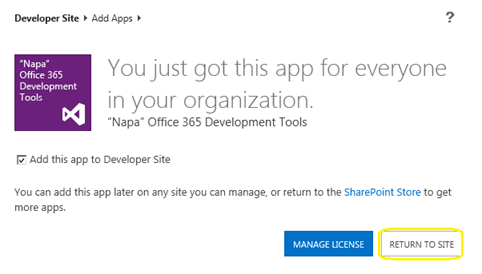
Popup yuav tshwm sim kom paub meej tias cov ntseeg. Ndliv “Ntseeg tias” khawm, thiab ces koj yuav tau redirected rau lub site tsim tawm.
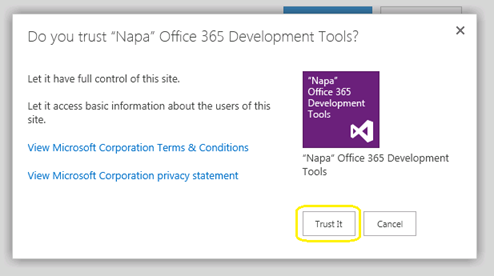
Tam sim no tus app yuav muab ntsia mus rau koj lub chaw tsim tawm. Ndliv “Napa Office 365 Kev txheem” nyob rau hauv lub Site txheem nplooj los Launch.
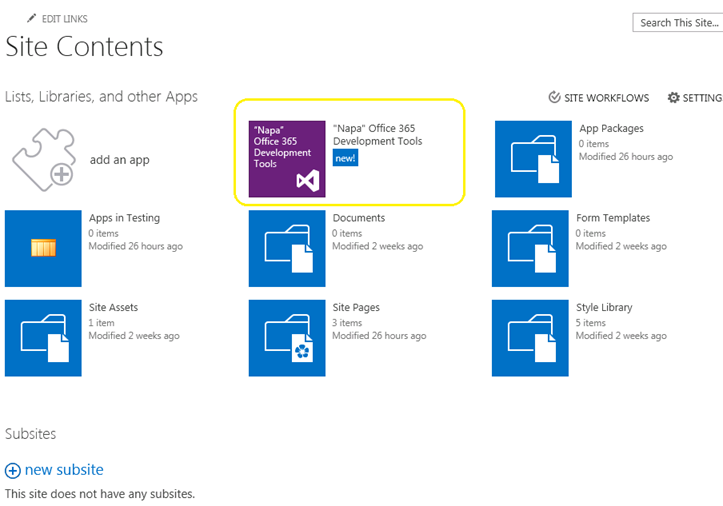
Tam sim no peb tau txais peb caj ntsia txoj kev loj hlob. Yog dab tsi ntxiv? Peb tsim cov HelloWorld.

tsis tas li ntawd, txawj ntse nyob rau hauv lwm txhawb kev yees uas xav tau kev pab tham nrog SharePoint puas yuav pab tau. Kawm kom to taub kev ntawm SharePoint muaj ntau yam pauv loj dua ASP.Net.
Tsaug rau txoj kev kom yuav ua li cas rau cov hoob "Napa" Install 365 Kev loj hlob
Cuab yeej