創建資源文件使用Visual Studio IDE中
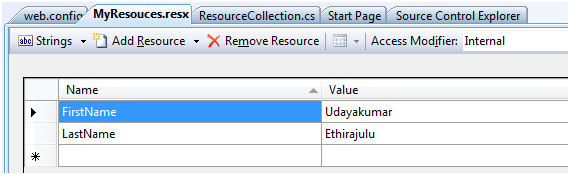
資源文件複製到 12 蜂房資源文件夾
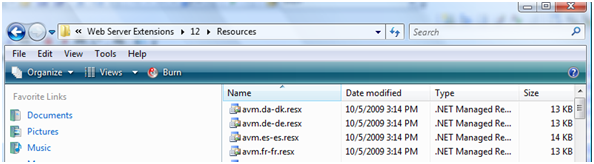
GetLocalized 方法從 SPUtility讀取值從資源文件
語法:
SPUtility.GetLocalizedString(“$資源:<<ResourceFileName,ResourceKeyName>>”, “<<ResourceFileName>>”, 長);
範例:
SPUtility.GetLocalizedString(“$資源:MyResources,名字”, “MyResources”, 長);
示例源:
使用 系統;
使用 System.Runtime.InteropServices;
使用 System.Web.UI程序;
使用 System.Web.UI.WebControls程序;
使用 System.Web.UI.WebControls.WebParts;
使用 的System.Xml.Serialization;
使用 Microsoft.SharePoint程序;
使用 Microsoft.SharePoint.WebControls;
使用 Microsoft.SharePoint.WebPartPages;
使用 Microsoft.SharePoint.Utilities;
命名空間 ResourceFile
{
[GUID(“fc643df7 - 8836 - 41bf - 913f - 662ed57e659a”)]
市民
級
ResourceCollection : System.Web.UI.WebControls.WebParts.的WebPart
{
串 名字;
串 姓氏;
市民 ResourceCollection()
{
}
保護
覆蓋
無效 的CreateChildControls()
{
的基礎.的CreateChildControls();
UINT的 LANG = SPContext.Current.Web.Language;
名字= SPUtility.GetLocalizedString(“$資源:MyResources,名字”, “MyResources”, 長);
姓氏= SPUtility.GetLocalizedString(“$資源:MyResources,姓氏”, “MyResources”, 長);
}
保護
覆蓋
無效 給予(的HtmlTextWriter 作家)
{
writer.Write(“值的名字從資源文件 : “ + 名字);
writer.Write(“價值姓氏從資源文件 : “ + 姓氏);
}
}
}

Veri nice article. In my blog I have similar article on how to use SPUtility.GetLocalizedString – http://dotnetfollower.com/wordpress/2011/05/the-usage-of-sputility-getlocalizedstring/