您可能会遇到安装.Net框架的麻烦 3.5 在Windows Server 2012 R2使用 “添加规则/功能”
如果你想安装SQL Server 2012, 你可能会收到以下错误:
“错误而启用Windows功能: NetFx3”
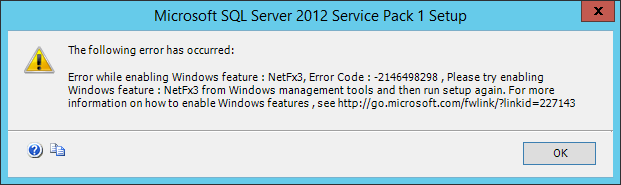
而安装SharePoint,你将面临同样的错误 2013.
解决方案:
途径 1:
打开PowerShell窗口并运行以下命令,并提供安装盘源 - 源参数
安装-WindowsFeature -name网,框架 - 核心 - 源ð:\来源的SxS
途径 2:
打开服务器管理器图形用户界面,然后选择 “.Net框架 3.5 特点” 在功能窗口
在确认窗口中点击 “指定备用源路径”
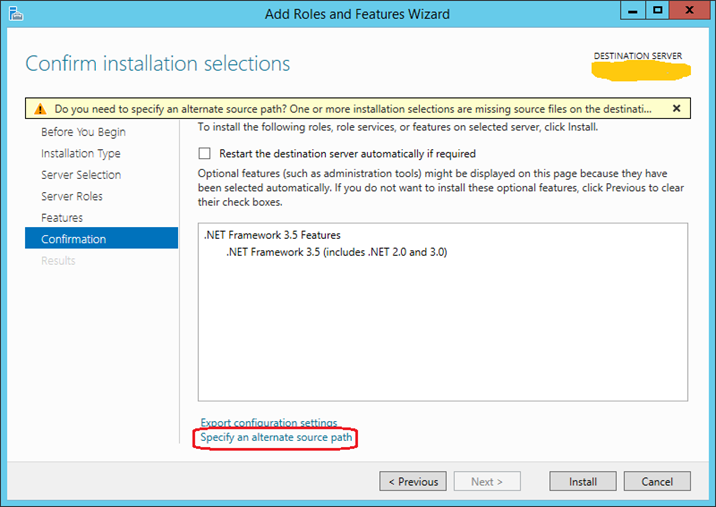
指定安装文件位置的路径:
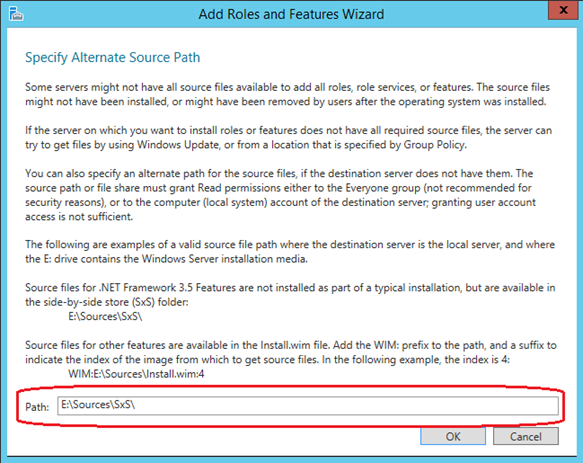

给一个答复