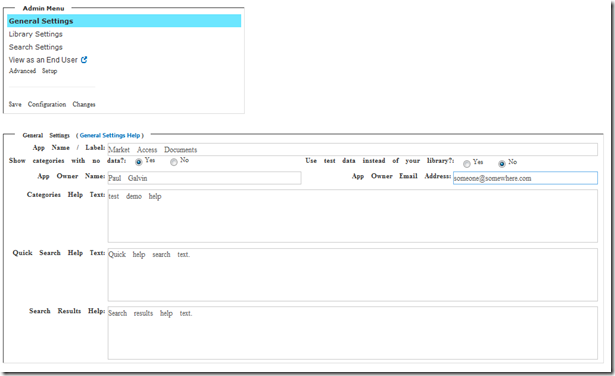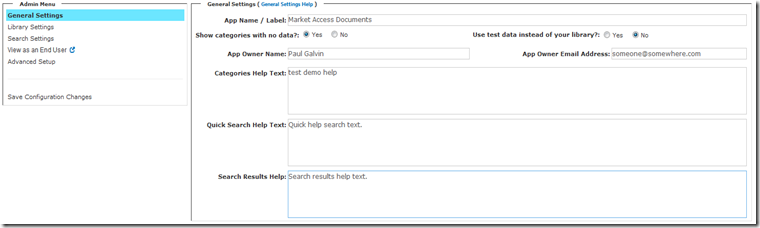I’ve fallen into a bad habit of using Chrome all the time. It’s “bad” because the stuff I develop really needs to run on a lot of other web browsers, including, sadly IE8. My work laptop has IE9 standard for whatever reason) and I was just doing a quick check to see what things looked like and … it wasn’t pretty. For example:
It’s *supposed* to look like this:
Not only was it off, but my click events weren’t firing. (Most of them, anyway).
Visually, it looked like things started to go off the rails near the “Advanced Setup” link. I dug into that part of the HTML and found that I had this line:
<span class="glyphicon glyphicon-new-window” />
That seems like allowable syntax (“Chrome version 40.02214.94 m” is fine with it). I went and changed it anyway, as shown:
<span class="glyphicon glyphicon-new-window”></span>
That fixed it.
Such a tiny little thing caused such a huge mess of a screen. Fun times.
This happened to be a quick fix, but it’s also the kind of thing that just gets your spine out of alignment when you see it. There are over 500 lines of HTML in this little admin function and you just don’t want to find yourself digging amongst those weeds, ever ![]() .
.
</end>
Follow me on Twitter at http://www.twitter.com/pagalvin