I was on a server and running a boring site collection backup command with the Backup-SPSite powershell cmdlet and got the following error:
Backup-SPSite : Cannot find an SPSite object with Id or URL: … (full message below)
I’ve had issues with this server so it made me think that the server was sick or something. I switched over to good old stsadm and this time I got a different error:
This operation can be performed only on a computer that is joined to a server farm … (full message below)
Of course, it it on the farm and all that, but it did occur to me that I was logged in with my own account and I normally log in as a system account onto this server. I did that and the backup succeeded. What I find interesting is that the cmdlet gave me a security trimmed error message. That’s kind of neat but didn’t help me much :)
<end/>
Follow me on Twitter at http://www.twitter.com/pagalvin
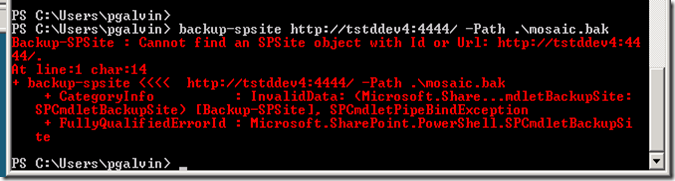
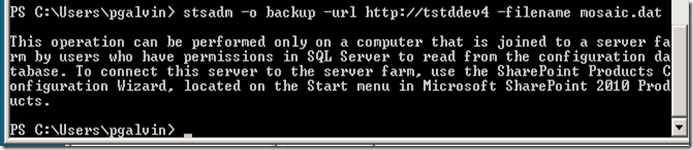
Pingback: Export-SPWeb Tells Me “InvalidData” But the Data is Valid « Paul Galvin's SharePoint Space
Paul,
I am logged in as Farm Admin account with correct permissions. I still get this error message while running the backup command. I have also checked the permissions for this account on the content database without any luck.
Any other suggestions