You may experiencing trouble installing .Net Framework 3.5 on Windows Server 2012 R2 using “Add Rules/Features”
If you’re trying to install SQL Server 2012, you may receiving the following error:
“Error while enabling windows feature: NetFx3”
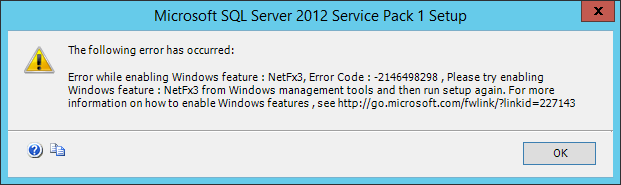
You will face the same error while installing SharePoint 2013.
Solution:
Approach 1:
Open the PowerShell window and run the following command and provide the installation disk source with –source parameter
Install-WindowsFeature –name Net-Framework-Core –source D:\sources\sxs
Approach 2:
Open Server Manager GUI and choose “.Net Framework 3.5 Features” in Features window
In confirmation window click on “Specify an alternate source path”
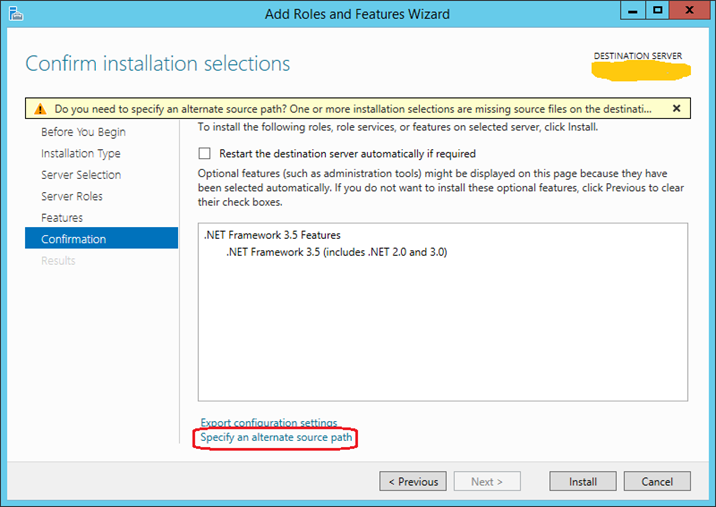
Specify the path of installation file location:
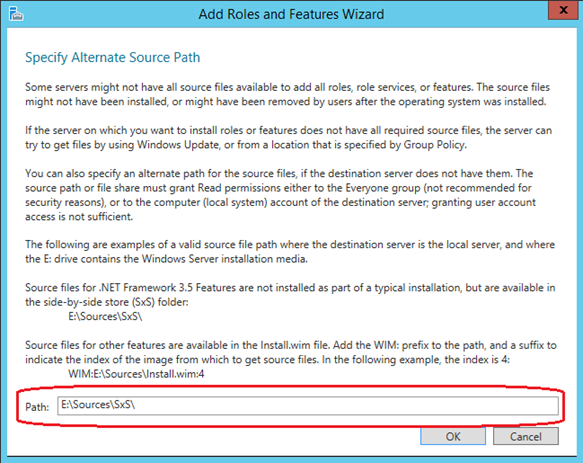

Leave a Reply