To verify the User/Group permission in the specific list,
Click “List” in “List Tools” under Ribbon
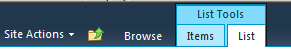
Now Select “List Permissions”
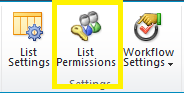
Select Check Permission.
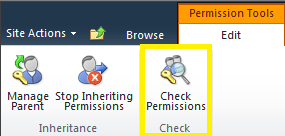
Enter the User Name or Group Name and click “Check Now”, you can view list of permission for the specific user/group. The same feature can be used at the item level also.
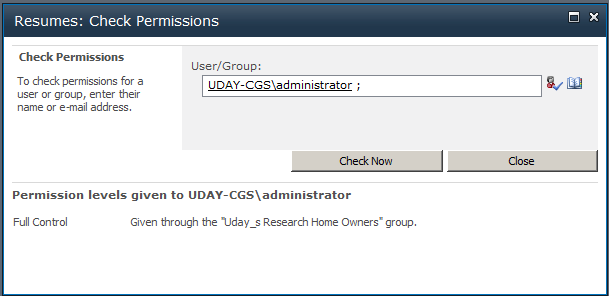

user knows acilsin